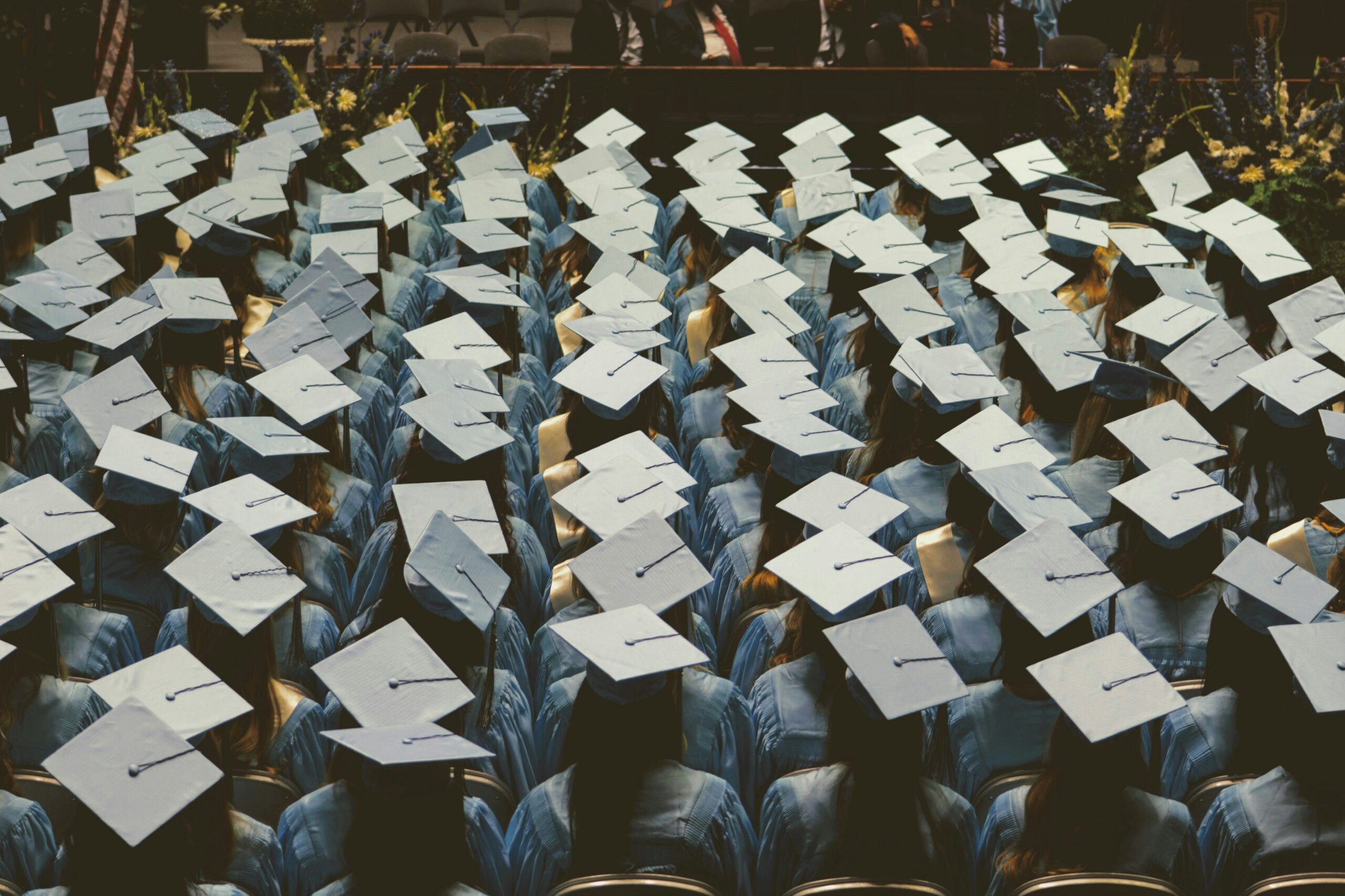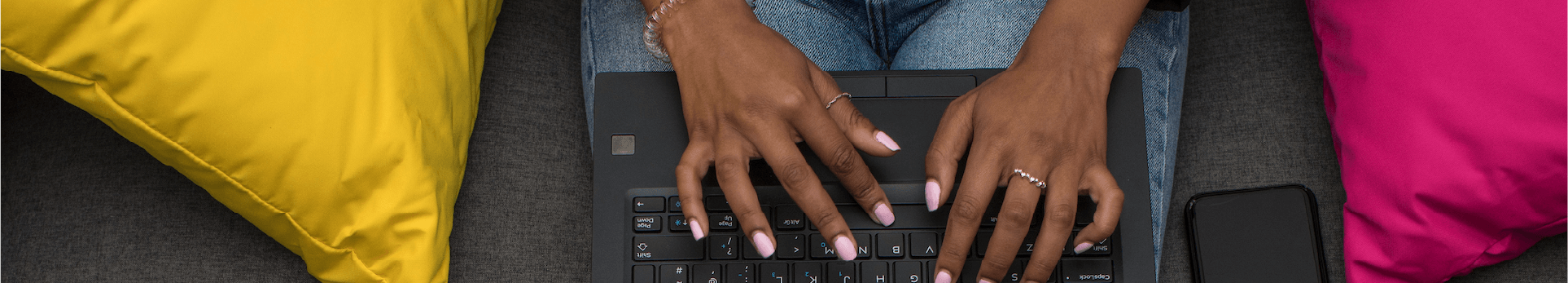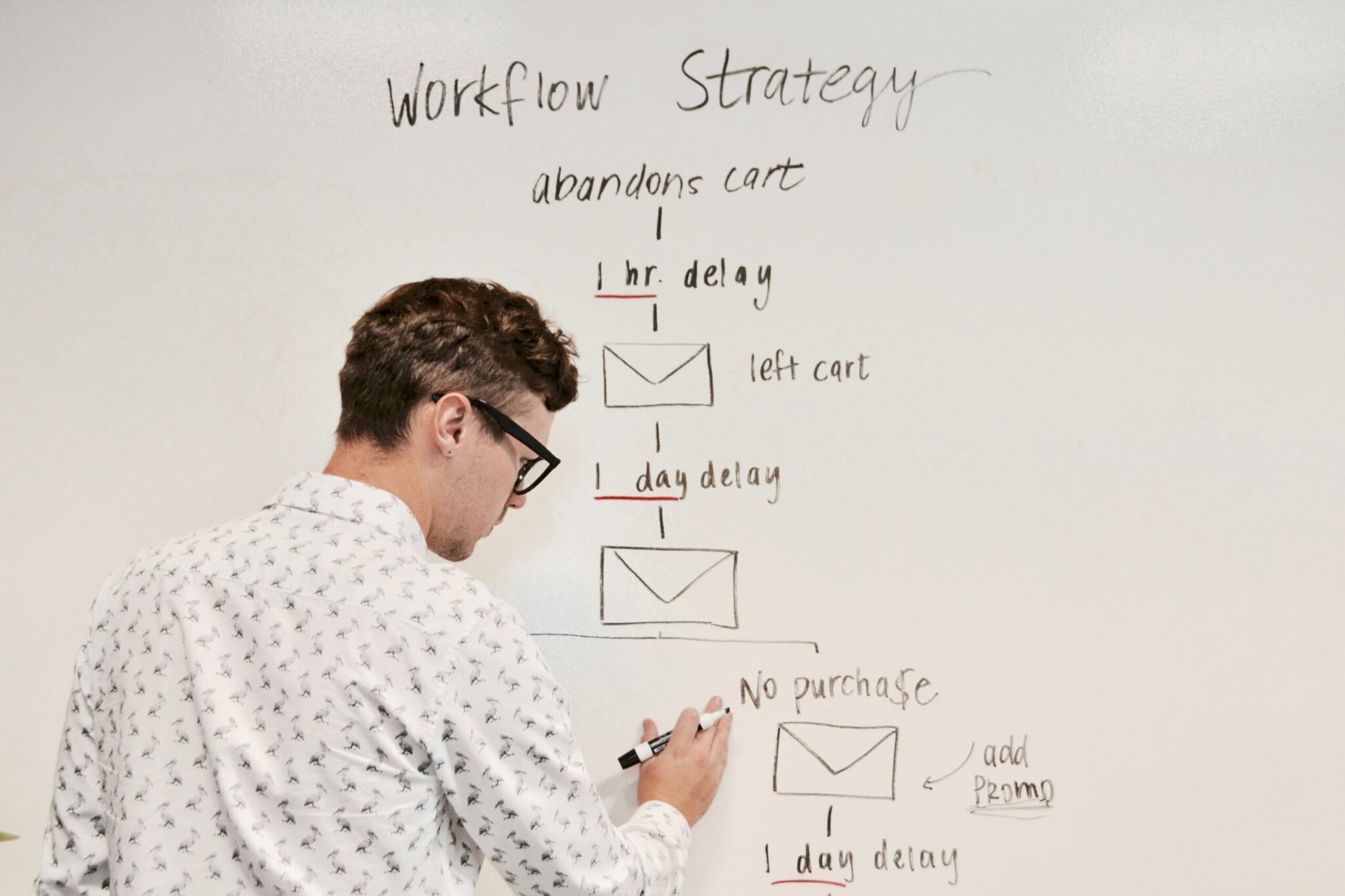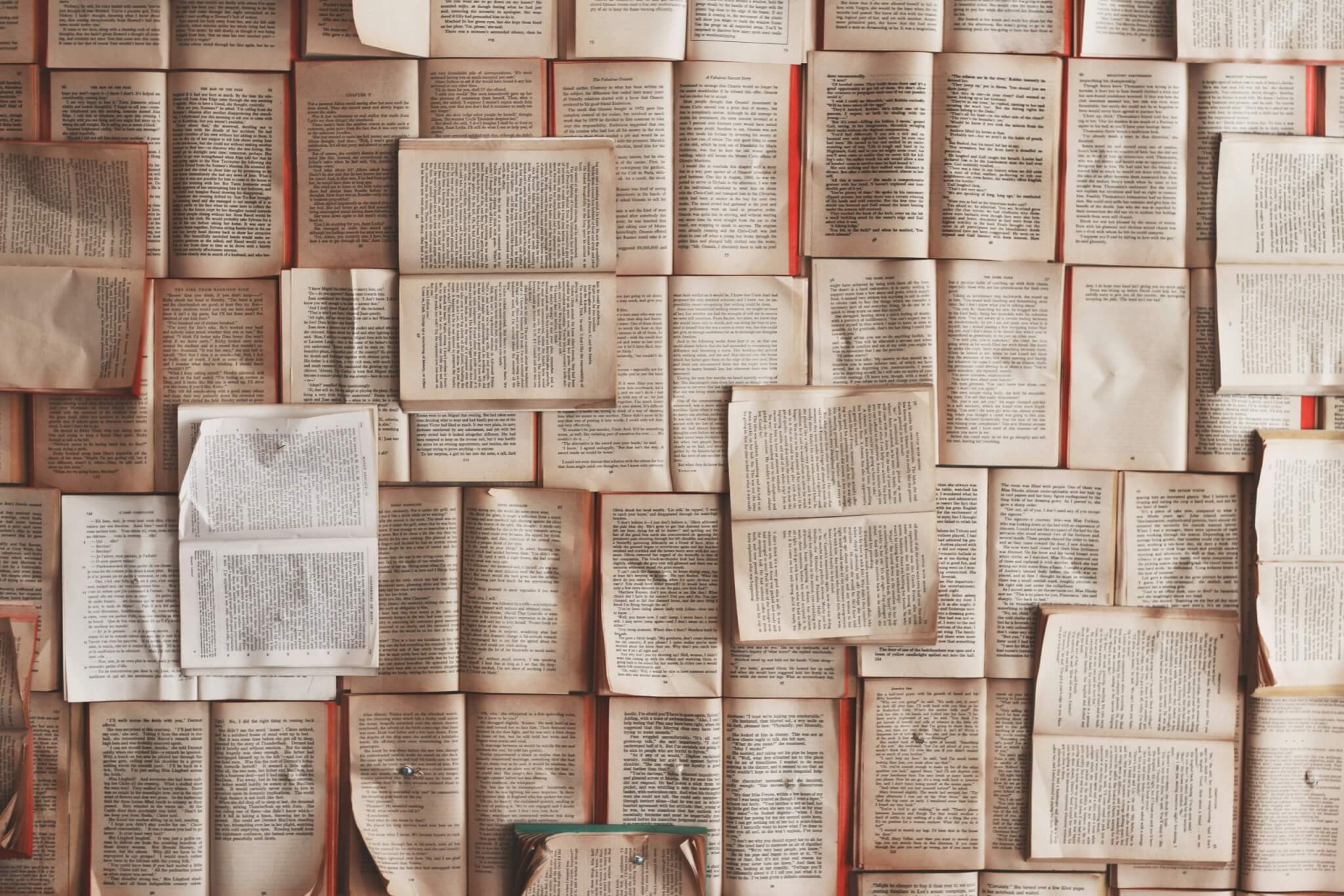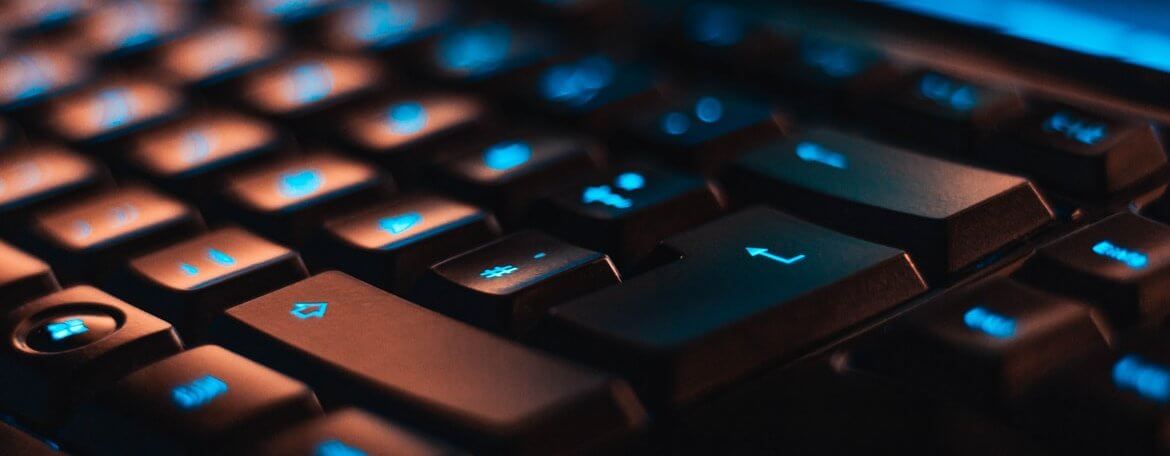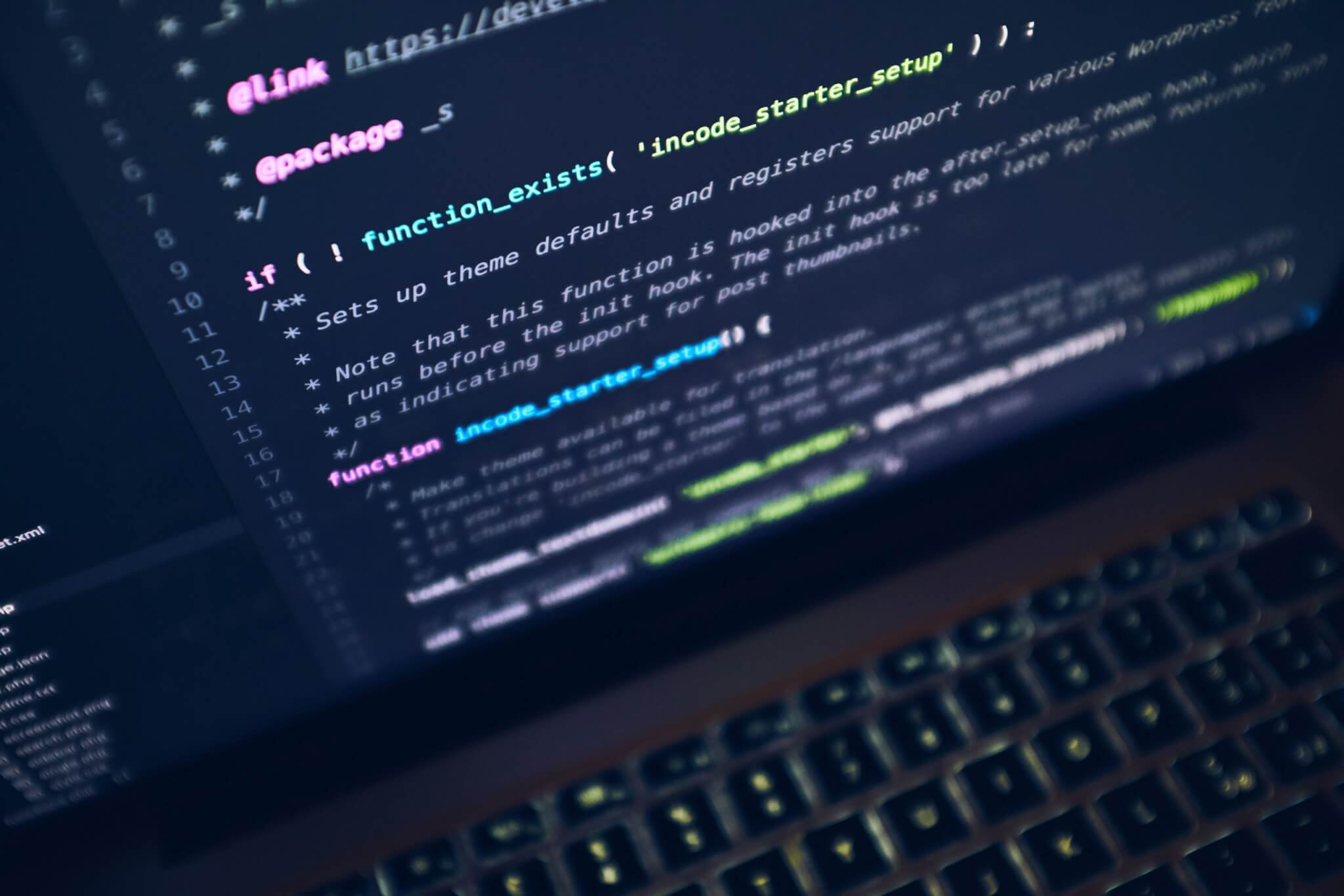With what seems like endless Google algorithm updates, it’s more important than ever to future-proof your website with technical SEO that stays ahead of the competition. You can publish the highest-quality content in the world but if your technical foundations aren’t strong, your site can still crumble before the search engine ranking overloads. So, how can you prevent this from happening? We share some of the most common technical SEO issues that we see and how you can solve them to build strong foundations.
Why is technical SEO important?
Technical SEO should never be overlooked as it ensures that your website is easy to comprehend and crawl – this means that search engines will rank your content higher as they fully understand your site and who your audience is. In order for your on-page SEO and content to be seen and appreciated by others, you need to have strong technical SEO in place. Site speed, mobile-friendliness, navigation, user experience and functionality all fall into the technical SEO bracket. You don’t want a shiny new site that’s slow to load, can’t be used on mobiles, doesn’t give users the information they need and is unreliable.
Whilst many deem technical SEO to be too ‘complicated’, by focusing on and fixing the most common issues below, you’ll have strong foundations before you know it! Need some advice? At Distinctly, we’re a technical SEO agency that absolutely loves what we do. We get to know your website and goals before conducting an in-depth technical SEO audit, spotting and fixing issues for you.
10 common technical SEO issues and how to fix them
Ready for some technical SEO problem-solving? Let’s dive into the top ten most common issues and get them fixed.
1. Duplicate content
This is an extremely common issue that plagues many websites. Duplicate content is anything that’s extremely similar or features identical copy from other pages on your site. As your website grows, it can be very easy to miss these duplicate pages that may slip through the cracks. For example, you might feature ecommerce items on multiple versions of the same URL or have duplicate copy on international websites.
Thankfully, duplicate content has a very simple fix:
- Apply the rel=canonical tag to the ‘original’ page. This tells Google which version to present in search results and reduces the impact of duplicate pages.
- Correctly implement hreflang tags to tell Google when a page is targeting a different country/region. This tells search engines that you aren’t duplicating content.
- Add duplicate pages to a robots.txt file to tell Google that these pages aren’t worth crawling.
2. Dodgy link building
Gaining links from credible high-quality sites can increase your authority and ranking. It also helps to get your website in front of the right audience, boosting your visibility. However, link building is a time-consuming process that requires a lot of patience, which is why many sites opt for legitimate link building services.
However, some wish to gain links quickly, which can result in some dodgy links pointing towards your website, negatively affecting your SEO. If you gain unnatural and spam-like links, Google may penalise you and your rankings could take a hit. You should never purchase links from anyone as these are often low-quality and aren’t natural. This is also considered a ‘black hat’ technique and is a violation of Google’s Webmaster Guidelines. Instead, you should invest your time and money in producing high-quality content that good websites will want to link to.
We recommend regularly auditing your links, you can ask a website to remove any dodgy links pointing to your site. Or, you can disavow these questionable links if the other website doesn’t cooperate with your request.
3. Poor user experience
There are plenty of things that can negatively impact user experience. Here are some common issues and how to fix them:
- Poor website accessibility — ensuring that your website is accessible to all is extremely important. This can be solved with easy-to-understand language, designing your site for the visually impaired by using alt text and laying out content in a clear, logical manner through the use of headings.
- Broken links — it can be frustrating for users when most links are broken. This can be fixed with a 301 redirect or by replacing the links with ones that work.
- Weak content — if a user navigates to your website looking for the answer to a specific question, you need to make sure that your content covers all bases. If you’re targeting a specific question or search term, make sure your content is helpful to users by providing in-depth information. Otherwise, users may avoid your site in future.
4. Unclear navigation
Having poor navigation both impacts the user experience and your search engine ranking. If people can’t get around your site or view the pages they need to due to unclear navigation, it tells Google that your website isn’t useful to visitors. You can quickly and easily improve your site’s navigation with these tips:
- Keep navigation consistent from one page to another so that users can quickly find the information they need.
- Divide up categories clearly by separating main categories from subcategories and compiling content correctly.
- Use accurate titles for different navigation points. People should have an idea of what the page they’re clicking on is going to be.
- Ensure that your search bar works and displays the right information for different queries.
5. Redirect chains
If you’ve moved anything from a single webpage to your entire website to a new URL, then you’ll likely have heard of and used a 301 redirect. This sends users to the new URL if they have clicked on an old link. However, sometimes mistakes are made and multiple URLs can have a 301 redirect set up. This can lead to a redirect chain that sends users in a loop and can cause them to leave your site. You can fix this by ensuring that the 301 redirect only leads to one URL, the page that you want users to end up on.
Website migrations can be overwhelming and ensuring all URLs are working properly is quite the task. Our guide to redirect mapping makes things much easier.
6. Slow page speeds
Both search engines and users place a lot of emphasis on page speeds. No one wants to wait around for a web page to load, which is why this is such an important ranking factor. You can use Google’s handy PageSpeed Insights tool to detect any speed issues on your website.
If you encounter slow page speeds, some common solutions include:
- Optimising and compressing images
- Improving browser caching
- Improving server response time
- Speeding up JavaScript rendering
7. Indexing issues
When searching specifically for your website name in Google, you should appear at the top of search results. If you aren’t on the first page, then you may be experiencing some indexing issues. Search engines crawl your site and index your pages which in turn helps you to rank on Google. If your pages aren’t indexed, then they simply don’t exist to search engines.
You can get pages indexed by ensuring that URLs are working properly and aren’t redirects. You should also double-check that your robots.txt file isn’t blocking any content that you want search engines to crawl. If you don’t have an XML sitemap, ensure this is submitted to Google Search Console.
8. Poor mobile usability
Google has been prioritising mobile versions of websites since 2018, so if you don’t have a mobile version, or your mobile usability is poor, then you’ll notice an impact on your visibility. So many users access websites via their mobiles, which is why your site must be optimised for mobile devices or you could lose visitors.
You can check your mobile usability by regularly auditing how it performs on your own devices or by using Google Search Console’s ‘Mobile Usability’ report. We recommend using a responsive design for your website that automatically customises the experience depending on what type of device is accessing it. This ensures that all content remains the same across both mobile and desktop.
9. Cluttered URLs
Sometimes you might find that your CMS has created messy URLs with a bunch of random letters and numbers. You can optimise these URLs with keywords and make them easy to read. You should always make sure that a target keyword features in your URLs whilst remaining simple and easy to remember. These optimised URLs are easy for both users and search engines to understand. Cluttered URLs can also reduce your site’s credibility, causing your website to appear spammy or unreliable.
10. Lack of HTTPs security
Site security is of utmost importance to both search engines and your users. If you don’t have HTTPs security, then it won’t feature the padlock in the URL and may even display an off-putting red ‘not secure’ warning. This will cause users to immediately navigate away. This is especially important if you’re an ecommerce site that has financial transitions. Customers won’t purchase from an unsecured site. If your site features a padlock next to the URL, then it means that it’s HTTPs and is secure.
If your site doesn’t have HTTPs security, then it’s an incredibly easy fix. You simply need to purchase and install an SSL certificate from a Certificate Authority. Once you’ve done this, your site will be secure.
Investigating and fixing the common technical SEO issues we’ve outlined in this guide is a quick and effective way to build strong foundations and improve the visibility of your website. This is an ongoing process and it’s worth auditing common technical SEO issues regularly in order to stay on top of competitors. Regularly do this and you’ll rank higher on search engine results pages whilst offering visitors a great user experience – everyone wins!