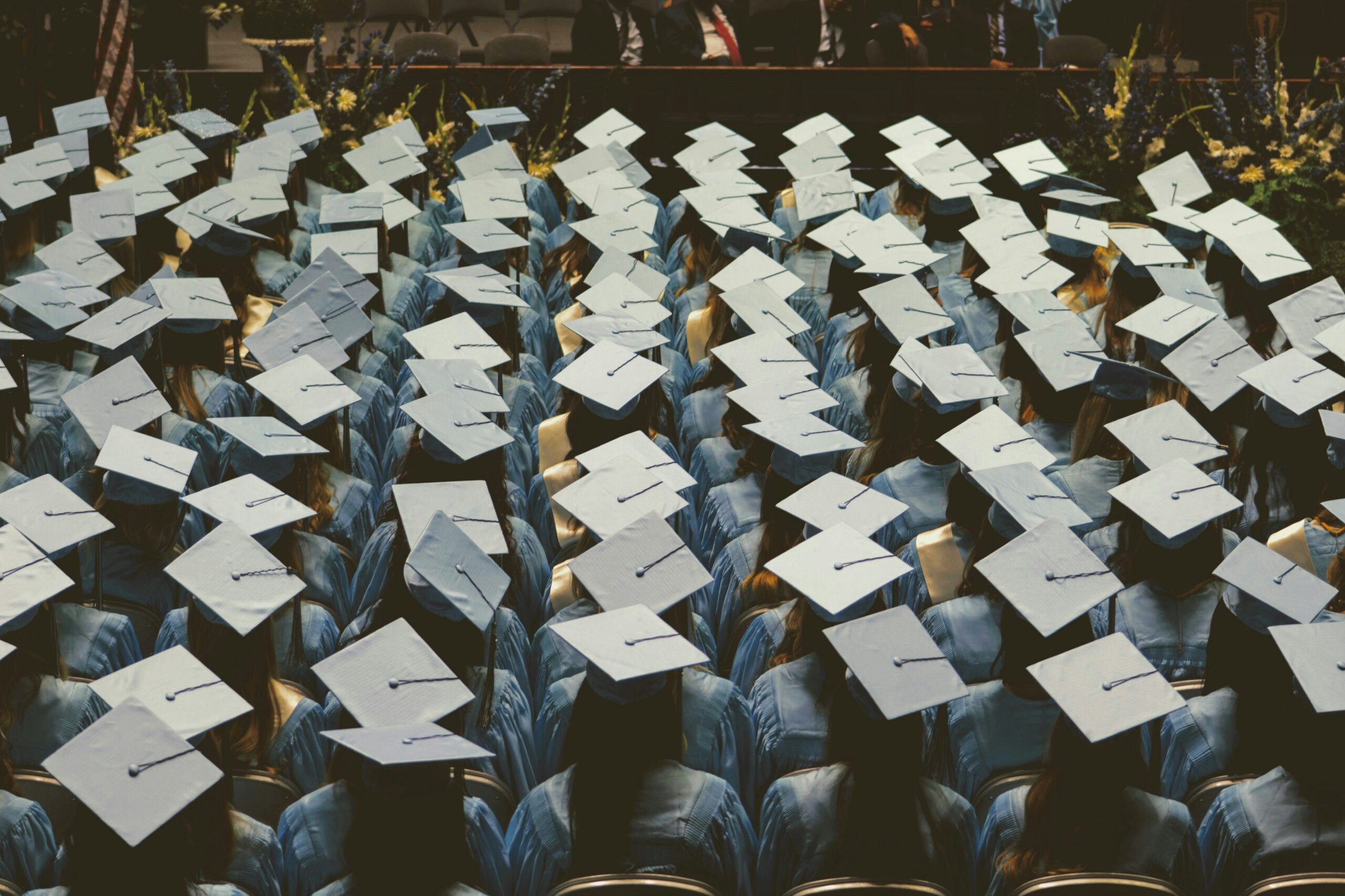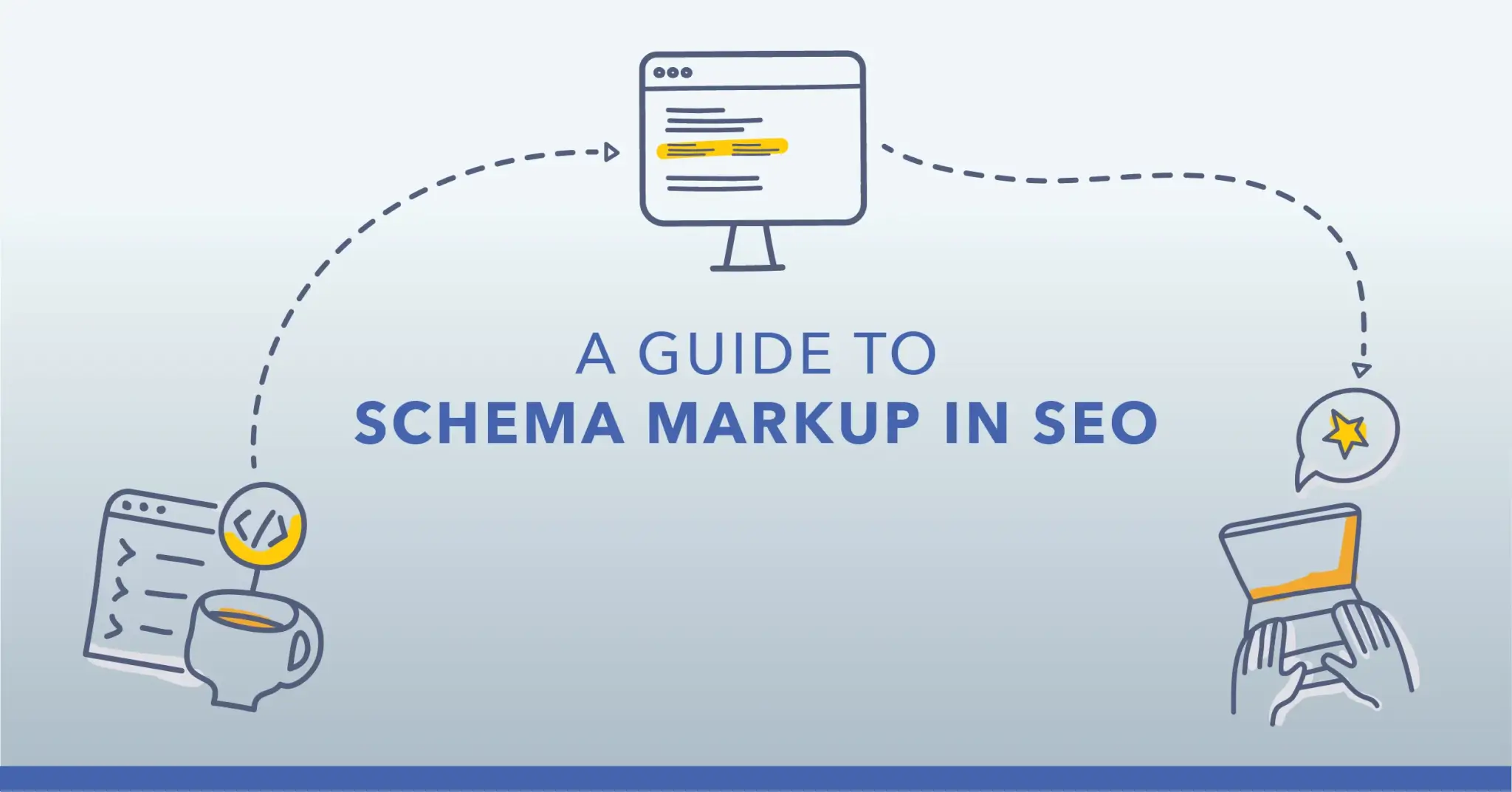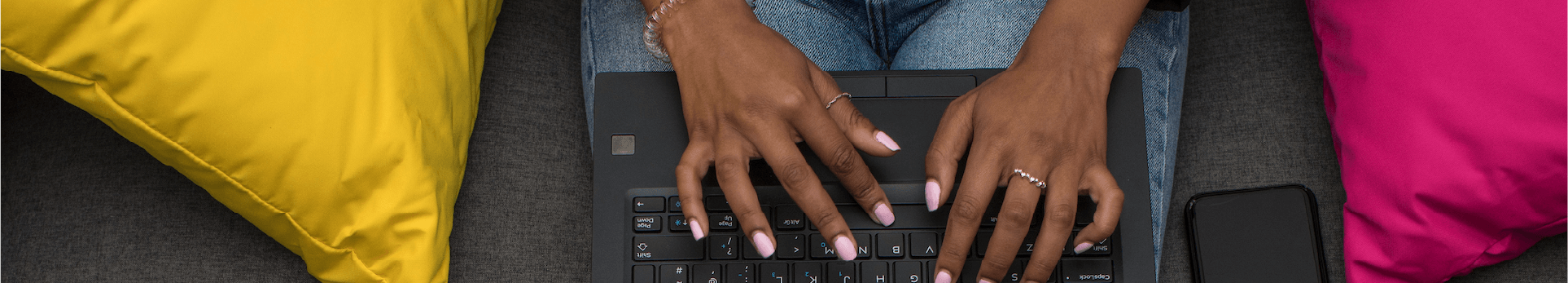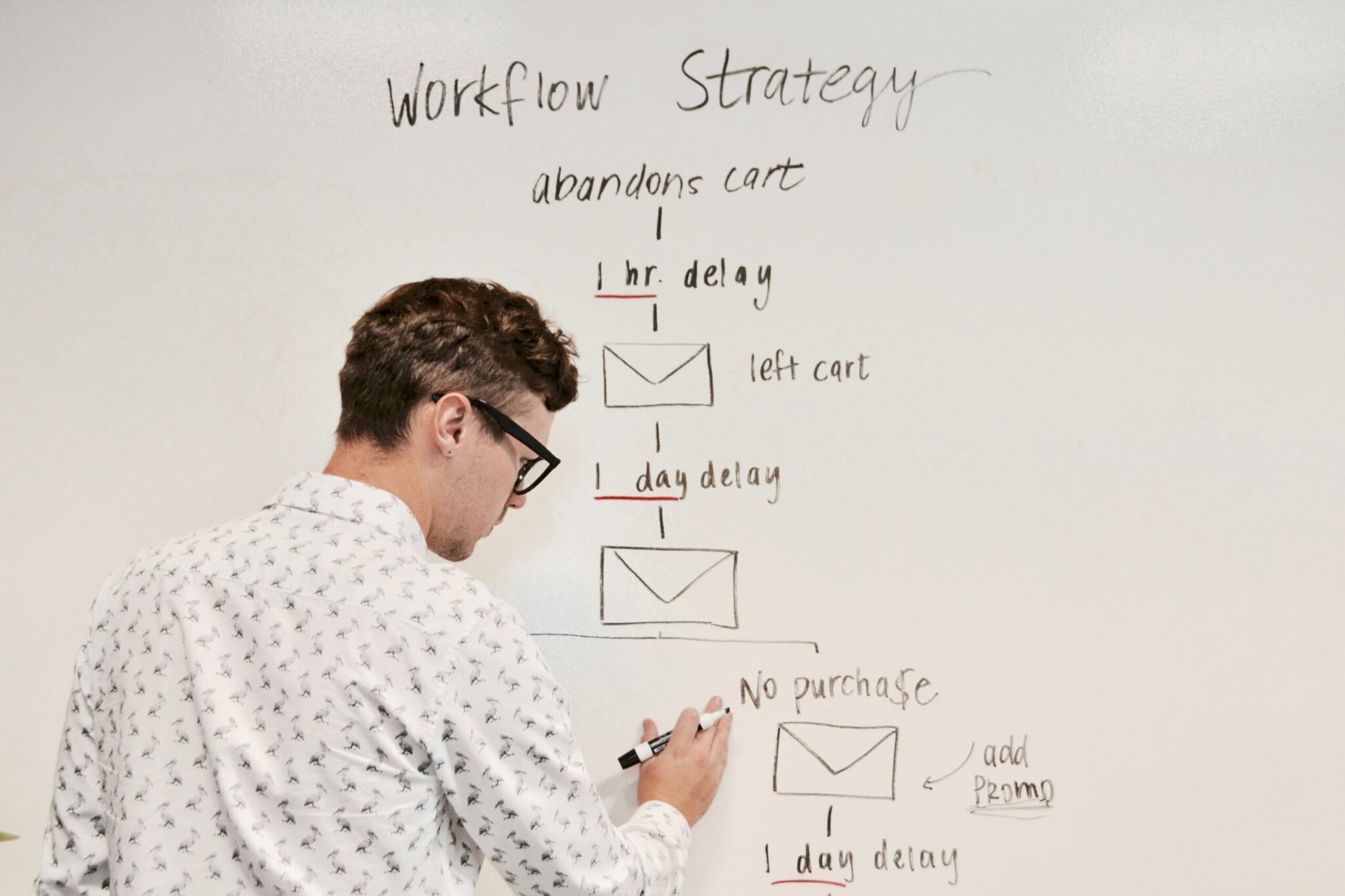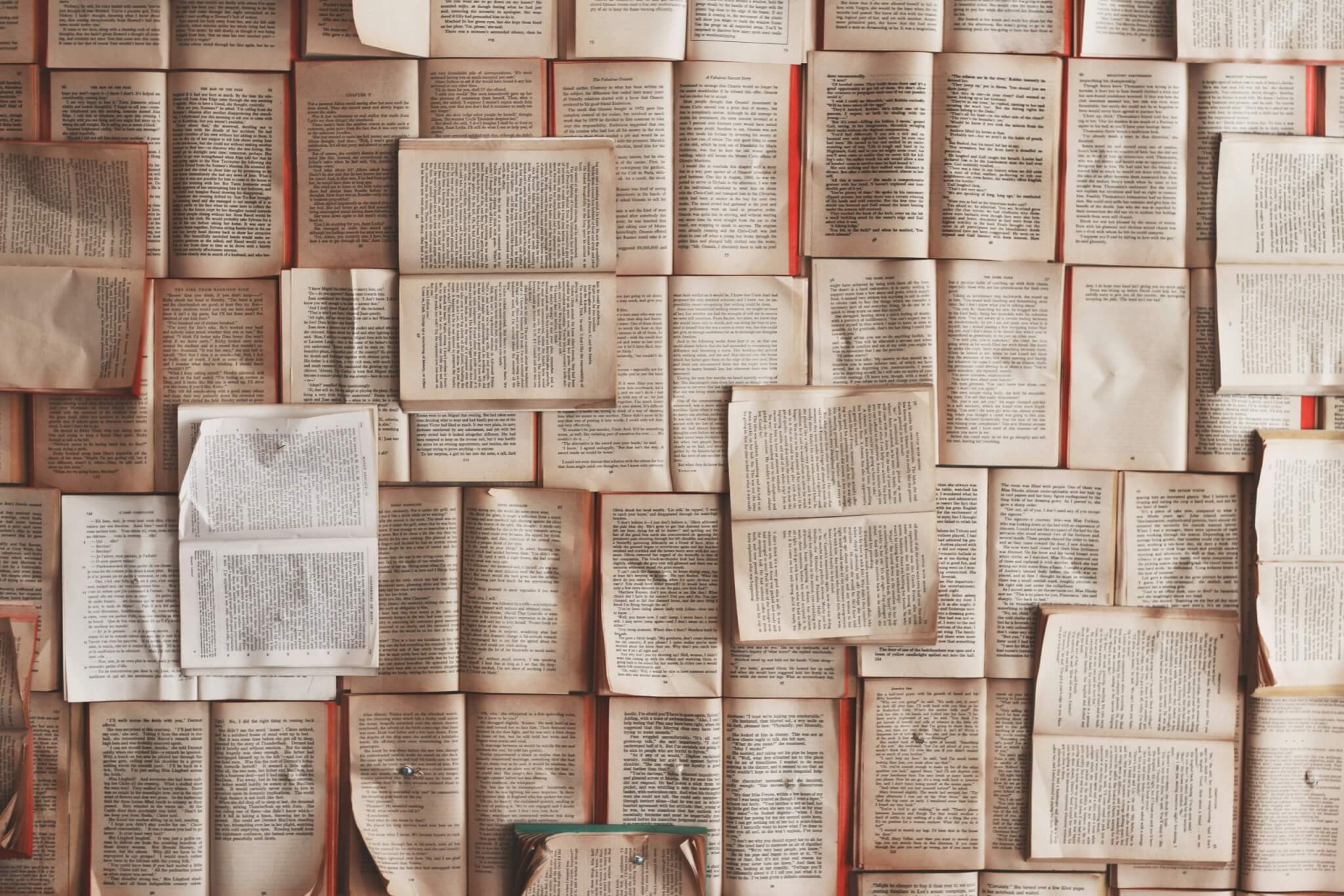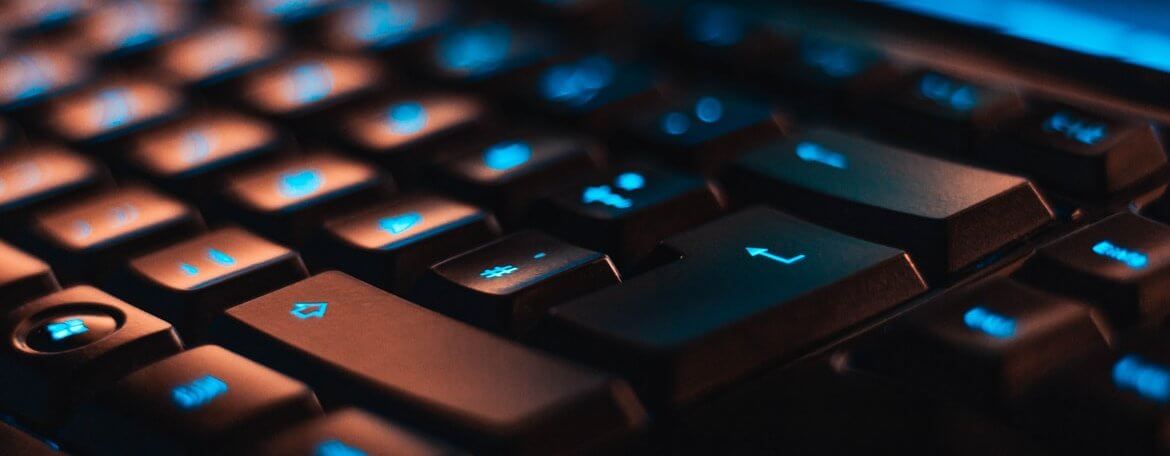Migrating to a new website can have a transformative effect on your business, like buying a new car with a bigger engine that allows you to travel further (and make a louder noise) online. With the right team of SEO migration specialists at hand, you have all the ingredients to ensure that your site move is carefully optimised for maximum effect and minimum disruption. But it only works if you don’t forget the old site – and that’s where 301 redirect mapping comes in.
At Distinctly we offer website migration services tailored to the needs of your business. Find out what we can do for you.
What is a redirect?
Redirects prevent dead ends online, making the experience of using your new site smoother for both users and search engine crawlers. A redirect tells the user’s browser that the page they are trying to access has moved to a new location – and crucially, it prompts the browser to take them there automatically, meaning they don’t have to click a new link and their browsing experience isn’t disrupted. This can make a big difference to conversion rates and overall user satisfaction.
A redirect also keeps Google in the loop when it comes to your site migration – the last thing Google wants is to be pointing users to a load of broken links and 404 messages, so it will steer clear of your site if it’s full of them. It’s worth making it clear to Google that that’s not you.
There are three types of redirect:
- 301 redirect: Moved permanently
- 302 redirect: Moved temporarily
- Meta refresh
A 301 sends the clearest message to users and to search engines and ensures disruption is kept to a minimum, especially with a carefully constructed URL redirect map.
When do you need to conduct URL redirect mapping?
The process of URL redirect mapping should start as early as possible in the process for any business considering a domain migration. This lays the foundation for a successful transition and gives you a blueprint for how your new site should, or shouldn’t, be structured – even if you don’t know what the new URLs are going to be yet.
It can make all the difference when it comes to a successful website migration, by ensuring that traffic loss is minimised throughout – as well as giving you the opportunity to review your overall URL structure and create user-friendly alternatives to some of the more inconsistent URLs that might be lurking on an outdated site.
How to create a URL redirect map
The process of creating a URL redirect map can be time-consuming depending on the size of your website, but it’s generally straightforward and more than worth doing for the reasons outlined above. Getting this process in motion early will provide you with a tool that helps you keep track of your overall domain migration and ensures there are no loose ends left hanging.
Collating your current URLs
You need to start with a list of all the URLs that currently exist on your site. There are a number of ways to gather together all your existing URLs – you can do it via XML sitemaps, Google Analytics or the Screaming Frog SEO Spider website crawler.
The best way is to use a combination of all of the above – as Google Analytics can give you important information like which pages receive the highest volume of traffic, while Screaming Frog SEO Spider can conduct a uniquely insightful SEO audit of your page and tell you information such as whether it’s indexable or not.
However you choose to create your list, it’s crucial that it’s up to date and correct, so that you can successfully start the process of mapping.
Mapping to new URLs
This is the join-the-dots process of your URL redirect mapping process – and linking together some pages will be easier than others. For example, you’ll know that the old ‘Contact Us’ page needs to link to the new ‘Contact Us’ page, but the relationships between other old and new pages will be much mre complicated.
When creating your URL map in a spreadsheet, you should include the following five columns as a starting point:
- Current URLs
- New URLs
- Titles (this helps you to remember what the page is at a glance – the URL might not make it that obvious)
- Organic sessions (this helps to prioritise based on which are your most popular pages)
- Notes (a space to flag any potential problems or keep track of issues while they’re being rectified)
Uploading redirects
Once you’ve mapped all your redirects, it’s time to implement them. The way that they do this will vary depending on the server structure of the website and the CMS (content management system) that you’re using, but in most cases the spreadsheet can be uploaded directly into the system.
Testing new URLs after launch
However, uploading your URL redirect map isn’t enough to guarantee success in the migration process – the links need to be tested from the user perspective to make sure that they’ve been implemented correctly. You can use a Chrome extension called Redirect path to find out whether your redirects are working, and identify any problems.
Testing URL redirects allows you to keep track of your users’ journey as they get used to the new website and make improvements to their ongoing experience. It’s also a critical part of the overall mapping process that mitigates the many SEO problems that can often come with a domain migration.
Like the rest of the URL redirect mapping process, it can be time-consuming and repetitive, but its importance can’t be emphasised enough in making sure you don’t lose traffic – and your hard-earned search engine ranking – when you move across to the new site.
Your SEO migration specialists
URL redirect mapping is just one part of a domain move – but it’s not the only part that we can help you with at Distinctly.
Our dedicated team of technical SEO specialists understand every aspect of successful website migration – and they’ll work alongside your business to understand its objectives and set you on the road to greater online success than you’ve ever seen before.