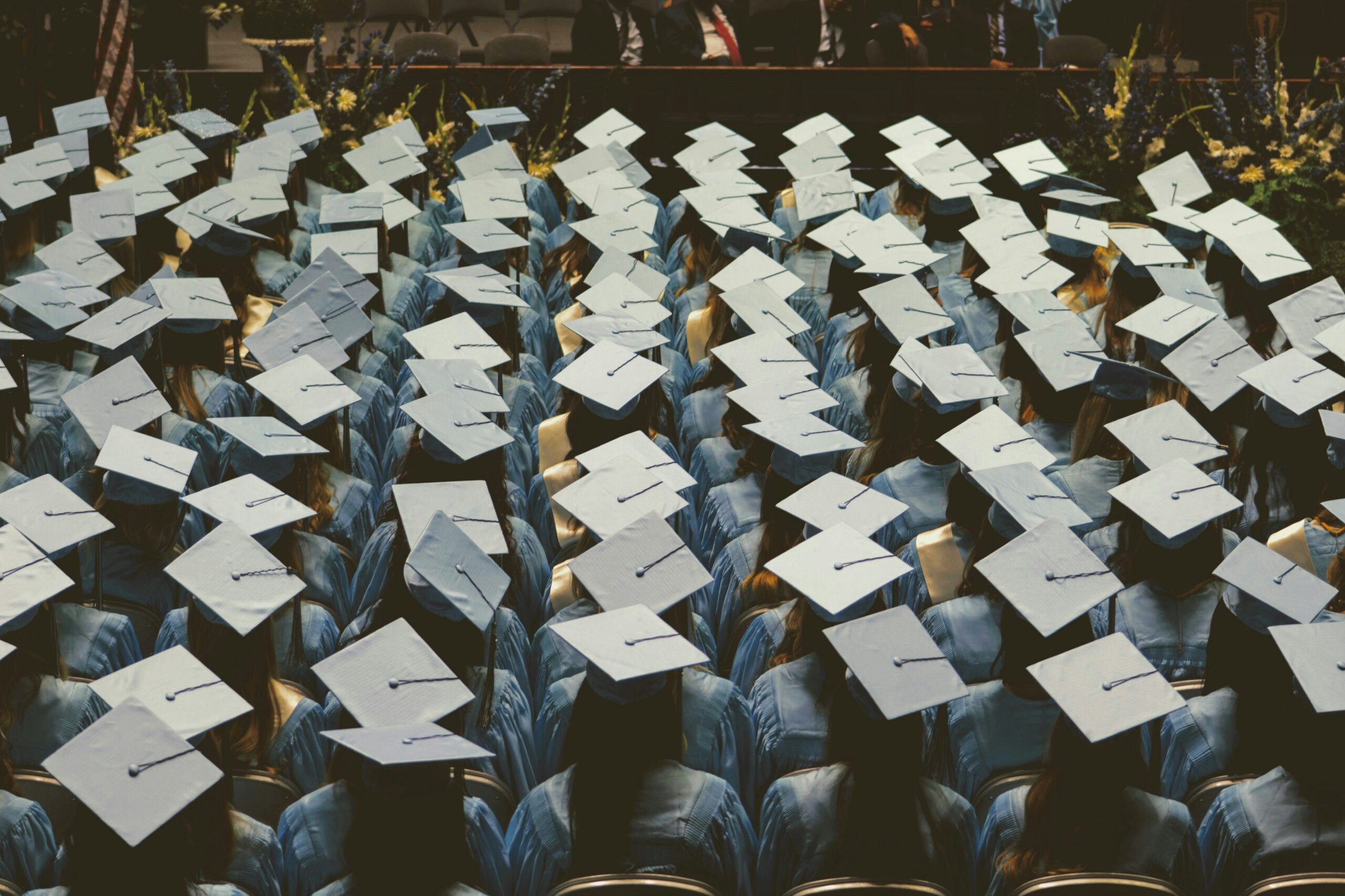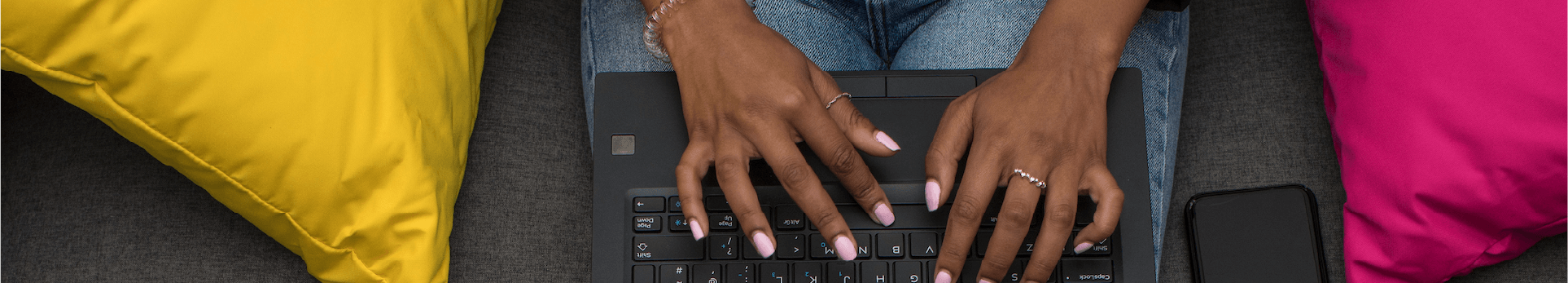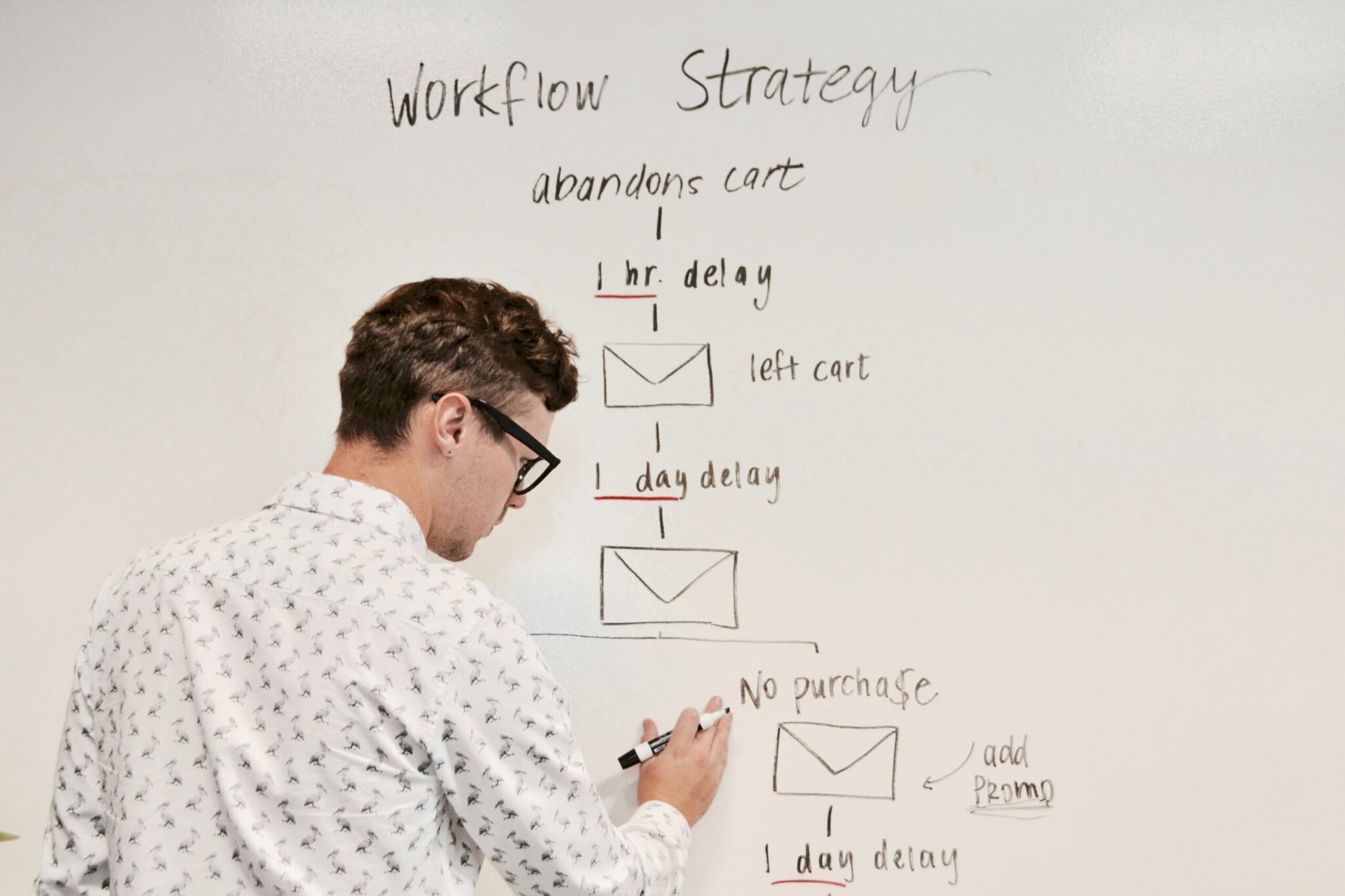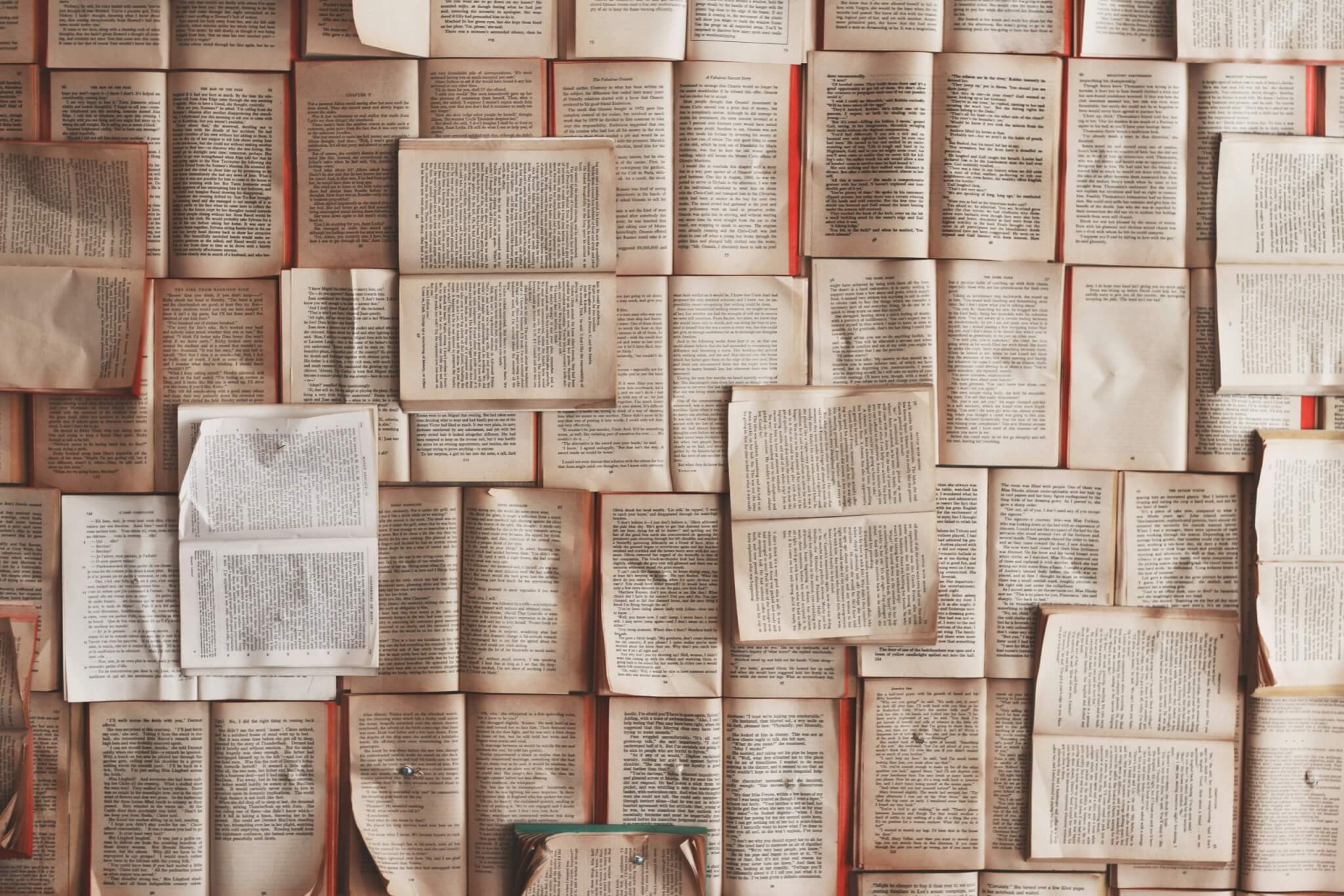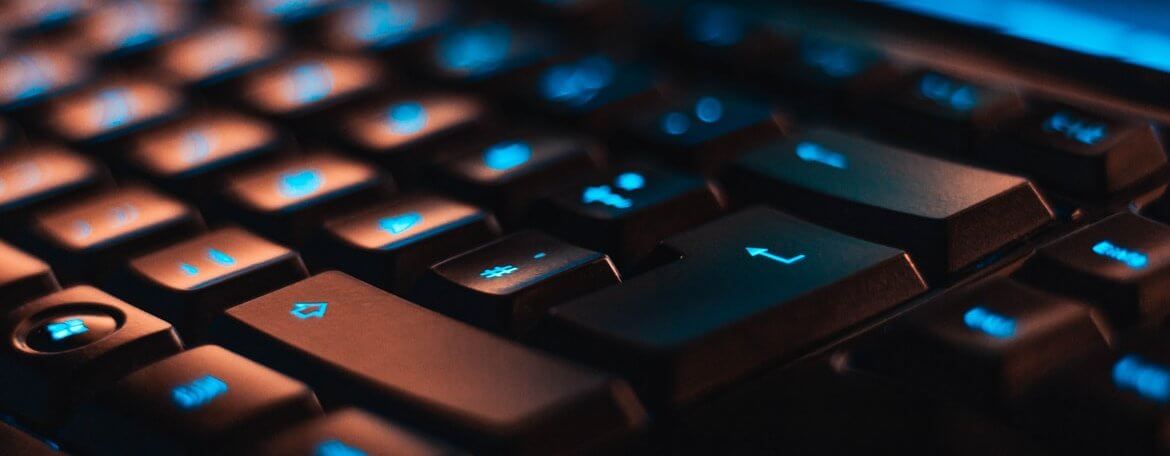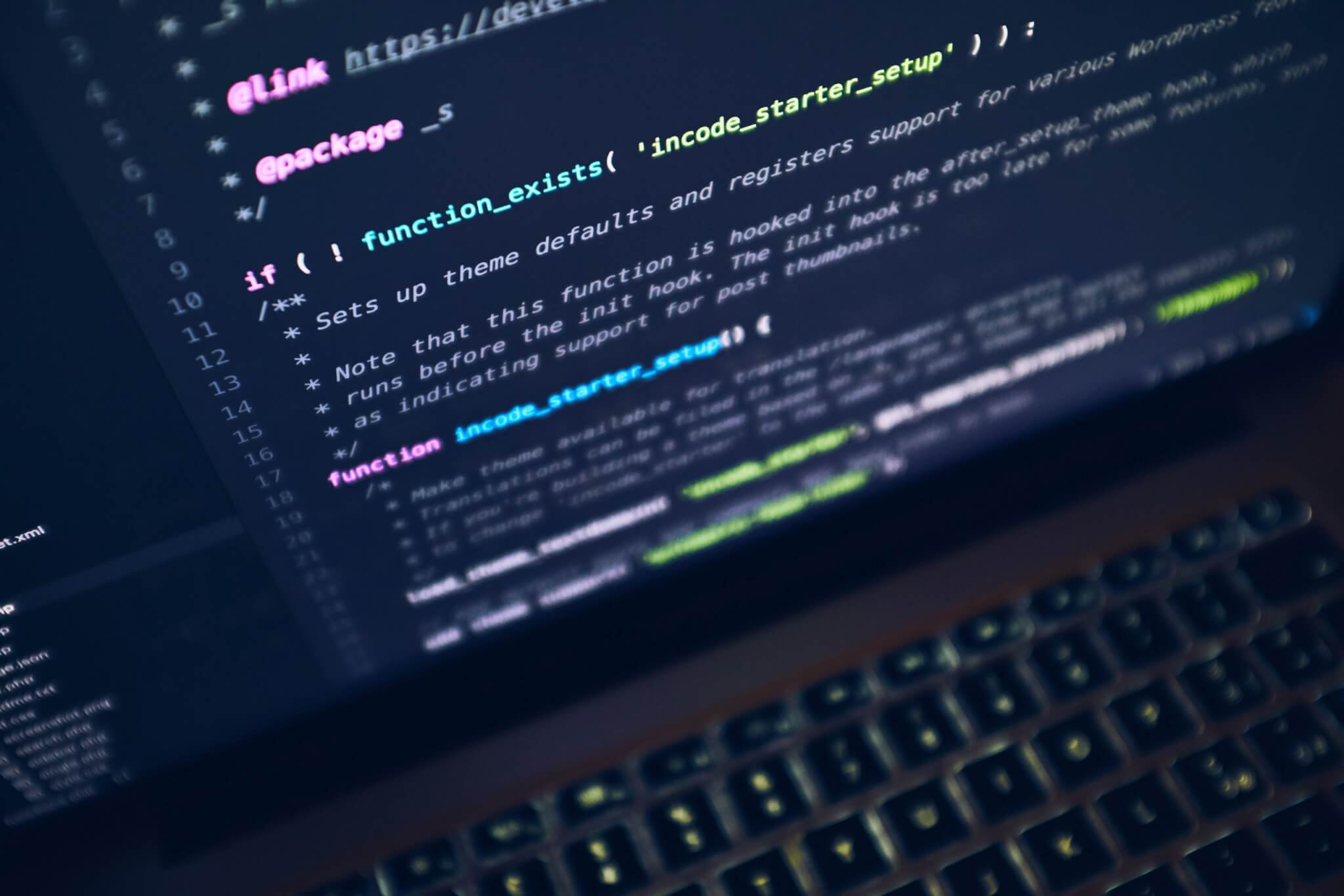Often dubbed ‘the language of search engines’, structured data is integral to helping search engines understand your business, your mission and your content. However, eCommerce sites are among those with the greatest opportunity to use structured data for its front-end benefits, such as rich snippets, to increase the attractiveness of their organic listings and boost click through rate.
In this article, we’ll discuss the following structured data types and merchant listing features and how you can implement them to take your eComm store to new heights:
- Product (inc availability and reviews)
- ProductGroup
- shippingDetails and hasMerchantReturnPolicy
- WarrantyPromise
- acceptedPaymentMethod
- Discount codes
- Seller ratings / sourced reviews
- Product Grids / Popular Products
- Paypal / Google Pay Accepted
- Video schema
Product Schema
Starting with perhaps the most obvious and most integral, product schema is going to be the starting point for anyone looking to improve their eCommerce SEO on Google. Not only is this important for pulling through rich snippets like review star ratings and in stock availability into the SERPs, but it’s also vital for ranking in organic product grids too.
Blue link result for ‘hoka clifton 8 running shoes’ (Source: Google UK)
Product Grid for ‘mens running shoes’ (Source: Google UK)
All your product pages should use product schema to display vital information in a format that Google and other search engines can easily read and understand. Thankfully, plugins such as Schema Pro can automate this for you at scale, and you can troubleshoot any issues using the Schema Markup Validator and Product Snippets report in Google Search Console. Below is a basic product schema template showing price, availability and reviews.
<script type=”application/ld+json”>
{
“@context”: “http://schema.org/”,
“@type”: “Product”,
“name”: “Product Name”,
“image”: “https://www.your-website.com/product-image.jpg”,
“description”: “Product Description”,
“sku”: “Item SKU”,
“brand”: {
“@type”: “Brand”,
“name”: “Brand Name”
},
“offers”: {
“@type”: “Offer”,
“priceCurrency”: “GBP”,
“price”: “150”,
“url”: “https://www.your-website.com/products/your-product/”,
“itemCondition”: “https://schema.org/NewCondition”
},
“aggregateRating”: {
“@type”: “AggregateRating”,
“ratingValue” : “5”,
“ratingCount” : “5000”,
“reviewCount” : “5000”
},
“review”: [
{
“@type”: “Review”,
“name” : “Review Title”,
“author”: {
“@type”: “Person”,
“name”: “Joe Bloggs”
},
“datePublished”: “2024-03-27”,
“reviewBody” : “The body copy of the review”,
“reviewRating”: {
“@type”: “Rating”,
“ratingValue” : “5”
}
}
]
}
</script>
Product Variants
Google has also recently announced support for Product Groups and Variants to help eCommerce stores better display where items are variations of a parent product. This is controlled by the productGroup which contains fields such as variesBy, hasVariant and productGroupID. So if you are an eCommerce site that sells jackets in small, medium and large, as well as different colours, then you are advised to use the ProductGroup type to display this. Not only does this provide more context to Google, but it also increases your likelihood of appearing in product grids.
How you set this up is dependent on your website and how you handle your product variants, so refer to the documentation above for how best to implement this or get in touch with our technical SEO specialists to best advise you on next steps.
Product Group Schema (Source: Schema Markup Validator)
Merchant Return Policy & Shipping Details
These are areas that Google has been pushing more over the last year and you can find warnings around this in the Merchant Listings report in Google Search Console. Whilst not a critical issue preventing search appearance, it is still a very important area to implement if you want to make your product listings as attractive as possible.
Merchant Listings Report (Source: Google Search Console)
Organic product listing for ‘mens running shoes’ (Source: Google UK)
Warranty Policy
A more niche and not often seen in addition to your product schema is WarrantyPromise. This can be used by eCommerce sites offering a warranty with their products. This provides further context to your offering and will increase your standing within Google as a reputable business.
Payment Methods
Another niche schema type allowing you to showcase which payment methods you offer. Brodie Clark has noted that offering Google Pay is a good idea as Google is understandably pushing this payment method within search results.
See below for a product schema JSON-LD template utilising product information, reviews, shipping, returns, warranty and payment methods.
<script type=”application/ld+json”>
{
“@context”: “http://schema.org/”,
“@type”: “Product”,
“name”: “Product Name”,
“image”: “https://www.your-website.com/product-image.jpg”,
“description”: “Product Description”,
“sku”: “Item SKU”,
“brand”: {
“@type”: “Brand”,
“name”: “Brand Name”
},
“offers”: {
“@type”: “Offer”,
“priceCurrency”: “GBP”,
“price”: “150”,
“url”: “https://www.your-website.com/products/your-product/”,
“itemCondition”: “https://schema.org/NewCondition”,
“availability”: “http://schema.org/InStock”,
“acceptedPaymentMethod”: [
{
“@type”: “PaymentMethod”,
“name”: “Credit Card”
},
{
“@type”: “PaymentMethod”,
“name”: “PayPal”
},
{
“@type”: “PaymentMethod”,
“name”: “Apple Pay”
}
],
“shippingDetails”: {
“@type”: “OfferShippingDetails”,
“shippingRate”: {
“@type”: “MonetaryAmount”,
“value”: 3.49,
“currency”: “GBP”
},
“shippingDestination”: {
“@type”: “DefinedRegion”,
“addressCountry”: “UK”
},
“deliveryTime”: {
“@type”: “ShippingDeliveryTime”,
“handlingTime”: {
“@type”: “QuantitativeValue”,
“minValue”: 0,
“maxValue”: 1,
“unitCode”: “DAY”
},
“transitTime”: {
“@type”: “QuantitativeValue”,
“minValue”: 1,
“maxValue”: 5,
“unitCode”: “DAY”
}
}
},
“warranty”: {
“@type”: “WarrantyPromise”,
“durationOfWarranty”: {
“@type”: “QuantitativeValue”,
“value”: “6”,
“unitCode”: “MON”
},
“warrantyScope”: {
“@type”: “WarrantyScope”,
“description”: “Product listed on this page has 6 months of warranty.”
}
}
},
“aggregateRating”: {
“@type”: “AggregateRating”,
“ratingValue”: “5”,
“ratingCount”: “5000”,
“reviewCount”: “5000”
},
“review”: [
{
“@type”: “Review”,
“name”: “Review Title”,
“author”: {
“@type”: “Person”,
“name”: “Joe Bloggs”
},
“datePublished”: “2024-03-27”,
“reviewBody”: “The body copy of the review”,
“reviewRating”: {
“@type”: “Rating”,
“ratingValue”: “5”
}
}
],
“hasMerchantReturnPolicy”: {
“@type”: “MerchantReturnPolicy”,
“applicableCountry”: “UK”,
“returnPolicyCategory”: “https://schema.org/MerchantReturnFiniteReturnWindow”,
“merchantReturnDays”: 60,
“returnMethod”: “https://schema.org/ReturnByMail”,
“returnFees”: “https://schema.org/FreeReturn”
}
}
</script>
VideoObject Schema
With the rise of video platforms such as TikTok and YouTube Shorts seeing unprecedented engagement levels, it is no surprise that many businesses are investing in video content to support their products and services. If this applies to your eCommerce business, you should mark up your videos with appropriate VideoObject schema, which will help with your video performance in Search. You can even go as far as using Clips to segment your video.
<script type=”application/ld+json”>
{
“@context”: “https://schema.org/”,
“@type”: “VideoObject”,
“name”: “Cat video”,
“duration”: “PT10M”,
“uploadDate”: “2019-07-19T08:00:00+08:00”,
“thumbnailUrl”: “https://www.example.com/cat.jpg”,
“description”: “Watch this cat jump over a fence!”,
“contentUrl”: “https://www.example.com/cat_video_full.mp4”,
“regionsAllowed”: “UK”,
“hasPart”: [{
“@type”: “Clip”,
“name”: “Cat jumps”,
“startOffset”: 30,
“endOffset”: 45,
“url”: “https://www.example.com/example?t=30”
},
{
“@type”: “Clip”,
“name”: “Cat misses the fence”,
“startOffset”: 111,
“endOffset”: 150,
“url”: “https://www.example.com/example?t=111”
}]
}
</script>
Merchant Listings and Product Grids
For eCommerce sites, structured data works hand in hand with Google Merchant Center to provide users with the most useful information about your products. Structured data is going to become even more important as Google switches the Merchant Center to Merchant Center Next, which is heading towards an automated data extraction and feed-free approach. This means the accuracy of your schema markup will become even more integral to eCommerce success on Google. All the tips above will help you provide Google with plenty of context around your products, however it is always important to troubleshoot within Google Search Console and Merchant Center to ensure you stay on top of any critical errors.
Seller Ratings
We’ve all seen the product listings in Google with review stars underneath and it’s no secret that these have a considerable impact on click-through rate. However, it is important to note that not all review platforms are created equal, and many are in fact not supported by Google. This can leave in an unfortunate position of having hundreds or even thousands of 5* reviews, but if Google doesn’t recognise the platform, you’ll be missing out on this key SERP feature. It is worth noting as well that this applies to both Ads and Free Listings.
Product Grid for ‘headphones’ (Source: Google UK)
Thankfully, Google provides a list of supported platforms and you can troubleshoot your website by going to the following address https://www.google.com/shopping/ratings/account/lookup?q={yourwebsite}, replacing ‘yourwebsite’ with your homepage URL.
Discount codes
These are managed by the Marketing > Promotions section of your Google Merchant Center where you can limit your promotion to Ads and/or Free Listings.
Coupon applied directly in SERP (Source: Brodie Clark)
These are particularly powerful as they can allow for your coupon code or promotion to show directly in the SERP, making it clear to the user that not only is your item on sale, but you can also apply the discount code directly in the SERP.
Whatever your site sells, getting schema markup and merchant listings right is one of the most important steps needed to boost your eCommerce SEO. With Google continuing to innovate eCommerce SERPs and increasing the features available, it is now more important to be on top of updates and trends, ensuring your products are as visible as possible. That’s where we come in, with years of experience across eCommerce CMS’ from Shopify to Wordpress WooCommerce to Magento, we’re on hand every step of the way to help you take your organic performance to the next level.