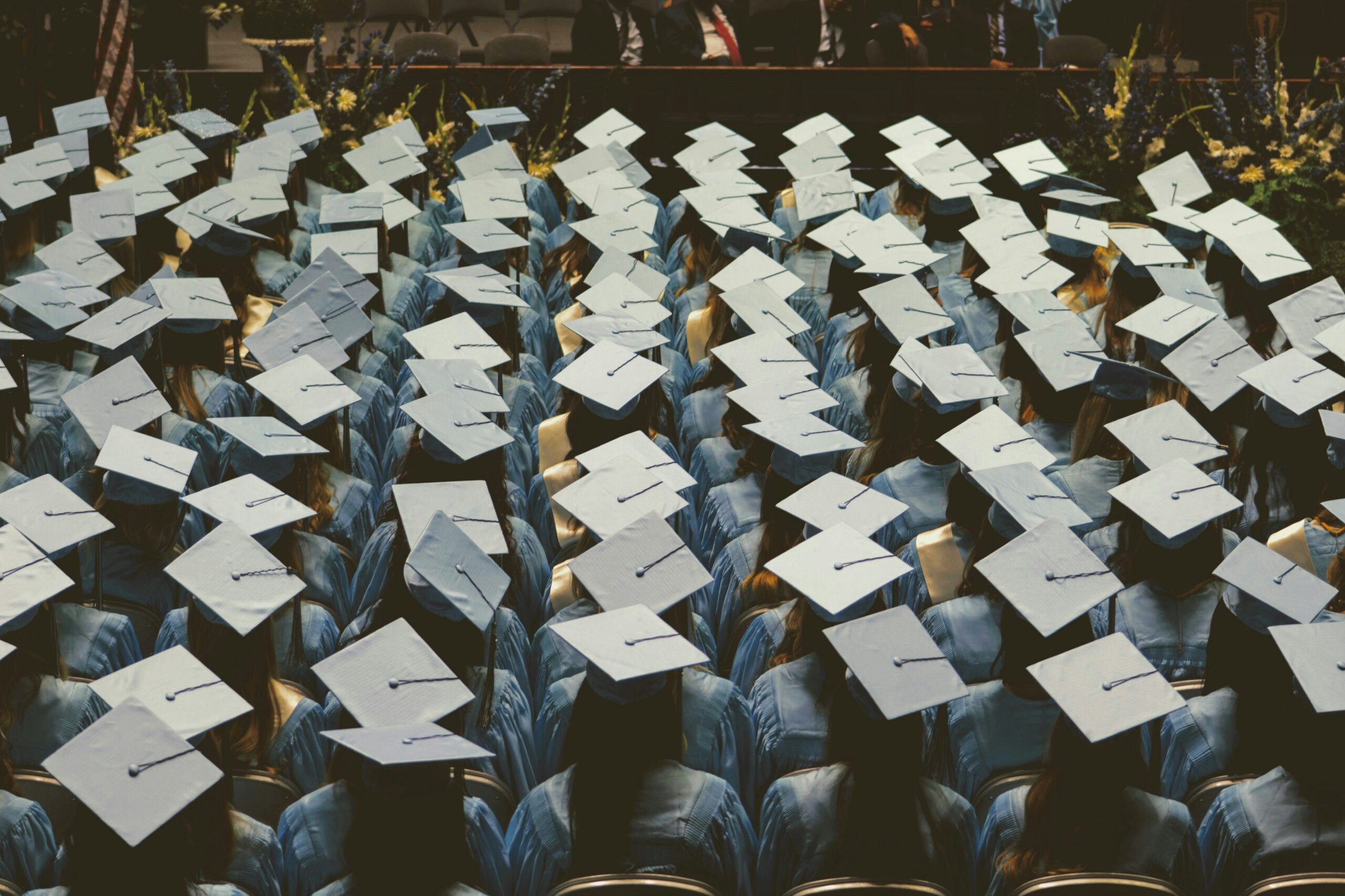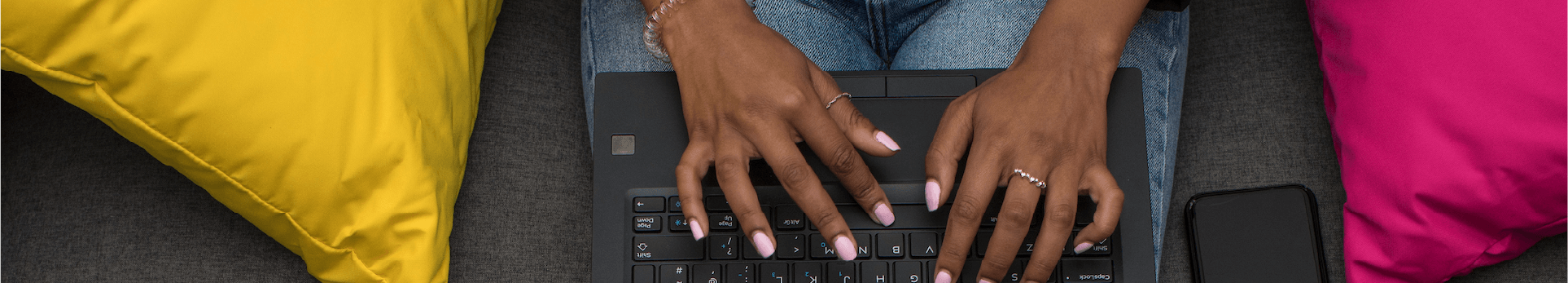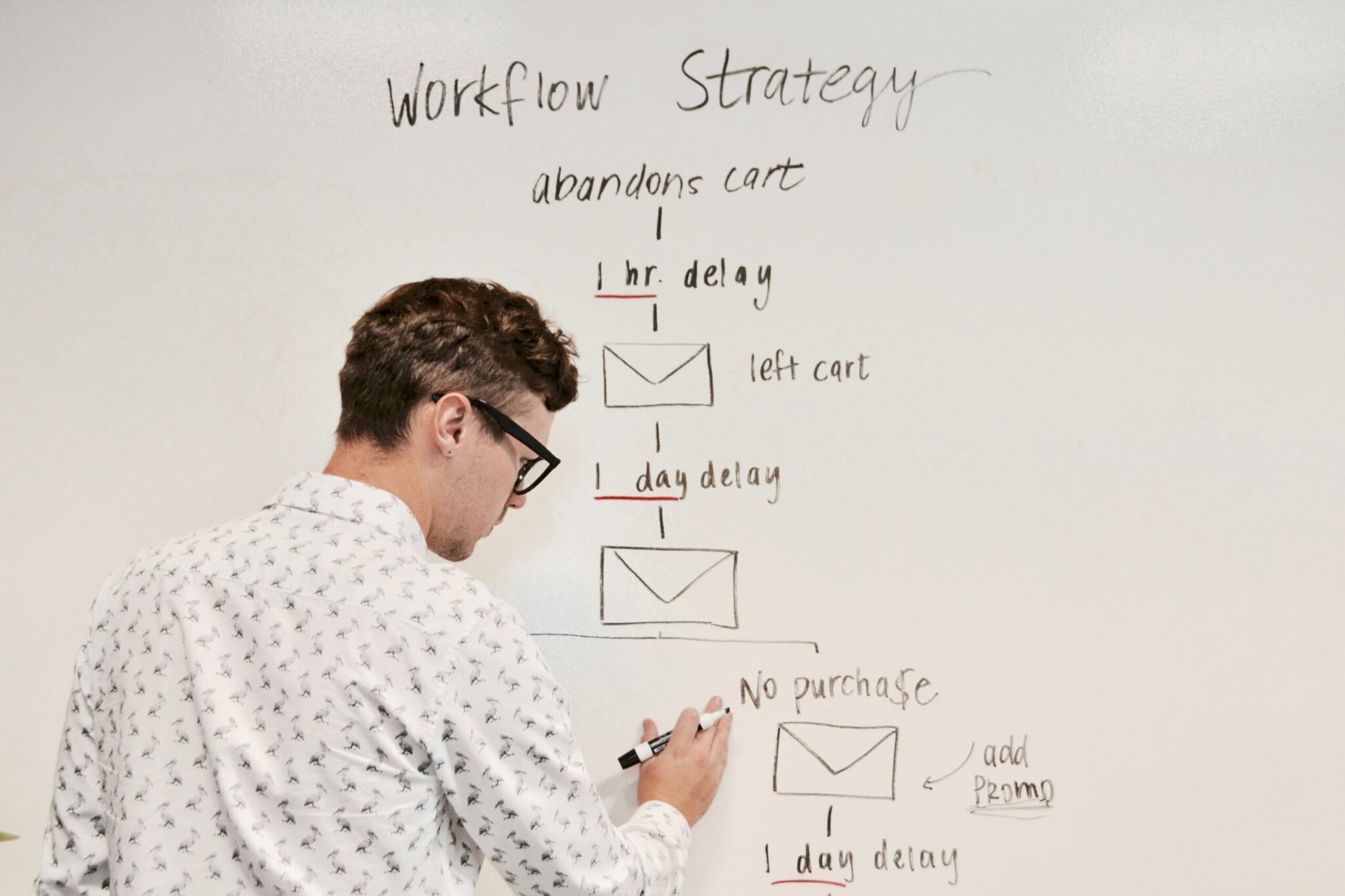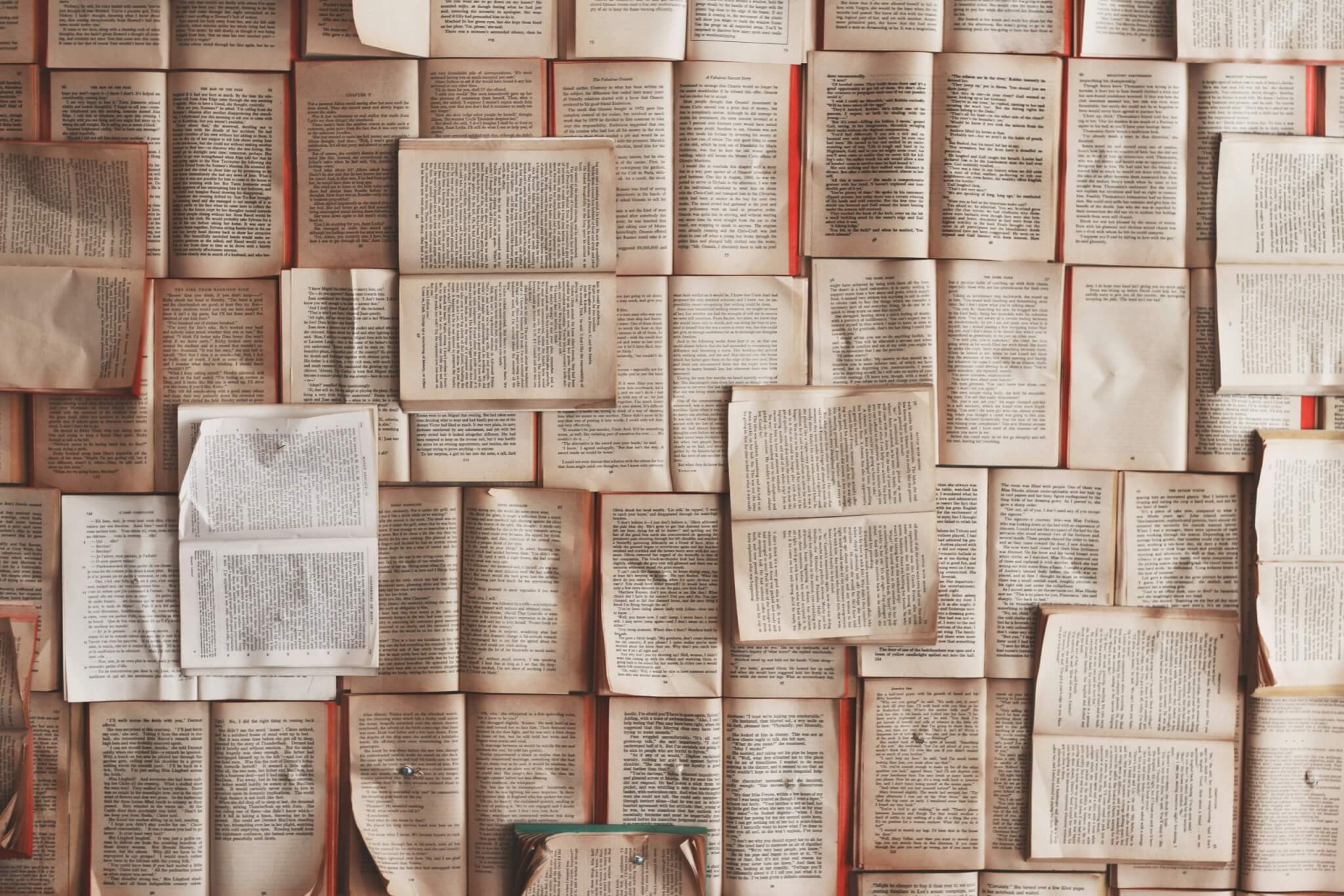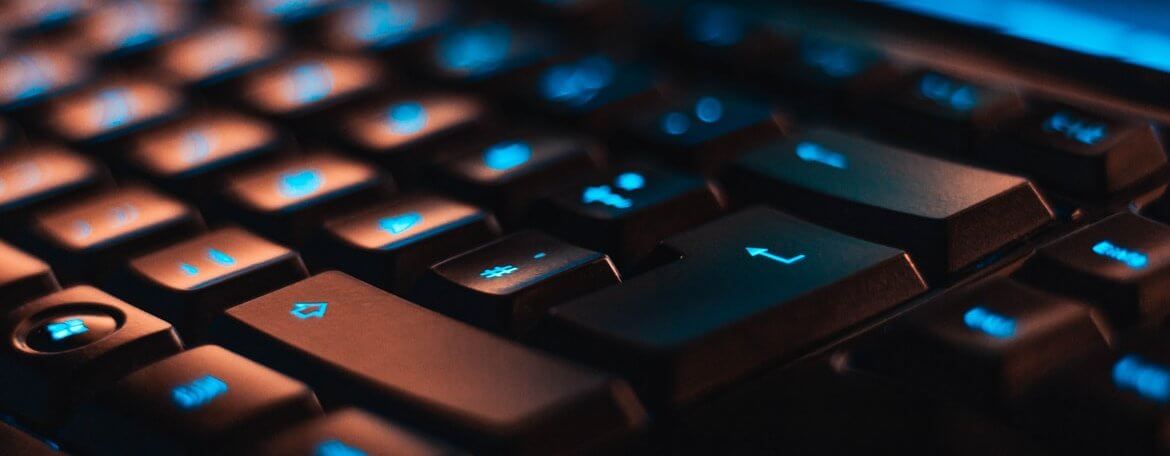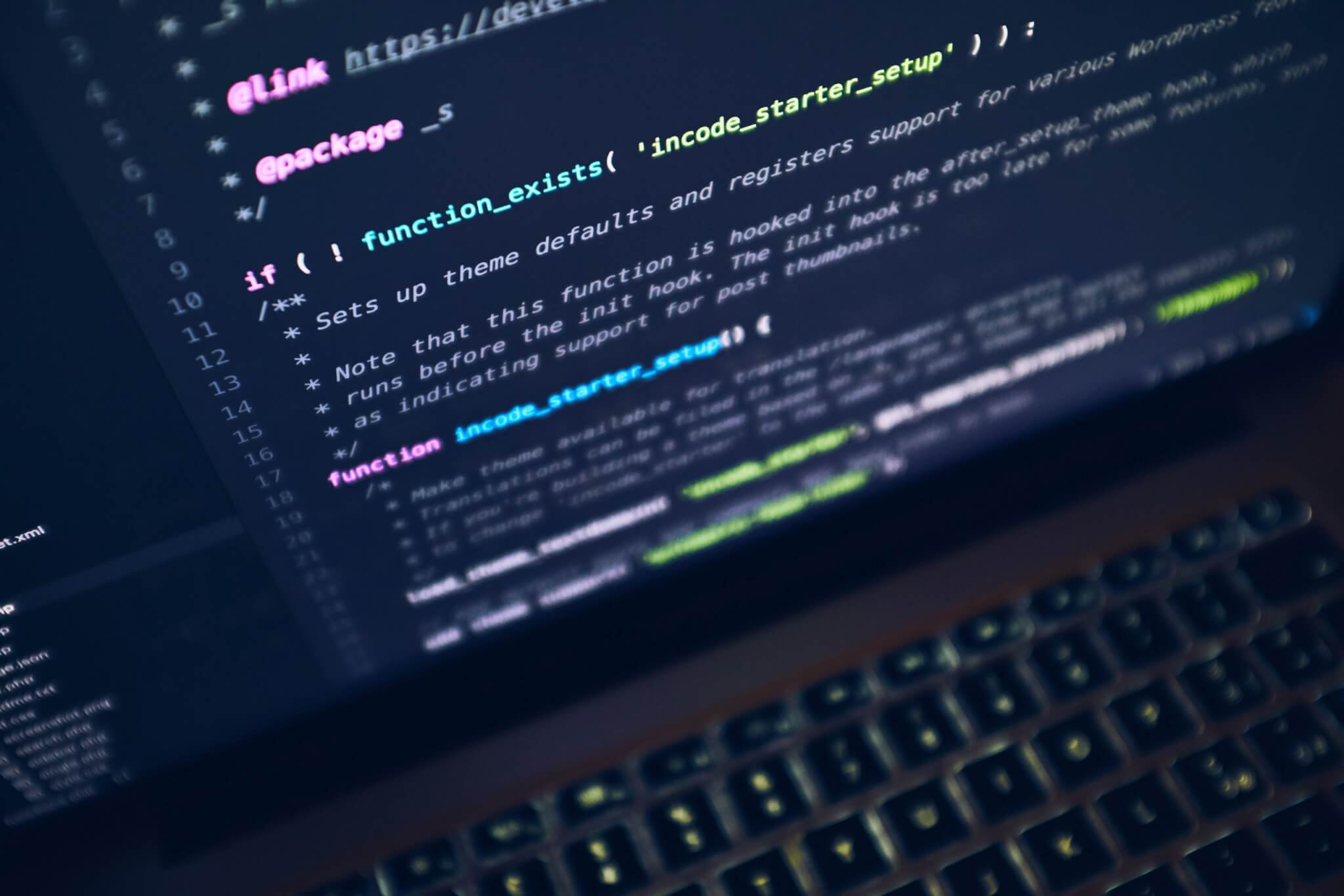Finding and fixing orphan pages on your website can boost your SEO and tidy up your website. But what actually are orphan pages and how on earth do you find them? Read our guide to discover everything you need to know about orphan pages. Need some help? At Distinctly, being a technical SEO agency, we can help you find and fix your orphan pages.
What are orphan pages in SEO?
Orphan pages are website pages that don’t have any links to them. This means that there won’t be any links to these pages on your website, so website visitors and site crawlers won’t be able to find them. The only way someone can visit an orphan page is by typing in the direct link.
Usually, orphan pages won’t appear on search engine results pages (SERPs) because site crawlers can’t find the page. Orphan pages have no connection to any parent pages, hence the name.
How do orphan pages impact SEO?
Orphan pages can negatively affect your SEO, whether you think the pages are valuable or need to be removed. Even if an orphan page contains great, useful content, it’s unlikely to rank high on Google and so won’t get much organic search traffic. A page with no links pointing to it is classified as unimportant to search engines. This is an issue if your orphan pages are valuable as users won’t be able to find them, leading to a poor site experience.
Another thing to note is that orphan pages that don’t add value, such as duplicate or old content, can be stealing your crawl budget from your important pages. Meaning search engines are wasting time on your unimportant orphan pages.
Orphan pages can impact your site’s SEO as a whole, damaging your rank, even for pages that do have links. It’s therefore important to find your orphan pages and either link to them or remove them entirely.
How to find orphan pages?
So, how do you find a page that has no links and can’t be found in the search results? How do you even know these pages exist in the first place? Whilst it might sound like finding a needle in a haystack, there’s a quick and easy way to find orphan pages using a site crawler. We recommend following our method below using Screaming Frog SEO Spider:
How to find orphan pages using Screaming Frog?
Screaming Frog is a great tool for crawling URLs on your website to find opportunities for improvements. You can use it to monitor and track competitors, and in this case – find orphan pages. The following steps help you find orphan pages from XML Sitemaps, Google Analytics, and Search Console. You’ll need a Screaming Frog SEO Spider licence in order to follow the steps below.
1. Crawl site
To crawl your XML sitemap, you’ll need to select ‘Crawl Linked XML Sitemaps’ under ‘Configuration > Spider > Crawl’. This means that any orphan pages only discoverable via the XML Sitemap will be crawled, helping you identify new orphan pages on your website.
2. Connect to GA & GSC
You can connect to Google Analytics (GA) on Screaming Frog to pull data for a specific account, property, view and segment directly during a crawl. Simply head to ‘Configuration > API Access’. Remember to select the ‘Organic Traffic’ segment to find orphan pages from organic search. You can select your date range as well as metrics which can all be left as default.
Connecting to Google Search Console (GSC) is also extremely useful. This will pull data such as impressions, clicks, CTR and position metrics directly during a crawl. Connect GSC via ‘Configuration > API Access’.
3. Crawl new URLs discovered in GA & GSC
Now that you’ve connected GA and GSC, it’s time to crawl. Head to ‘Configuration > API Access > Google Analytics’ and click on the general tab. You can now select ‘Crawl New URLs Discovered In Google Analytics’.
Now you can head on over to ‘Configuration > API Access > Google Search Console’ and click on the ‘Search Analytics’ tab. Now you should select ‘Crawl New URLs Discovered In Google Search Console’.
Now it’s time to carry out the website crawl. Open up the SEO Spider and copy your website into the ‘Enter URL to spider’ box and hit ‘Start’. The website, and new URLs discovered via the XML Sitemap, Google Analytics and Search Console will now be crawled. Wait until the crawl finishes before moving on to the next step.
4. Conduct a crawl analysis
At the end of the crawl, you can view three ‘Orphan URLs’ filters under ‘Sitemaps’, ‘Analytics’ and ‘Search Console’ tabs. You’ll need to conduct a crawl analysis to populate the orphan URLs with more data. If you view the ‘Overview’ tab you can see ‘Crawl Analysis Required’ next to filters that require more information.
To populate these three orphan URL filters you simply need to click ‘Crawl Analysis’ > ‘Start’. Once this is complete, the crawl analysis required message should have gone.
5. Analyse your orphan pages?
You’re now ready to analyse those orphan pages! Simply select the ‘Orphan URLs’ filters under Sitemaps, Analytics & Search Console Tabs. You can view all your orphan pages found and export the data. Now’s time to fix these unlinked pages.
How to fix orphan pages?
Now that you’ve found all of your orphan pages, it’s time to go about fixing them. There isn’t a blanket solution for all orphan pages, it very much depends on whether the page is useful or not.
If you want to resurrect an orphan page and have it linked to your site, the solution is an easy one. All you need to do is create an internal link to it from another page on your website. You can add it to the navigation if it’s a very important page or simply link it within a blog post etc.
However, you may find an orphan page that you don’t want to exist or link to as it’s either out of date or not useful. One fix is to archive the page. This means that the page and content will still be visible to those with the URL but it’s no longer part of your live website. Or, you may want to set up a redirect link to a new location. This means that if people come across your orphan page, they’ll be taken to a different, relevant page or location.
If you aren’t sure whether or not to keep an orphan page, consider these questions:
- Is this page important?
- Is this page ranking for any keywords?
- Where should this page exist on my site?
- Is this page a duplicate?
- Is this page optimised?
- Has this page been linked to from external sources?
This will help you to determine whether to work on the page and link to it or remove it entirely.
How can you prevent orphan pages?
Brushing up your website processes can be a great way to prevent more orphan pages from materialising in the future. Here are some key ways to avoid orphan pages:
- Plan for site migrations — avoid broken links and orphan pages on your website when you migrate by redirecting old pages to new versions with a 301 redirect.
- Improve site structure — if you manually internally link all your pages, then you’re subject to human error and are likely to miss some pages. You should opt for a site structure that automatically internally links. For example, whenever you post a new blog, your CMS should add an internal link from your blog homepage and archive.
- Remove discontinued products/services — if you sell products on your website, you should remove any discontinued products along with any internal links pointing to them. You can then set the status code to 404 or 410.
- Conduct regular audits — if you regularly crawl your website as we explained above, you’ll catch any orphan pages slipping through, before they can impact your SEO.
Being aware of any orphan pages on your website is key to avoiding any negative impact on your SEO. Making sure that you have best practices in place will prevent any further orphan pages from being created. If you ever need SEO advice, a technical SEO agency is a great option, simply contact us at Distinctly for best SEO practices.