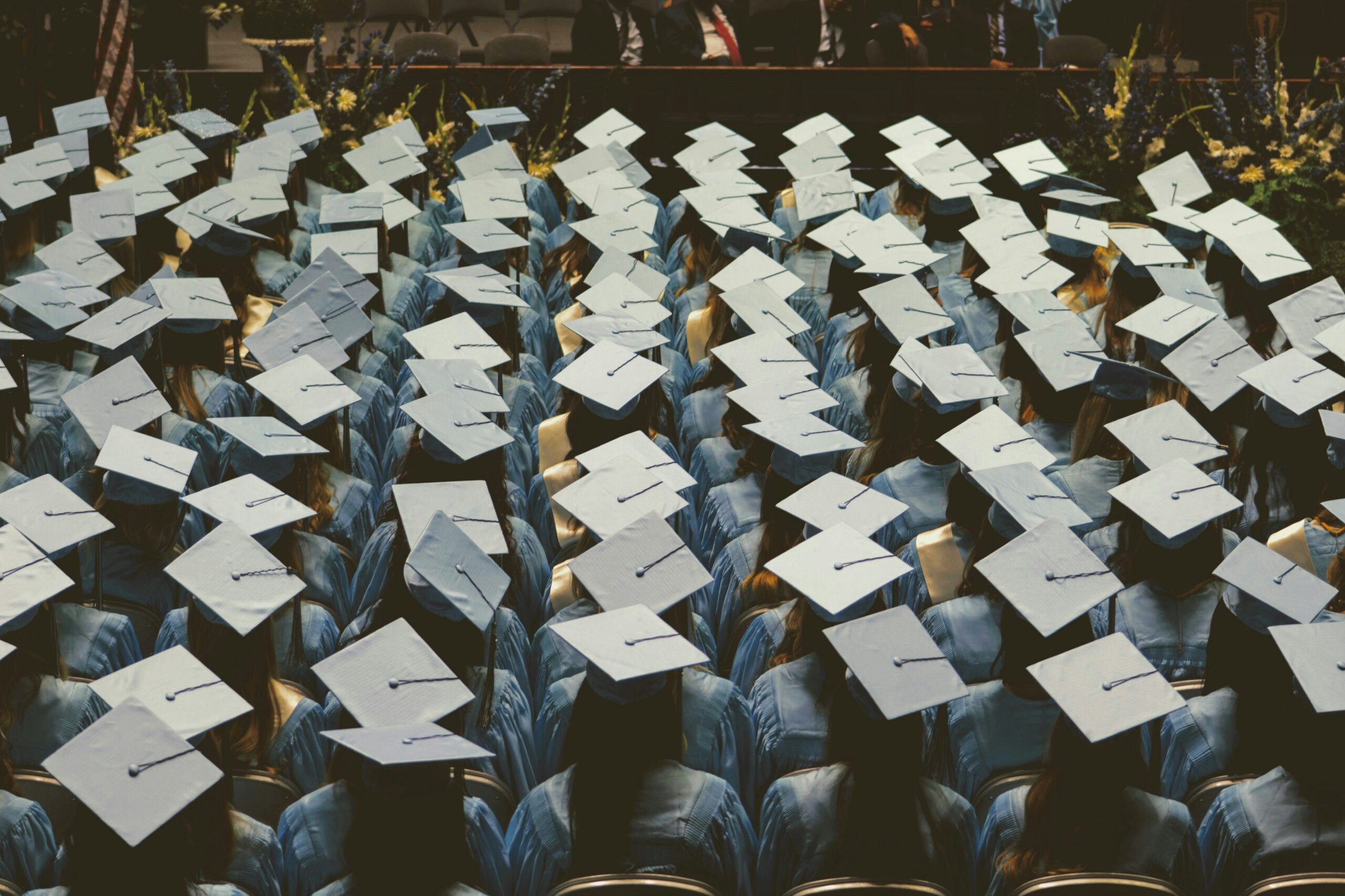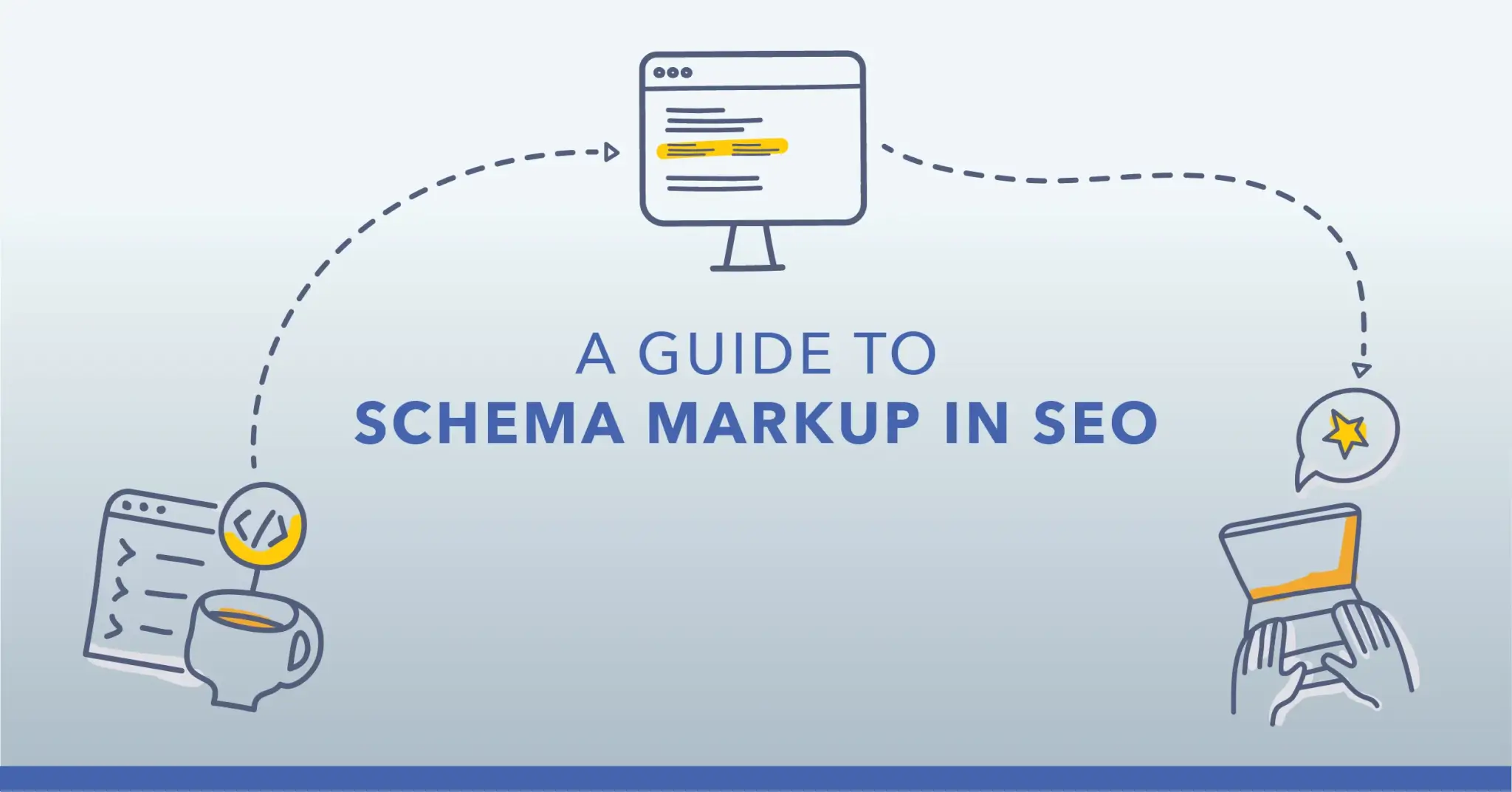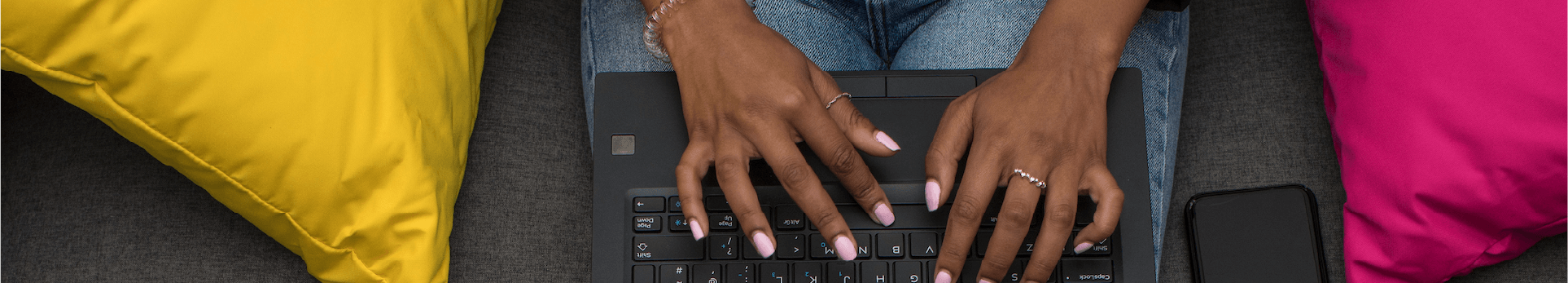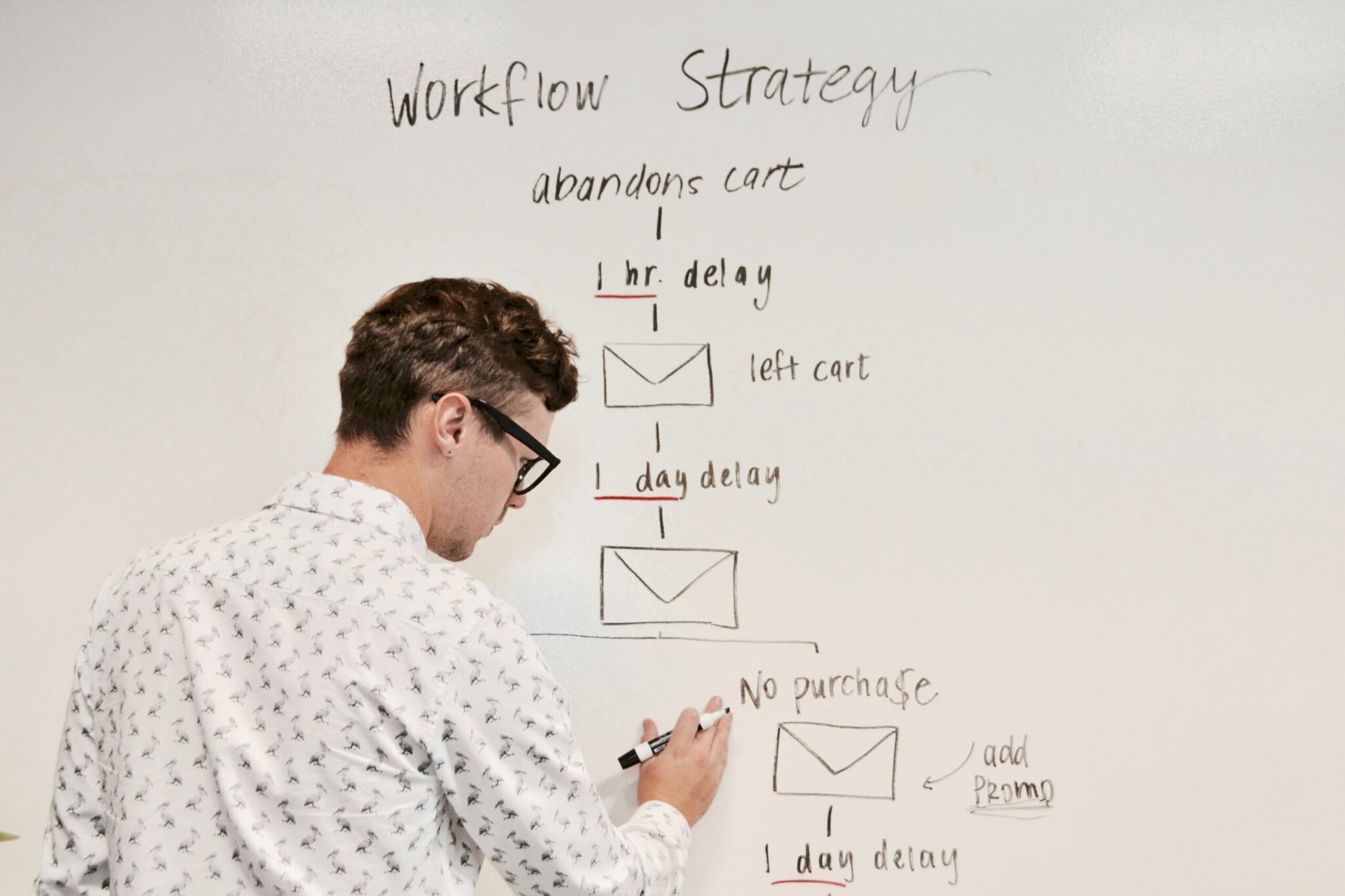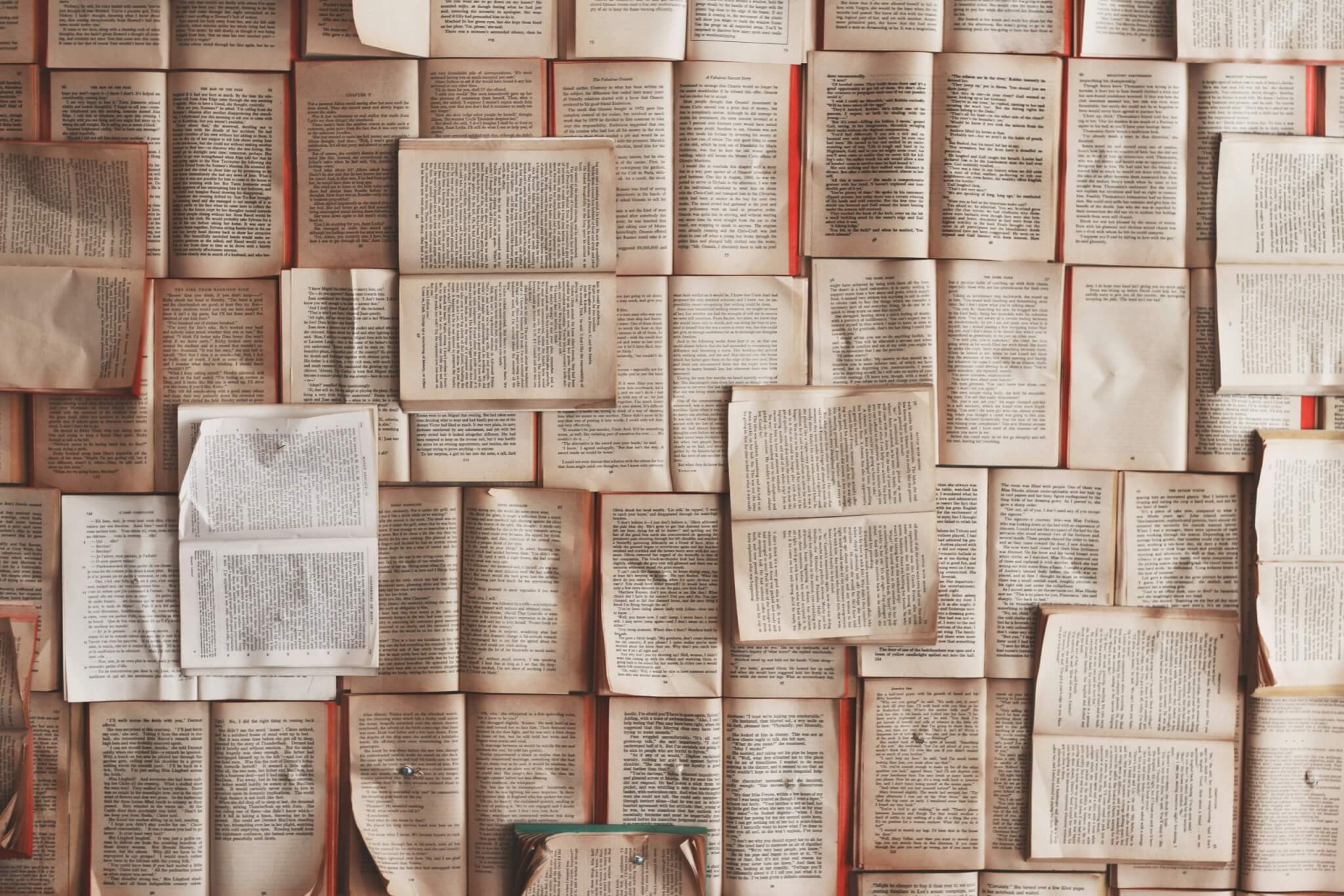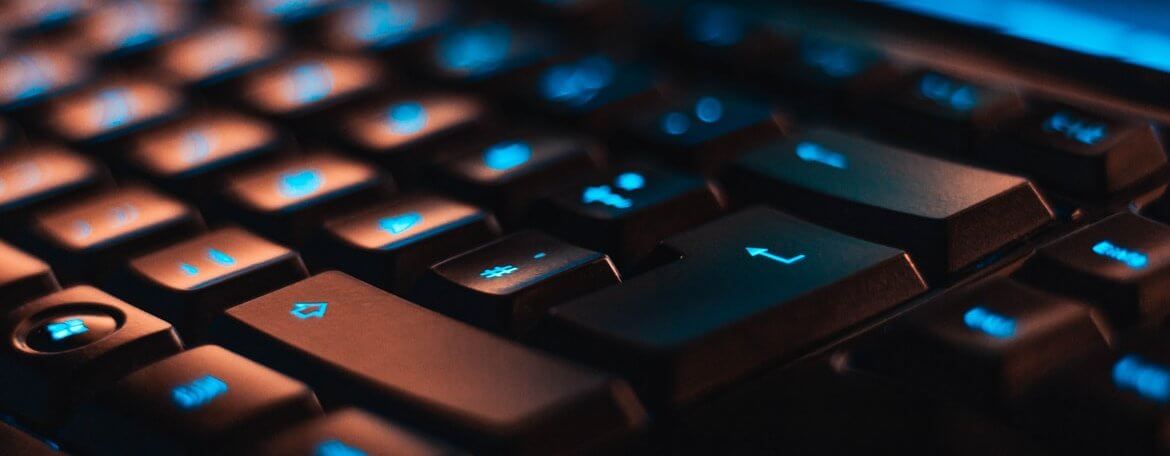It might be the less glamorous, under-the-bonnet type of website migration, and your customers might never even know it’s happened – but that doesn’t mean a CMS migration can’t make all the difference when it comes to the performance of your website.
Performing a well-planned and carefully designed CMS migration can revolutionise your site without redesigning it. While it may look the same at the front end, making crucial upgrades to the back end will future-proof your online brand and iron out some of the less visible issues that could be affecting your site’s performance.
For more on how we can help you get your website migration right, find out about our website migration services.
What is a CMS migration?
It’s not a quick and easy process, but a CMS migration helps your website keep up with the demands of its users and stay ahead of Google’s ranking algorithms by moving it from one content management system to another. It’s like revamping the stockroom of your high street store – the customers don’t notice, but for you, it can change everything.
Updating the core functionalities and features of your website’s CMS can make vast improvements to its performance. Certain CMS migrations might also change the design of a site – but this is less about shiny new logos and attention-grabbing copy than it is about page speed, server downtime and database management – all things that directly benefit both you and your customers.
When is CMS migration necessary?
There are a number of reasons why you might want to undertake a CMS migration – and why a full website redesign and migration might not be necessary. Most of these are to do with the issues you might experience when managing the site from the back end on a daily basis:
- High server downtime
- Slow site speed
- Problems handling large volumes and spikes of traffic
- Inflexibility and lack of user-friendly interface
- Limited features and customisation options
- Security vulnerability
- Lack of customer support from the CMS provider
- Outdated functionality
If it’s time for a full rebrand to bring in more traffic then a CMS migration might not cut it – but if you’ve got the right website with the wrong management system then a CMS migration can make using it less frustrating for all parties.
What are the benefits of a CMS migration?
You’ll start to see the benefits of a CMS migration quickly as the full potential of your existing website becomes clear. You might have had one or two frustrations with your old CMS and not realised its full limitations – but a migration will expand the possibilities of what you can achieve online and ensure you’re better prepared for changes in Google’s ranking algorithms.
Some of the main benefits include:
- Better performance. Speed is everything online, and an overloaded CMS that can’t handle your website’s features is bound to slow it down. Poor loading speeds will frustrate users and drive them away, increasing bounce rate and damaging your rankings. The changes in user experience will be clear as soon as you upgrade.
- Better user experience for you. Of course you’re concerned about your customers’ UX, but imagine how much more you can get done without bad site management tools. You and your colleagues will be more productive using a CMS that’s user-friendly and easy to work with.
- Better features. You may have big plans for your website but lack the tools to make them happen. Moving to a CMS that’s better equipped for the future means you can significantly improve your online offering without the need for throwing out the old website and fully migrating to a new one.
- Better security. A poor CMS can often be a factor when a company is hit by a hack or other major security breach. Not only does a CMS migration give you the chance to fortify your website but you can look at the security track records of different providers and choose the one that offers the best protection.
Steps to take before migration
Of course, it’s not as simple as picking the CMS that you like the look of and making the move. There are a number of things to consider before you start.
– Organise a dedicated team
Trying to execute the move on your own can be both time-consuming and frustrating. You should have a team of experts in place to oversee the CMS migration – including a webmaster, a developer and an SEO expert – as well as stakeholders and anyone who will actually be using the CMS on a daily basis. You may have those people in-house or you might want to hire freelancers – either way, you’ll need a dedicated team in place to oversee the project and ensure its success.
– Conduct a content audit
You don’t want to be transferring everything onto the new CMS – this will put you at a disadvantage before you’ve even started. Conduct a full audit of your existing site to see which pieces of content are relevant and still up-to-date, making them worth including in the migration.
As part of the audit you’ll need to crawl the website for URLs, links and metadata to identify any possible issues that might occur as part of the migration – spotting these early means the migration is less likely to have an impact on your site’s SERP ranking.
– Complete a pre-migration data assessment
You’ll need to perform a data assessment that looks at estimated costs and risks that could arise as part of the CMS migration. You should work as closely as possible with the provider of your new CMS to assess the biggest risks – like possible downtime for your website during the migration process.
– Create a preliminary plan
By this stage you should have some clear information on what content needs to be migrated, what issues might arise along the way and what the impact could be on your site’s ongoing performance.
Put together a list of activities that need to be completed before the migration due date and use appropriate project management software to keep all stakeholders informed along the way.
– Assess security factors
You’ll need to make sure your chosen CMS is in line with your existing security and compliance regulations – so make sure you get official approval from all stakeholders to avoid problems further down the line.
– URL redirects
When you’re moving from one CMS to another, you may need to have redirect support in place. A URL redirect map may be required if changing CMS has a direct impact on URL structure. This redirect map ensures that subpages that no longer exist on the new site are redirected to a relevant page. The map compiles the existing URLs on your current website and maps them to their new corresponding page. This gives a complete view of your redirects. All of these redirects need to be tested before switching CMS to ensure minimum disruption to your site.
– Get the CMS tools required
Which elements of the migration do you trust the CMS to carry out automatically, and which ones do you need to manually oversee yourself? Large databases and documents can be automated but you’ll need to make sure you’ve got the necessary tools to migrate more specific content manually.
– Refine your plan and set deadlines
You should have timelines and costs in place by this stage so make sure you’re happy with the details of your migration plan and share it with all the relevant stakeholders, with clear deadlines for each step in the process.
Steps to be taken during migration
So you’re ready to leave behind the old CMS and make the move into the new one. Here are the things you need to keep in mind along the way:
– Analyse variances in data architecture
It’s never quite as simple as transferring one to the other. The chances of both CMSs having the same, or even similar, data architecture are slim. You can minimise the impact of this by performing a trial migration to see where the formatting doesn’t match up – and closely mapping the transfer of data will allow you to make allowances.
– Create a series of contingency plans
Make sure you’re not going to lose the hundreds or even thousands of assets that are being transferred from one CMS to the other by having contingency plans in place for if things go wrong in the process. A setback can be just a setback if you’ve planned for it – but if it’s unforeseen it can have a major impact on the future of your website.
– Backup all of your content
For the reasons above, make sure all your data and content are stored in a secure, accessible location for the duration of the migration process – not on either of the CMSs in question.
– Begin to carry out migration
You can begin the transfer of data using automated migration software or custom scripts if you’re comfortable with automating some or all of the process, but make sure these have been tested in advance.
Steps to be taken once migration is complete
A successful CMS migration isn’t over once the data transfer is finished. Make sure it’s an ongoing success by keeping these steps in mind in the weeks and months afterwards.
– Test the data accuracy
Take a close look at the data you’ve transferred to see if there are any formatting issues – analysing variances in data architecture earlier in the process will hopefully have prevented there from being any at this stage.
– Monitor and optimise content
The benefits of your CMS migration might not become apparent overnight. Page loading times might initially be slower than you expected. Content may not appear as it should. Keep a close eye on any unexpected changes and formulate a plan to work around these.
– Set up a quality control protocol
Problems of one sort or another will always emerge – but to make sure you can stay on top of them, establish a reporting and quality control protocol that’s agreed between all stakeholders.
– Decommission your old CMS
You’re not ready to shut down your old CMS the moment the migration is complete – monitor any ongoing issues for a few weeks first before you’re completely confident in closing down the platform that previously hosted your site.
How can a CMS migration impact SEO?
A CMS migration will always impact SEO to some extent, so the aim is not to avoid it altogether but to make the transition as smooth as possible and keep any long-term effects to a minimum. Having an SEO specialist on the team will ensure that any potential problems are spotted well in advance.
You might experience a short-term dip in traffic or rankings as Google processes the change – what you should aim to do is make sure Google understands that the website itself hasn’t changed.
Monitor data by comparing analytics
Benchmark your key Google Analytics data before you begin the migration process so that you can keep monitoring it throughout and resolve issues quickly.
Keep an eye on page load speeds, session durations, traffic sources and bounce rates – and make sure crawler access isn’t blocked by your new website’s robots.txt file.
Examine your on-page content and start optimising
Check the key on-page SEO elements of your website after migration – including H1s, H2s and H3s, titles, meta descriptions and URLs – especially on pages which play a big role in generating traffic. Keep a close eye on them in the first few weeks to make sure they remain optimised.
Your SEO migration agency
Moving to a new CMS doesn’t have to mean major disruptions to your website and your business, and having the expertise of an SEO agency on hand can ensure that you and your customers barely notice. We specialise in CMS migrations – find out more about what we can do for your website by getting in touch today.