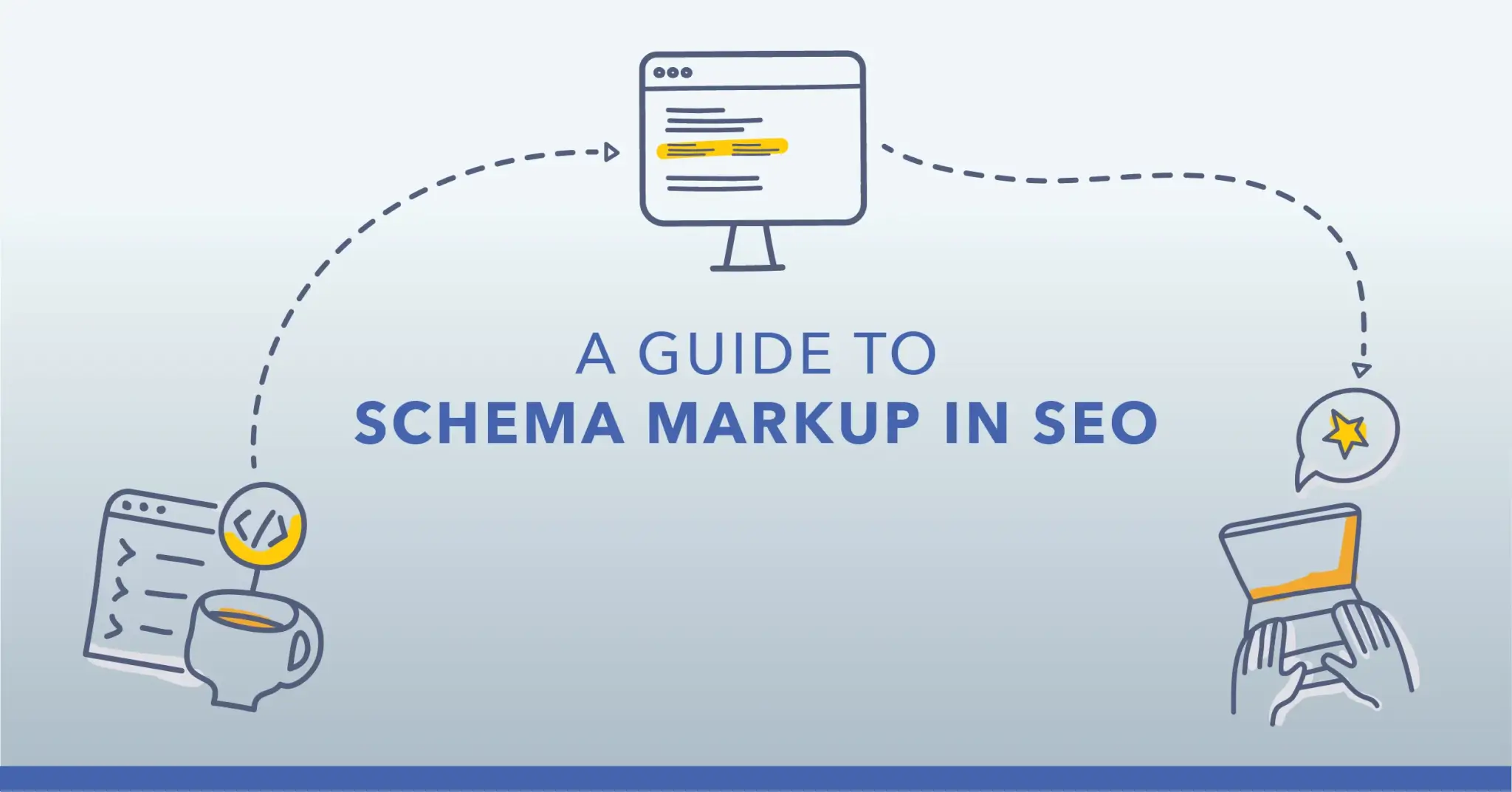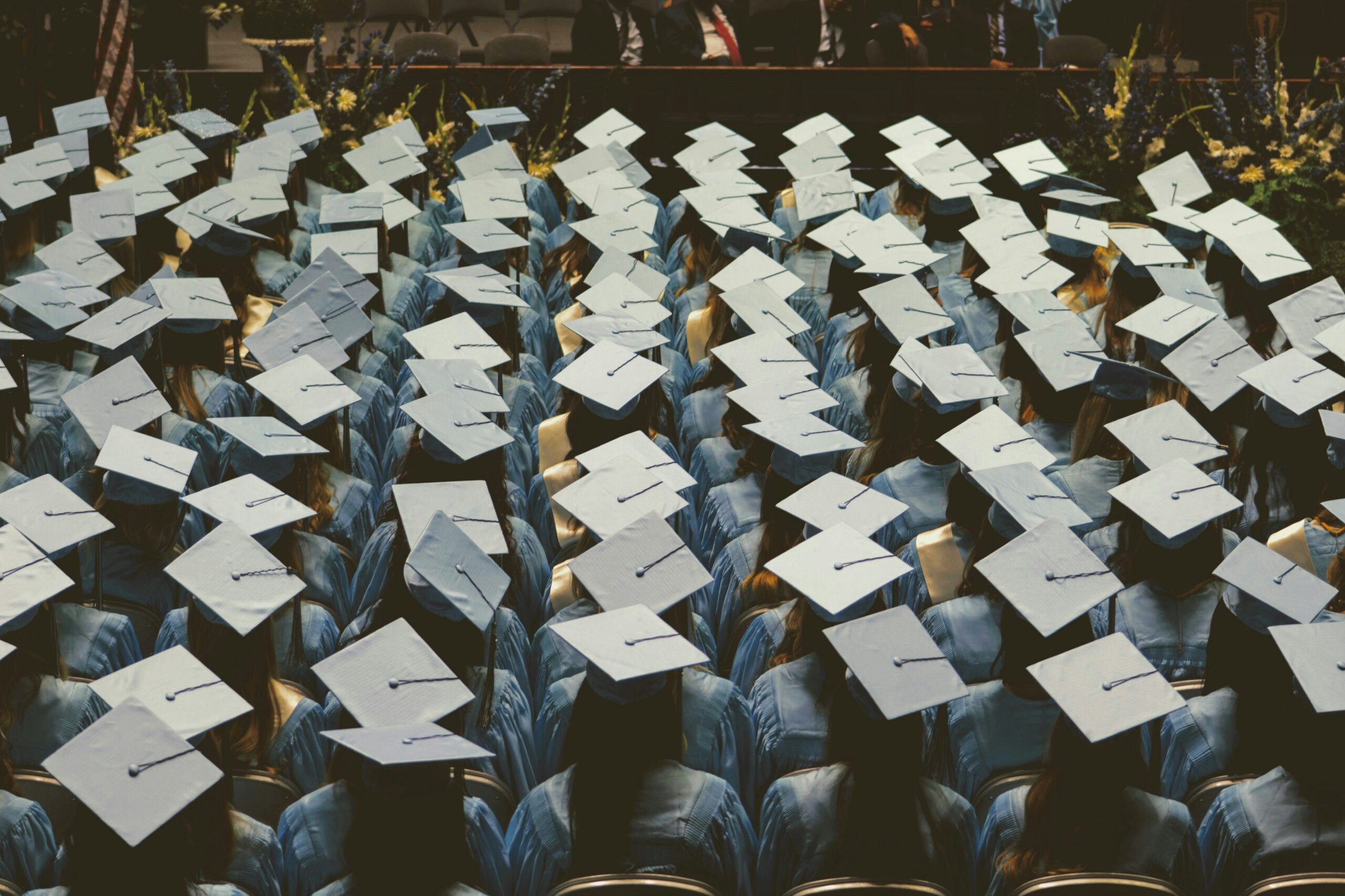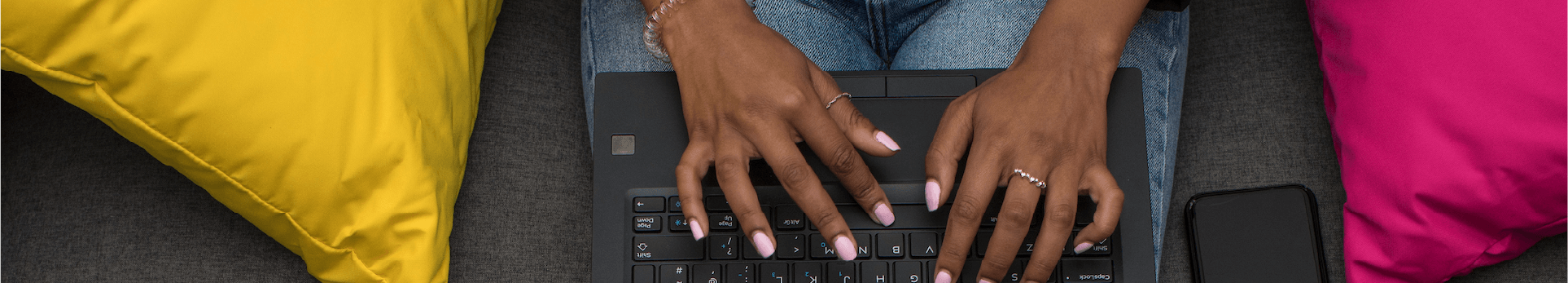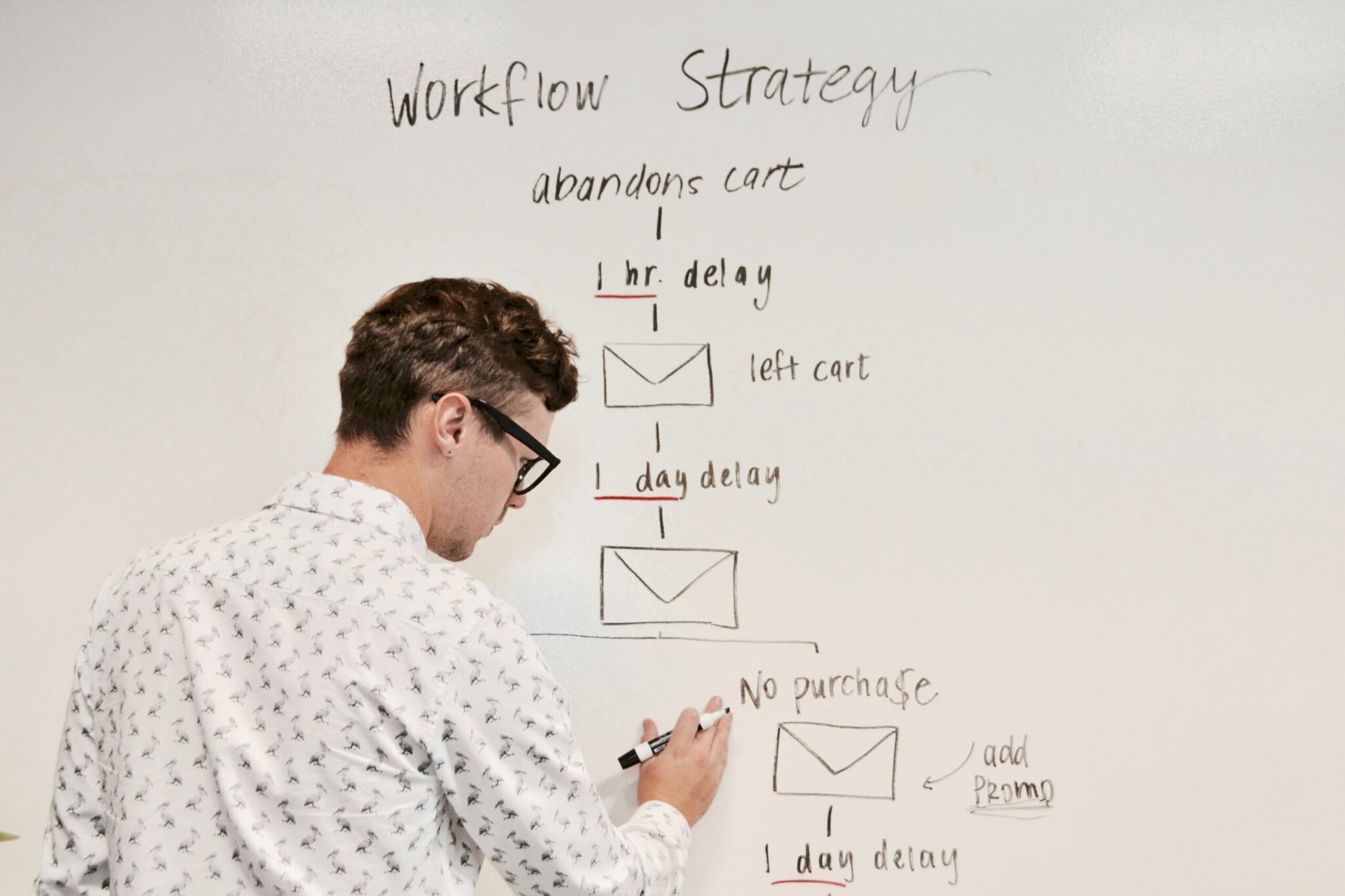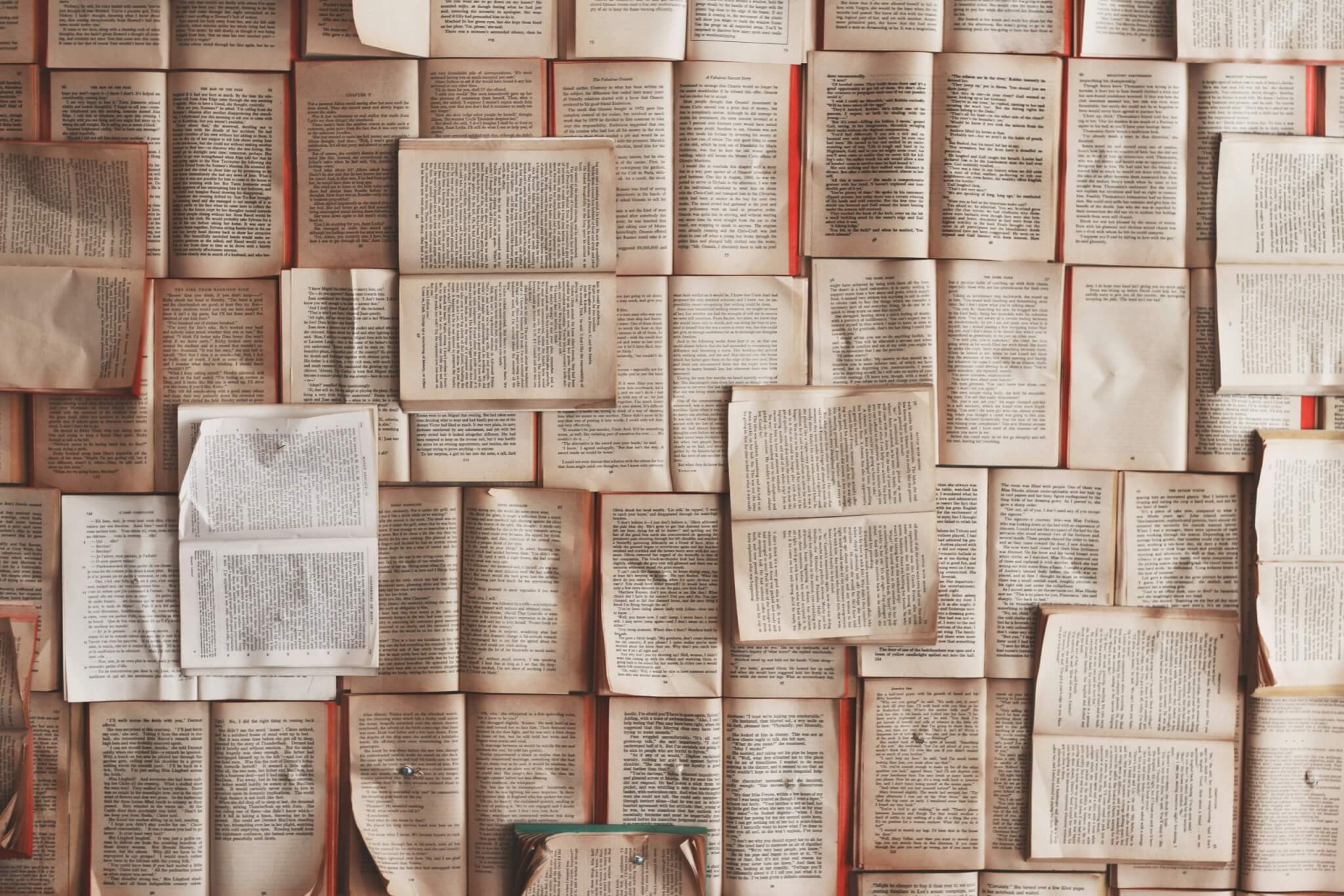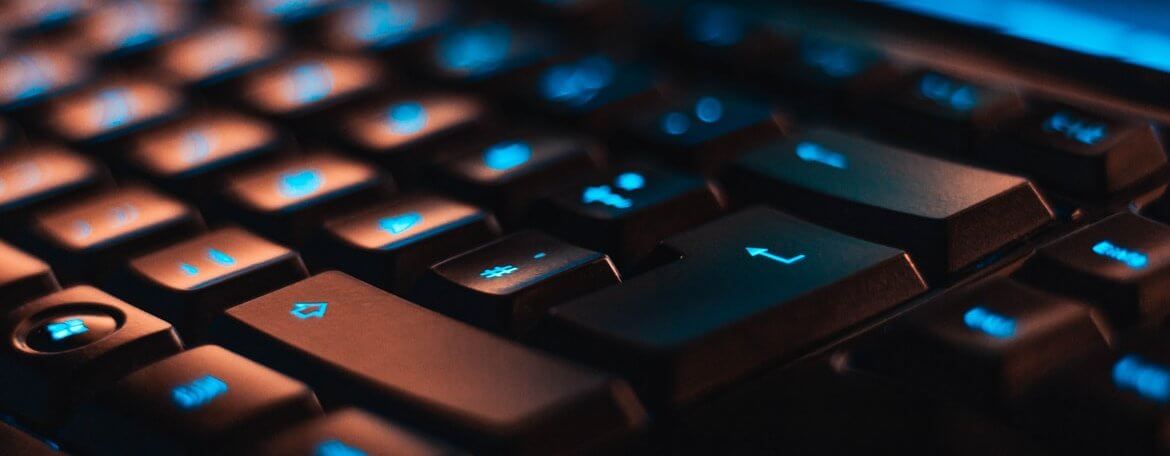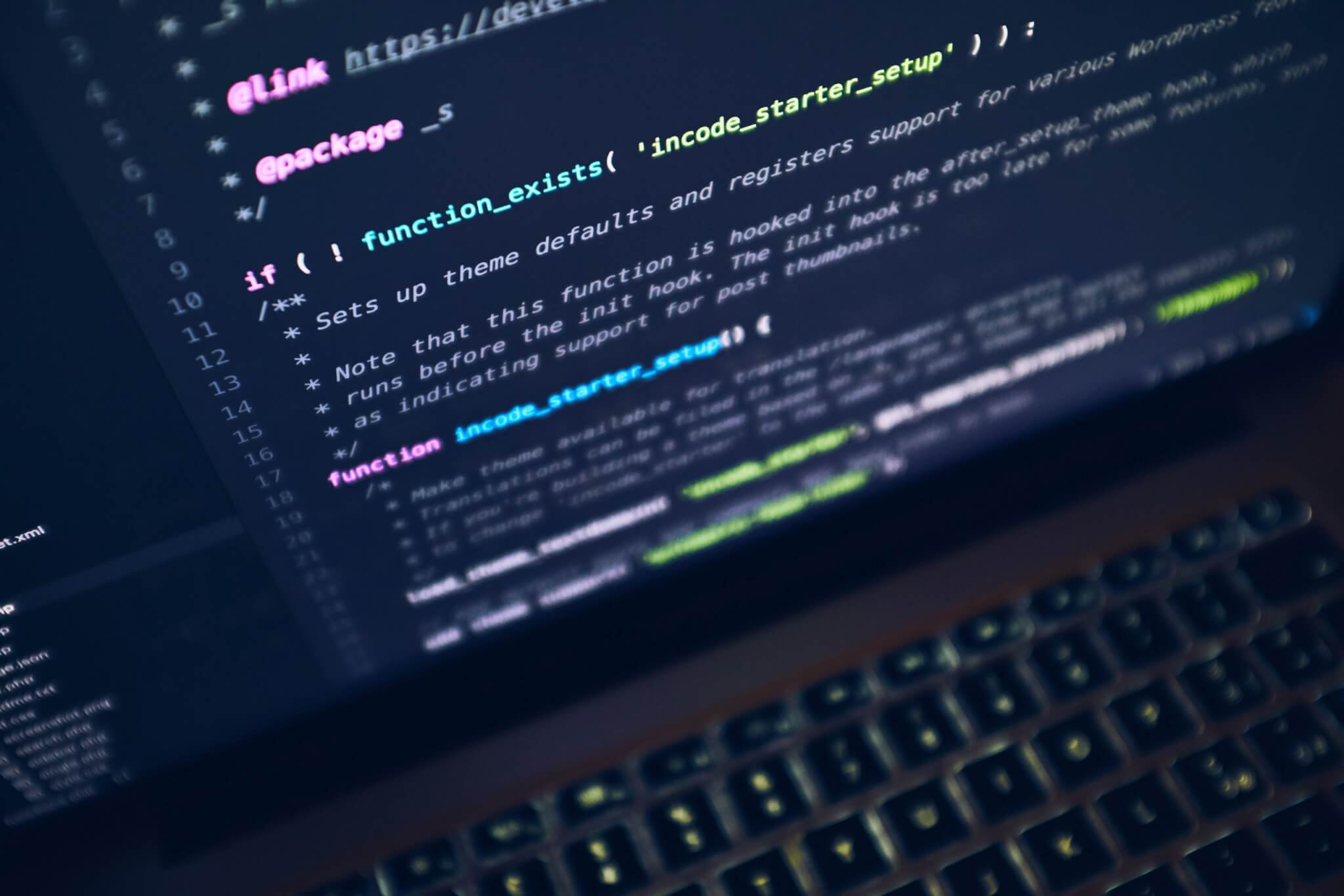Adding schema markup to your website is a handy way to boost your SEO and, as a result, search engine rankings. At first glance, schema markup can seem a little technical and overwhelming. That’s where we come in – at Distinctly, we’re a technical SEO agency that helps websites like yours rank higher. In this handy guide, we’ll explain how you can use schema markup to your advantage.
What is schema markup?
Schema markup is a type of code that you can add to your website which helps Google to understand your content better. As a result, the markup helps search engines to rank your content for relevant keywords and search results. This also improves the user experience as schema markup will provide more accurate and helpful information in rich snippets beneath your page title on search results.
How is schema markup important for SEO?
Schema markup is important for almost any type of website’s SEO. Quite simply – websites that use schema markup rank better on search engine results pages (SERPs) than websites without markup. So, it’s an important code to wrap your head around.
Schema markup is designed for users, which is hugely beneficial for SEO – resulting in more organic search results and a higher click-through rate (CTR). It enables users to see the details of your page at a glance, whether it’s opening times, customer reviews, blog authors and more. This information is helpful to both search engines and users, helping you to appear higher on SERPs and stand out to your audience.
What are the different types of schema markup?
There are quite literally hundreds of different schema markup types, as there are so many different user queries and websites. Here are some of the most common types of markup that you can use for your website:
1. Organisation schema markup
This type of markup features your company introduction with its logo, contact information, location and any social media profiles. This gives users a quick insight into your company, without having to Google any further, making it easier for people to contact you right away.
2. Person market schema markup
This schema markup displays a variety of information about an individual including name, birthday, address, education and sometimes family members. If you’re searching for someone by name, it’s likely that you’re seeking some basic information, which is why schema markup is handy as it enables Google to display it. It gives users the answers they need without having to search on other websites.
3. Local business schema markup
The local business schema markup is extremely effective for local companies or local branches of a larger organisation. It quickly displays key information such as location, address, opening hours, contact details and reviews. This markup is for physical businesses or branches, for example, for restaurants, shops, banks etc.
4. Product schema markup
When selling a specific item, service or product, this markup enables product information such as price, stock and reviews to be displayed. This helps your products to stand out from competitors, providing helpful information to users right away.
5. Article schema markup
Perfect for news and blog posts, article schema markup makes it easy for search engines to understand your content. The markup can display information like the headline, date of publication, featured image or video. This all depends on the type of content but it’s much more accessible for users, encouraging them to click through.
6. Video schema markup
Say you’ve shared a video on YouTube and want it to appear in Google’s search results, then video schema markup is your best friend. It enables search engines to crawl and index videos, allowing an image of the video to appear in search results.
7. Recipe schema markup
This markup helps recipe websites to appear as a rich snippet, providing a picture of the food, ratings and a short snippet of text. This immediately tells people everything they need to know and whether it’s the recipe they’re looking for.
8. Rating/review schema markup
Reviews are incredibly important to users, telling them whether a service or product is worth their time. By having reviews show up in SERPs snippets, you’ll immediately stand out, especially if you’ve got 5-star reviews!
What are the best ways to use schema markups to optimise SERPs?
So, we’ve convinced you that you need schema markup for SERPs success. But how do you actually go about implementing it on your website? Do you need to be a coding expert? Not to fear, we explain exactly how in our detailed steps below:
1. Use Google’s Structured Data Markup Helper
Thankfully, Google has kindly provided a helpful tool to make adding schema markup easier than ever. It generates the code for you, saving a great deal of time. This is what it looks like:
2. Select data type
There’s a list of options provided, simply select the type of data you’d like to markup. So, if you’re a shop with a physical store, you’ll want to select local businesses. Or, you might be an ecommerce store, so then you’ll want to tick products.
3. Paste the URL
Paste the URL of the specific page you’d like to add the markup to. For example, the product page or article. You can then click the blue ‘Start Tagging’ button.
4. Select elements to markup
Once you’ve clicked the blue button, you’ll be taken to the tag data page, where you manually select the elements that you’d like tagged. Your webpage will appear to the left with the list of data to tag on the right. You can begin by tagging the name of the product/article.
5. Continue marking up more elements
The data list on the right-hand side makes for a handy guide. Try to markup as many elements on the page as possible to give search engines all the information they need to produce a rich snippet.
6. Create the HTML
Once you’ve finished marking up elements, you can click the red ‘Create HTML’ button. You’ll then be presented with the HTML version of your page with the elements marked up with microdata.
7. Add the schema markup to your site
You can now go to your website’s CMS and add the microdata into the appropriate sections of the page. You could also download the HTML from Google’s Structured Data Markup Helper and simply copy and paste it into your website CMS.
8. Test your schema
You can use Google’s handy Schema Validator tool to test how your page looks on search results with the added markup. You can do this with the URL or HTML – we recommend using the HTML before making the changes live, to see how it’ll look before clicking publish.
Adding schema markup to your pages is a quick way to generate rich snippets in search results, increasing your reach and visitors. You don’t need to be an expert coder or know HTML inside out, making it an accessible optimisation. We hope our guide demystified schema markup!