How to get your page indexed quickly by Google
Let’s say you want to upload a new page to your website. You want it to rank well, so you spend weeks doing your keyword research and perfecting your content in the hope that you’ll reach that elusive top spot in Google’s search results…
Yet after all that time and effort, you can’t find your page anywhere on Google, your page isn’t registering any organic traffic and you can’t figure out why. After all, what’s the point in creating a page if discovering it’s like finding a needle in a haystack?
In short, it doesn’t matter how good your content is if your page cannot be crawled and indexed by Google. Therefore, to understand how to get a page indexed quickly, we must first understand why a page might not be indexed.
How to get Google to crawl your page
Crawling is the first piece of the puzzle and a key pillar of technical SEO. It’s where Google’s robots or ‘spiders’ travel through your site, discover and understand content the same way a user would. The ultimate goal is to then index the content so that when a user searches for ‘accountancy firms in London’, they’re not served with content about ‘law firms in Norway’ or anything else that isn’t relevant.
If your page cannot be crawled, it cannot be indexed, and thus cannot appear in the search results. Here are a few reasons why Google may struggle to crawl your page:
- It sounds obvious, but your page must be a working, 200-code URL. If it’s broken (404) or redirecting (301/302), Google won’t index your content and may not re-crawl it in future.
- Your robots.txt file is blocking your page from being crawled.
- Your page is not in your sitemap or you don’t have a sitemap. Make sure to create a sitemap using a free plugin like Yoast SEO and submit it to Google Search Console.
- Your page is orphaned and has no internal links pointing to it from across the site.
Google chiefly discovers your pages through your sitemap and internal links. So if your page is in your sitemap and you have a solid internal link strategy, then you stand a much better chance of Google crawling and indexing your content.
How to check if your page has been indexed
The most surefire way to check your page has been indexed is by using Google Search Console.
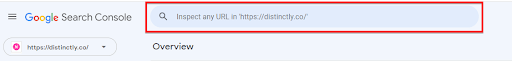
By inspecting a URL in Search Console, we can see if a page is indexed or if there are any issues preventing indexation. Here are two key reasons why your page might not be getting indexed:
- Your page is canonicalised to another page, which Google will index instead of yours.
- Your page has a meta robots noindex tag. For some pages, such as ‘thank-you’ pages after a purchase, this is normal, but this tag should be removed if it’s an important page.
A key tip is to use the ‘request indexing’ feature within Search Console, which places your URL in a queue to be re-crawled and re-indexed.
Bad practices when getting Google to index your content
Keyword stuffing
Content is and will always be king. If you’re serving users with spammy content that only exists to try and manipulate search results, it’s a guaranteed way to ensure your page won’t be indexed by Google, and you may even land your site with a manual penalty. Google outlines its quality guidelines very clearly so that you don’t fall into this trap.
Building spammy and/or malicious backlinks
Building links from nefarious websites in a bid to boost your rankings in Google Search is another quick way to put Google off indexing not only one particular page, but the rest of your site. Focus on building high-quality links that boost authority in your niche.
Best practices for ensuring Google indexes your content
Below is a checklist of best practices you can follow to help Google understand and index your content:
- Keep your content fresh, updated and unique.
- Use structured data to help Google understand the purpose of your content.
- Build optimised internal links to your page that use keyword-rich anchor text.
- Audit your internal links to ensure they aren’t broken or nofollow.
- Request indexing via Google Search Console.
- Build high-quality links from external sites with authority in your industry.
Last but not least, be patient! It can take Google between four days and four weeks to crawl and index new content. But by following the steps above you can take action to speed the process up.



