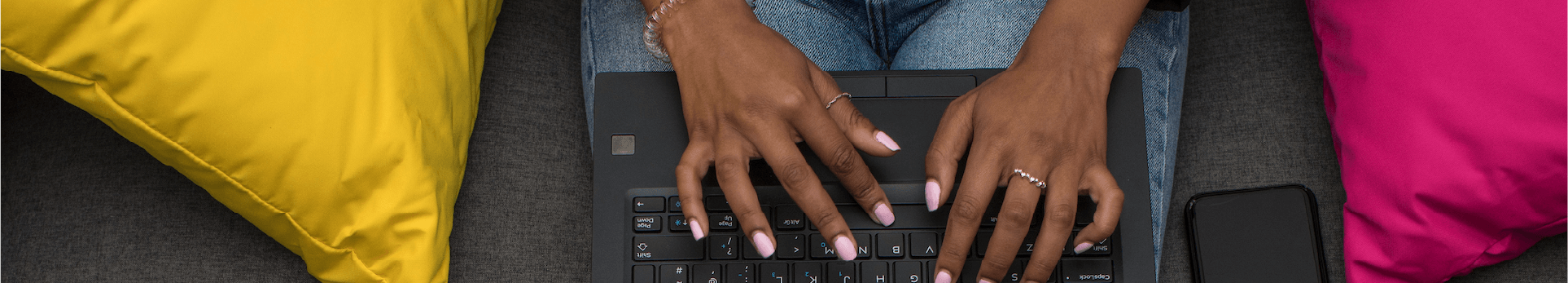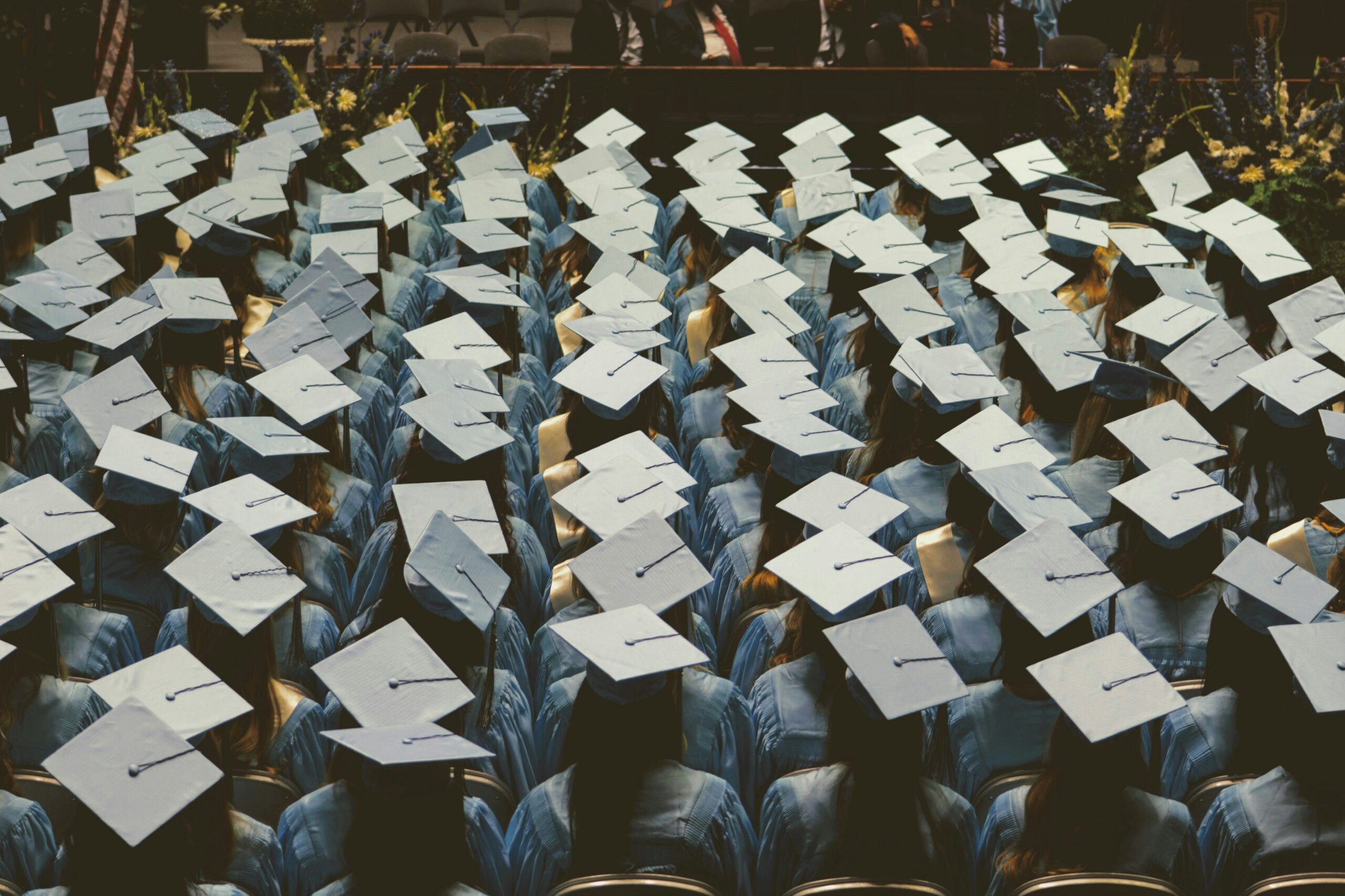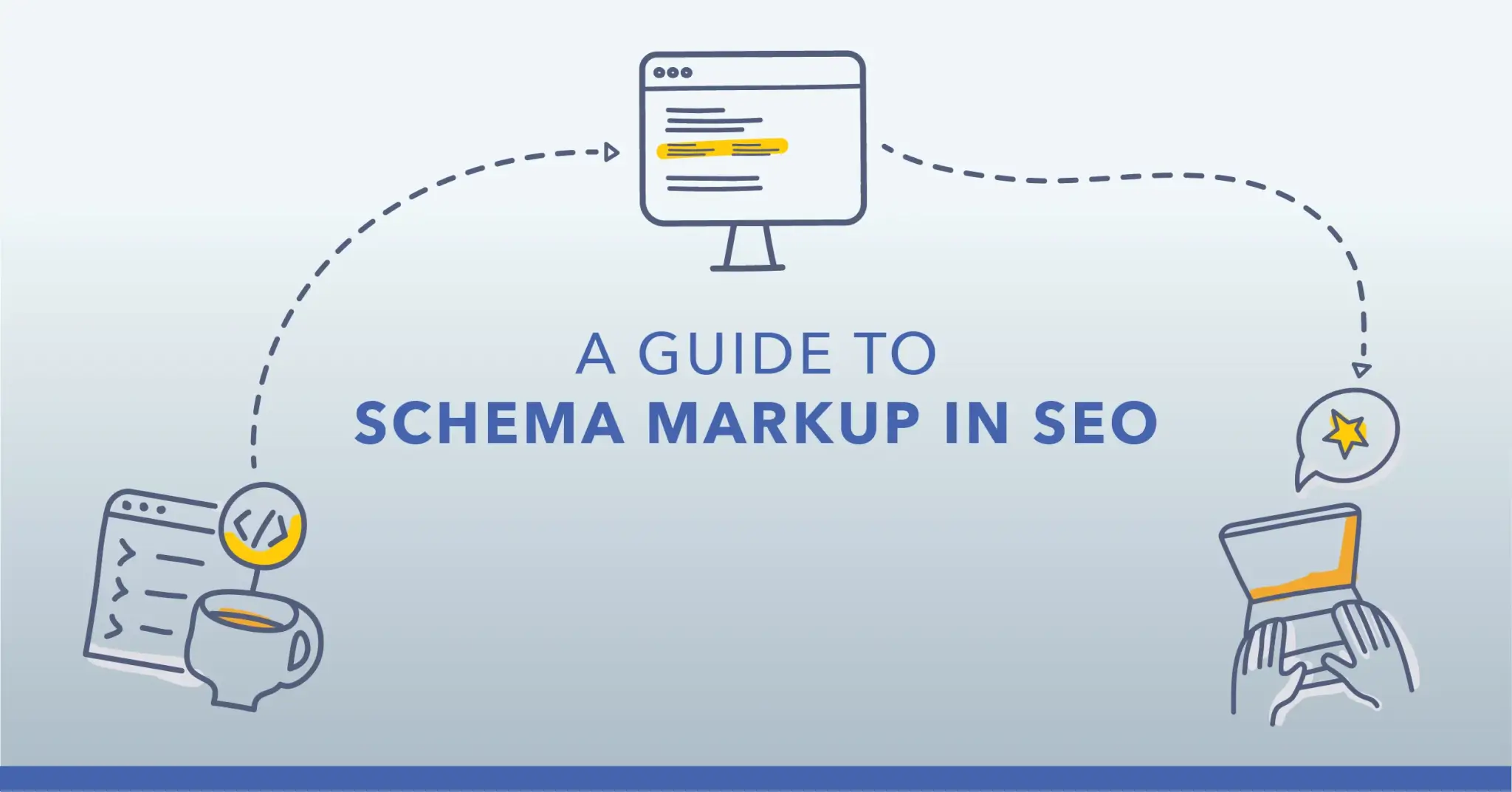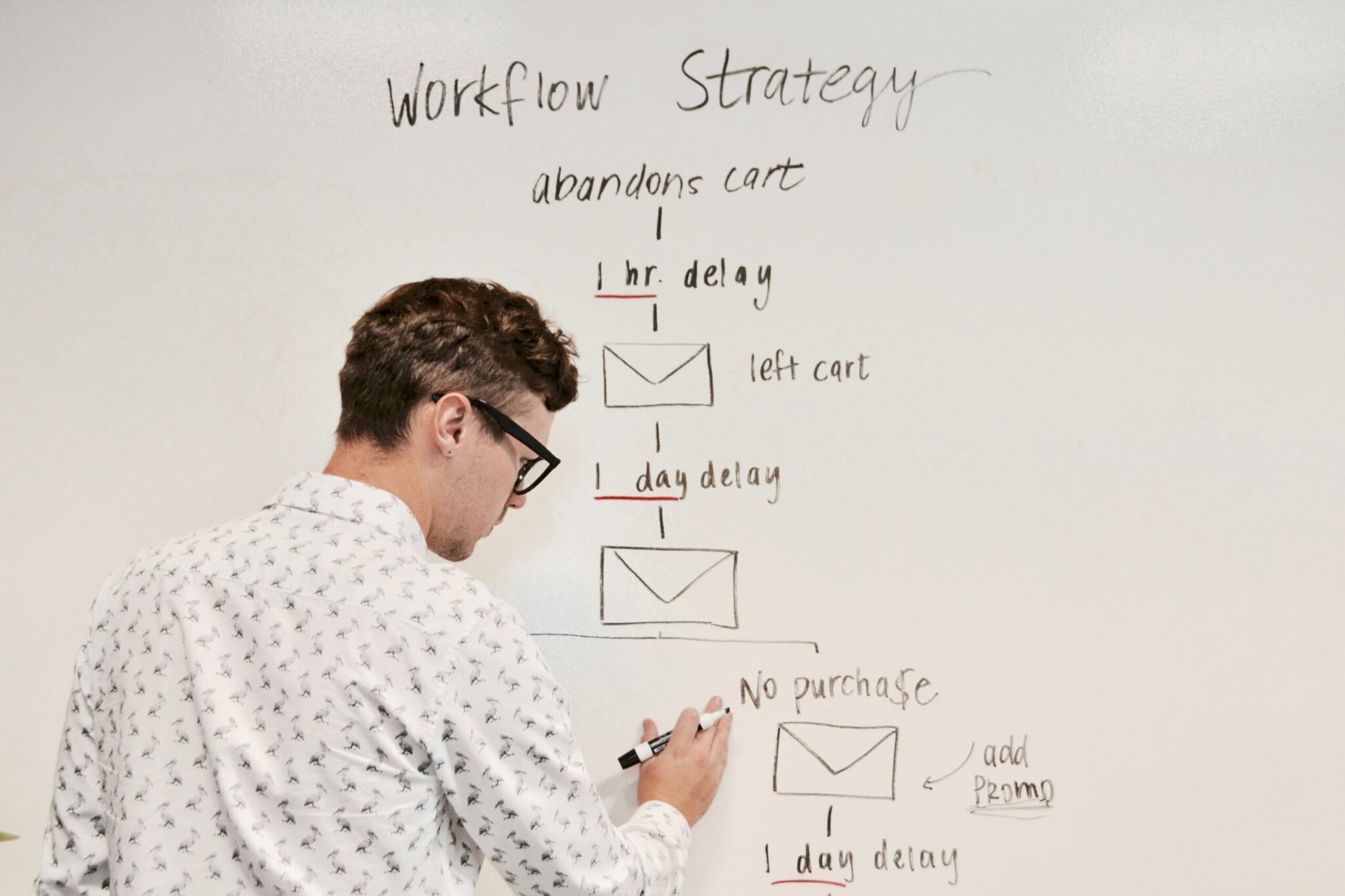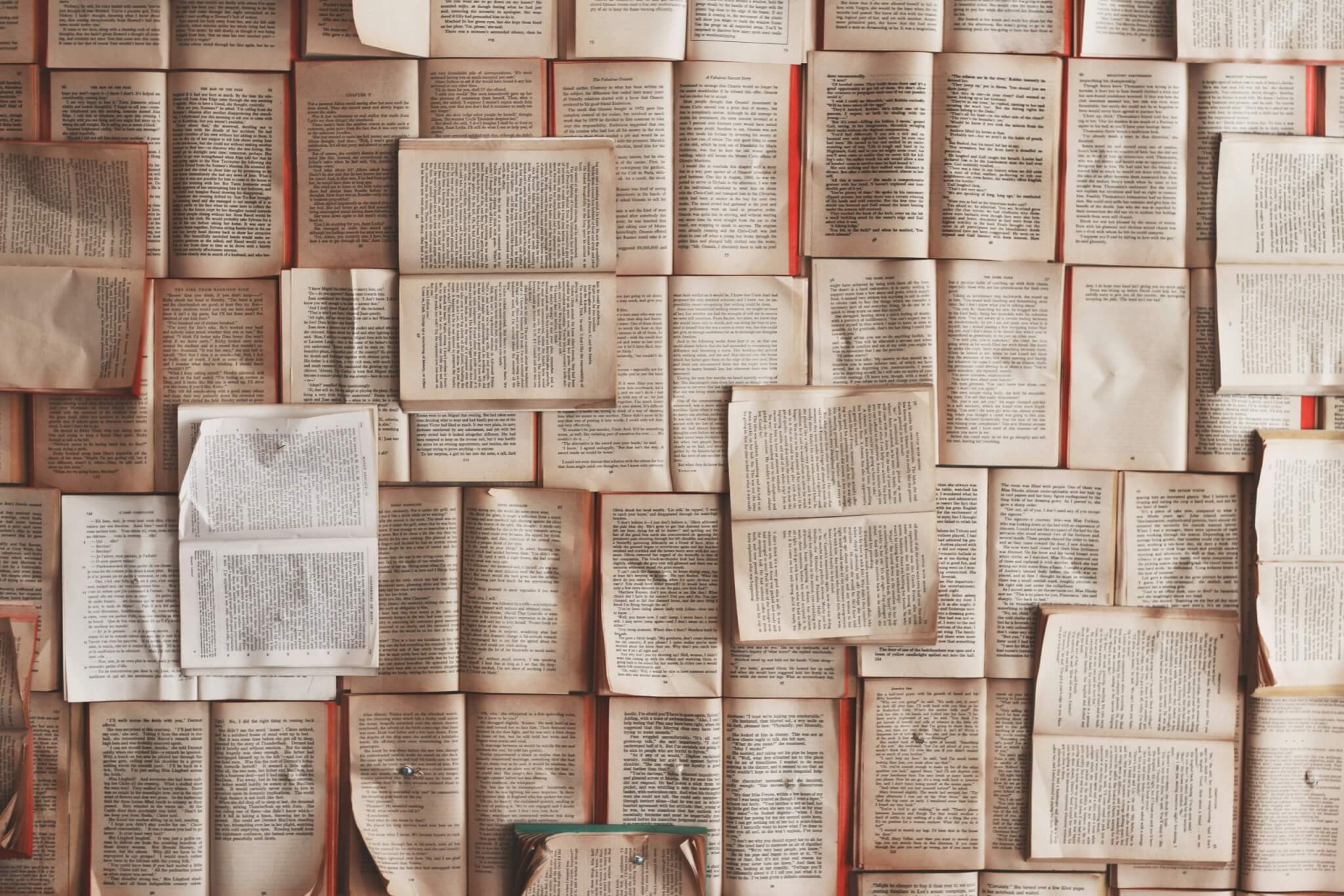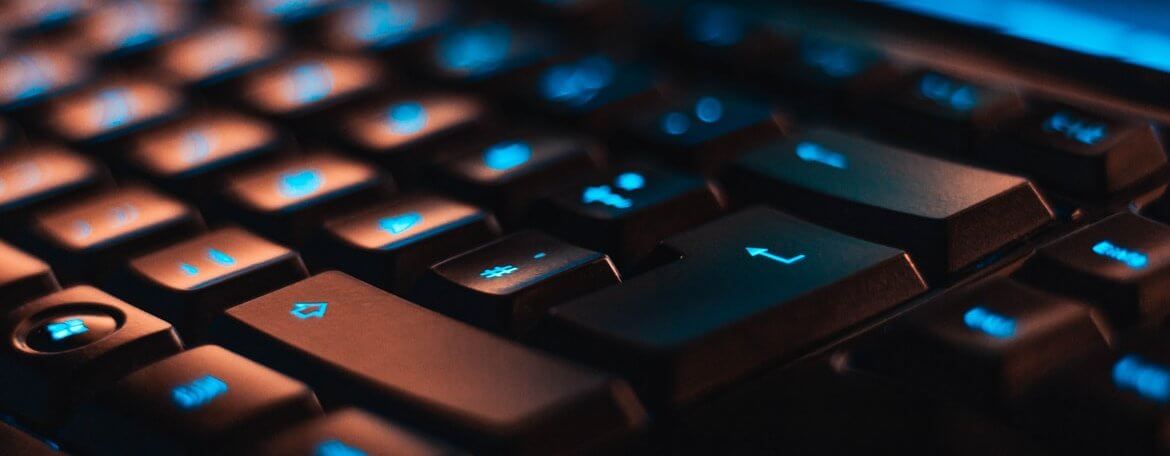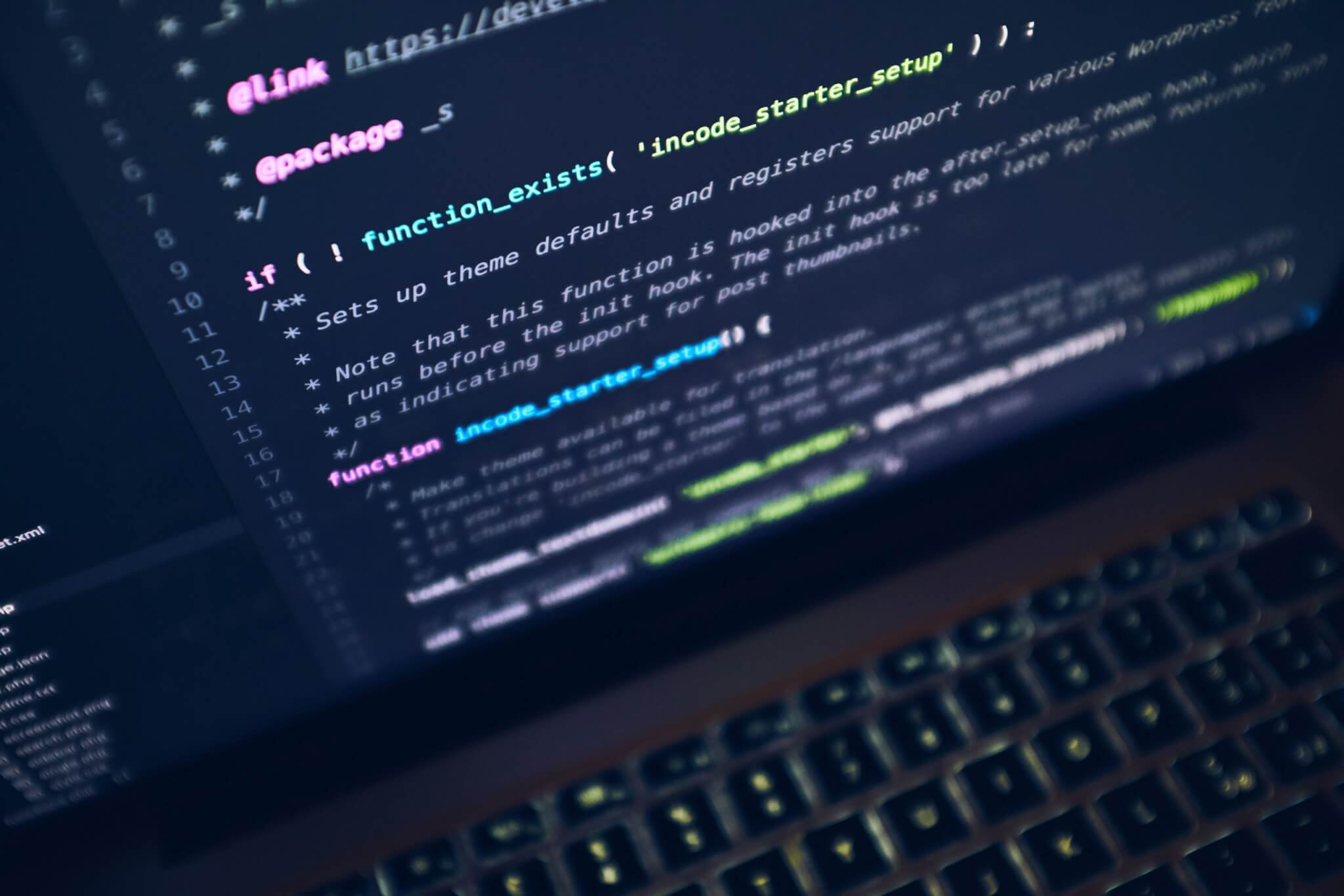Google Shopping ads are an effective way to achieve additional revenue for your eCommerce business. Google Shopping ads now account for around 75% of the total ad spend within search. What makes Google Shopping ads so powerful is the relevance these ads have to the searchers’ intent. If your business isn’t currently utilising shopping ads, this is a missed opportunity. Our guide will help you learn more about Google Shopping ads and how to get started in 2022.
What are Google Shopping ads?
Google Shopping ads are unique in the sense that they are visual. Google Shopping gives advertisers the power to show images of their products if they are directly relevant to what the searcher is looking for. These Shopping ads on Google also show product reviews and how much the products cost. What makes these ads even more effective is how they appear at the very top of your Google search. These positions often achieve the most clicks and conversions.
Why you should use Google Shopping ads
There are many reasons why you should be using Google Shopping ads. Other than just greater visibility. These ads are particularly appealing to the highest quality traffic. People who are searching for specific products on Google are likely to have already researched what they are looking for and are very close to the bottom of the conversion funnel. When these searchers are presented with a relevant product ad, they are more likely to click the link and complete the purchase.
Higher conversion rates
Google Shopping ads are statistically proven to have a higher conversion rate when compared to text ads. Average conversion rates are around 26% higher whilst the cost per click is reduced by an average of 23%. This helps advertisers to achieve a better cost per conversion and a better return on investment (ROI).
Easy to manage
Google text ads can require a lot of keyword research, this can be an in depth process. Google Shopping ads — if correctly set up — can eliminate a lot of this process. Using your product data, Google Shopping API is able to show off your products, pricing and information, to the right people at the right time. Instead of testing different keywords like you would with a search ad, Google Shopping does all of the heavy lifting for you. Over time it will become clear how much easier Google ads are to manage.
How to set up Google Shopping ads ( a step-by-step guide)
Step 1: Sign up for a Merchant Center account
In order to get started with Google Shopping ads you must sign up for a Merchant Center account. This is where you can add all of the products you have in stock. This will grant Google access to all of your product data when it’s needed.
Step 2: Create your Shopping feed
Creating your Shopping feed within the Merchant Center is an important step to get correct before you start running your Google Shopping ads. This is where you will upload product titles, relevant descriptions, pricing, reviews and high-quality images.
Make sure you spend a bit of time optimising your product titles and descriptions as this will help Google API to start advertising the best products that match what searchers are looking to purchase. The better quality your images, titles and descriptions are, the higher your Shopping ads are likely to convert.
Step 3: Link your ads account to your Merchant Center Account
This is the last step before you can finally get started with running your Google Shopping ads. To link both your Google Ads account and your Merchant Center account, do the following;
- Select the tools icon.
- Click on the settings option.
- Select “link account”
- Enter your Google Ads customer ID and send the request.
How to set up and run your Google Ads
Create a new Shopping campaign
When starting a new campaign, select the Shopping campaign objective within Google Ads. If you are planning on running multiple Shopping ads for different types of products, we recommend naming your ad descriptively. Instead of calling it “ad one”, something easier to identify such as, “yellow toy car” might work better. This will be easier to identify and edit if required.
Select your Merchant account
Once you have set up your new Google Shopping campaign you must select your Merchant Center account. This should already be linked to your Ad account. This is where Google will have the ability to display relevant products to your audience. Make sure to select the correct Merchant Center account as you will not be able to change it again within the campaign.
What country are you selling to?
Where you advertise your products is up to you. You must include the country you are selling your products from. If you are shipping internationally, you can simply select each country that you ship to. If you sell a diverse range of products to selected countries, we recommend setting up an inventory filter.
Choose your bidding strategy
Choosing your bidding strategy is an important factor to your Google Shopping campaigns overall success. Google Shopping ads have a couple of different bidding options for you to choose from such as; Cost Per Click (CPC), Cost Per Thousand Viewable Impressions (vCPM) and Cost Per Thousand Impressions (CPM). Choosing a bidding strategy around impressions is great for brand awareness. However, if your goal is conversions, we recommend starting with a Cost Per Click strategy.
Set your budget
Here, you will need to start thinking about how much you would like to spend each day on your Google Shopping ads campaigns. Choose a budget that’s affordable and in line with your marketing objectives. Your budget will have a direct impact on the number of clicks and conversions you will achieve. There is currently no minimum spend requirement, however, the higher your daily budget the more searchers will see your shopping ads.
Where do you want your ads to appear?
When setting up your shopping campaign you must choose where you would like your ads to be shown. There are a couple of options that expand your ad visibility outside the Search Network. Other options include; Google Search Partner sites and the Display Network. Depending on your business and your demographic, some of these other options could work well for you. If you are unsure or just getting started, you can uncheck Google Search Partner Sites and the Display Network.
Do you need experts to run your Google Shopping ads for you?
Google Shopping ads are an effective marketing tool that can help boost your business’s revenue if done correctly. Shopping ads on Google allow you to visually present your products to searchers who are most likely to convert into paying customers. Our guide on how to set up Google Shopping ads effectively is the perfect starting point. However, if you do not have the time to learn about running Google Shopping ads, or think you would benefit from our expert Google Shopping ad management team members running your Shopping ads for you, thus maximising results, then please contact us today.