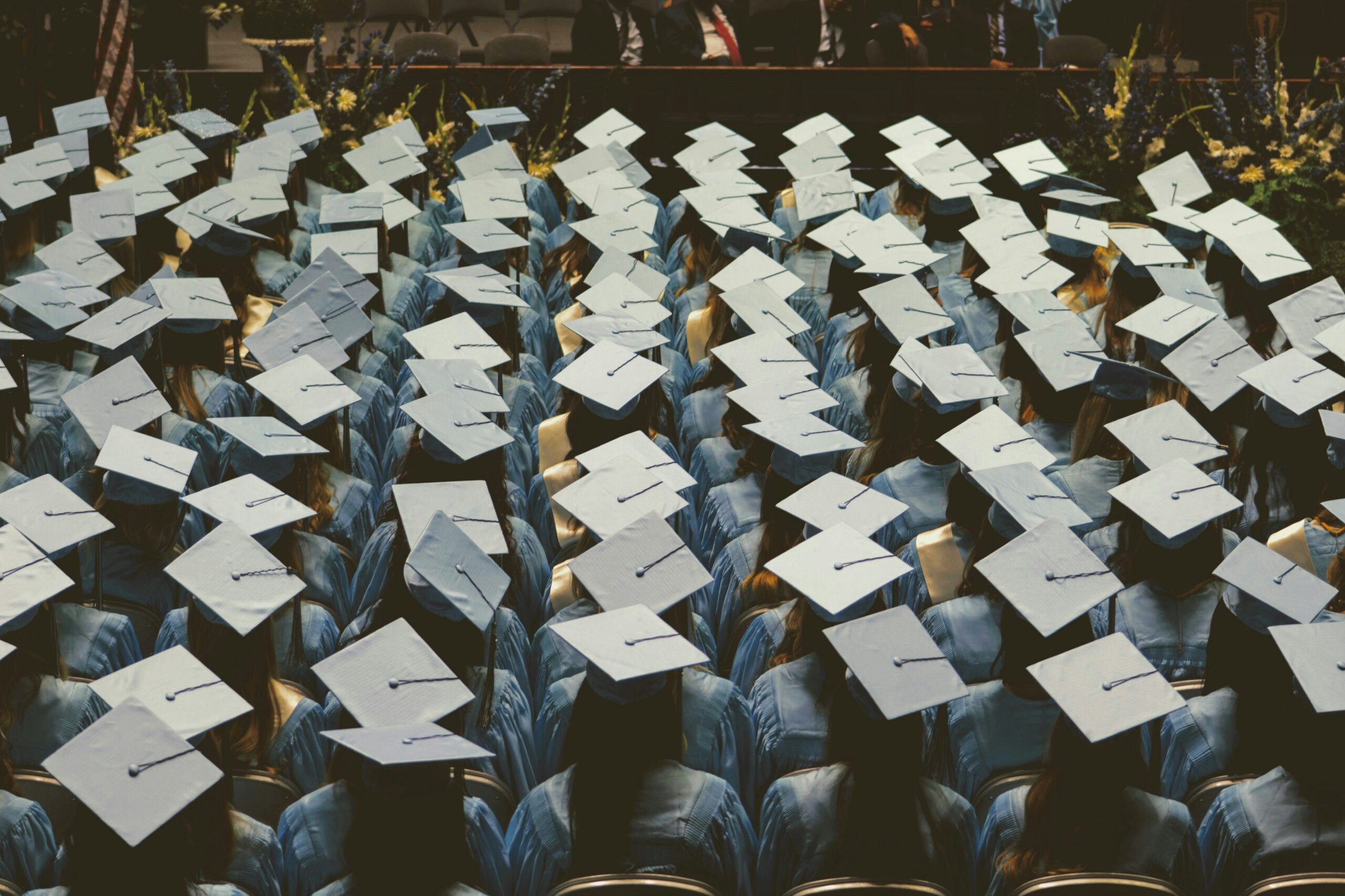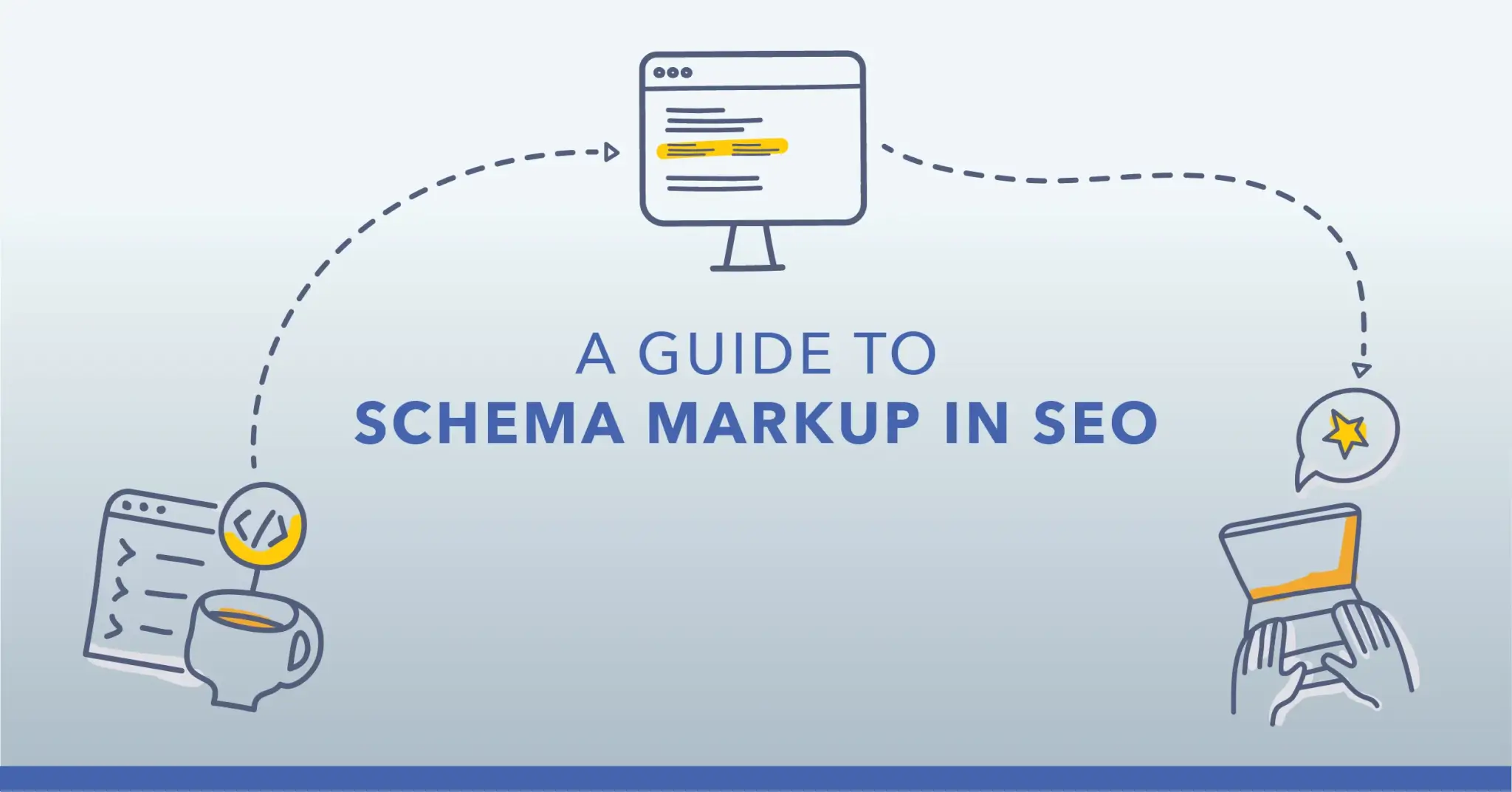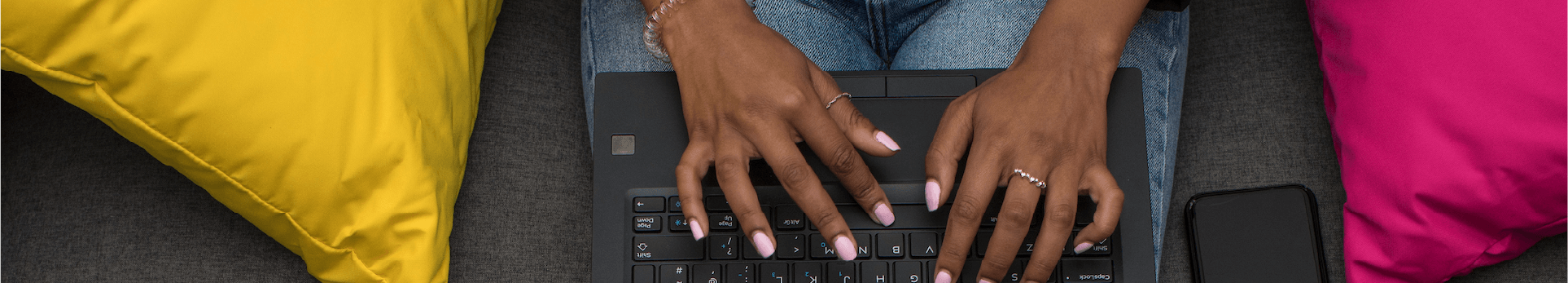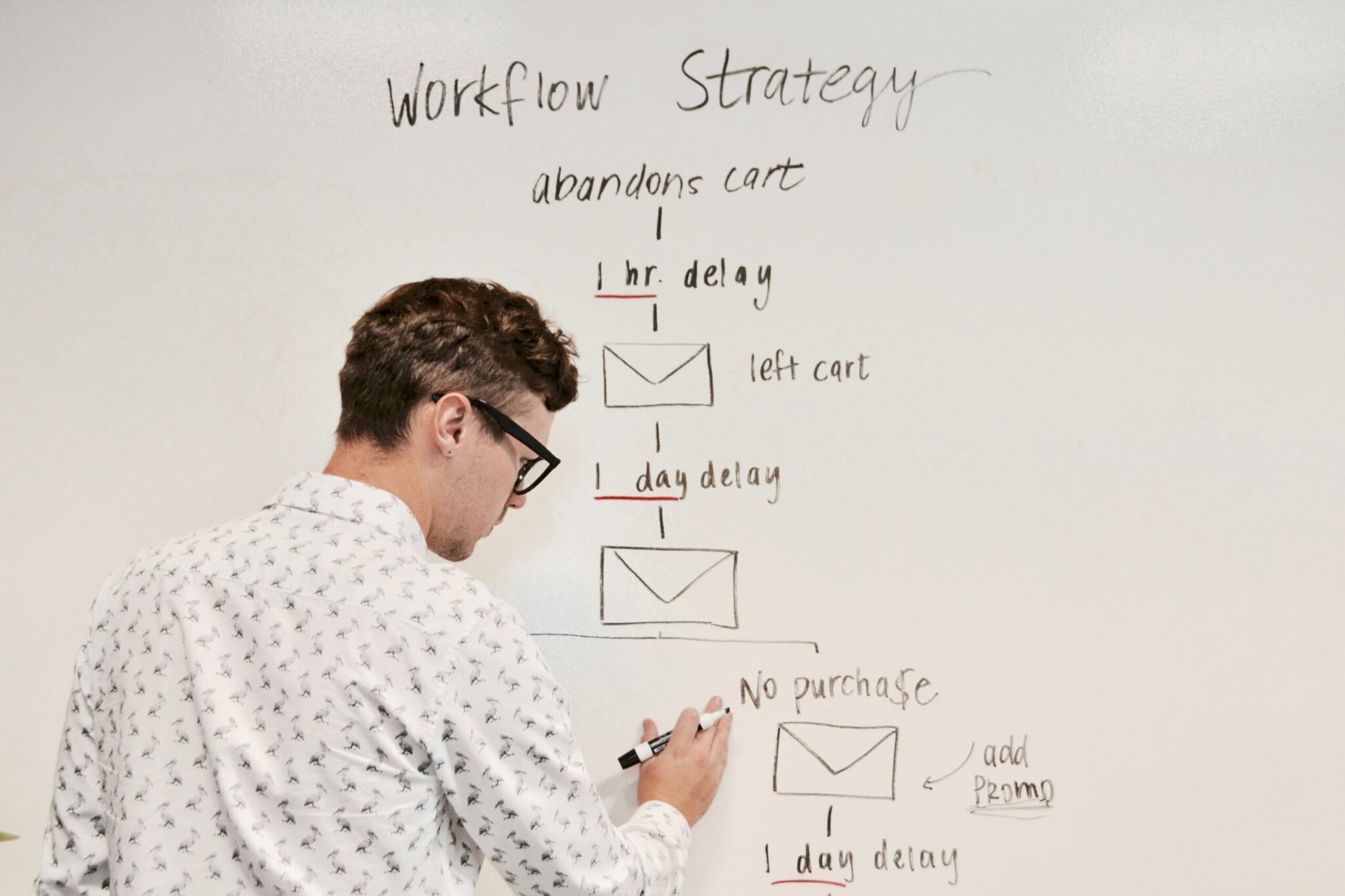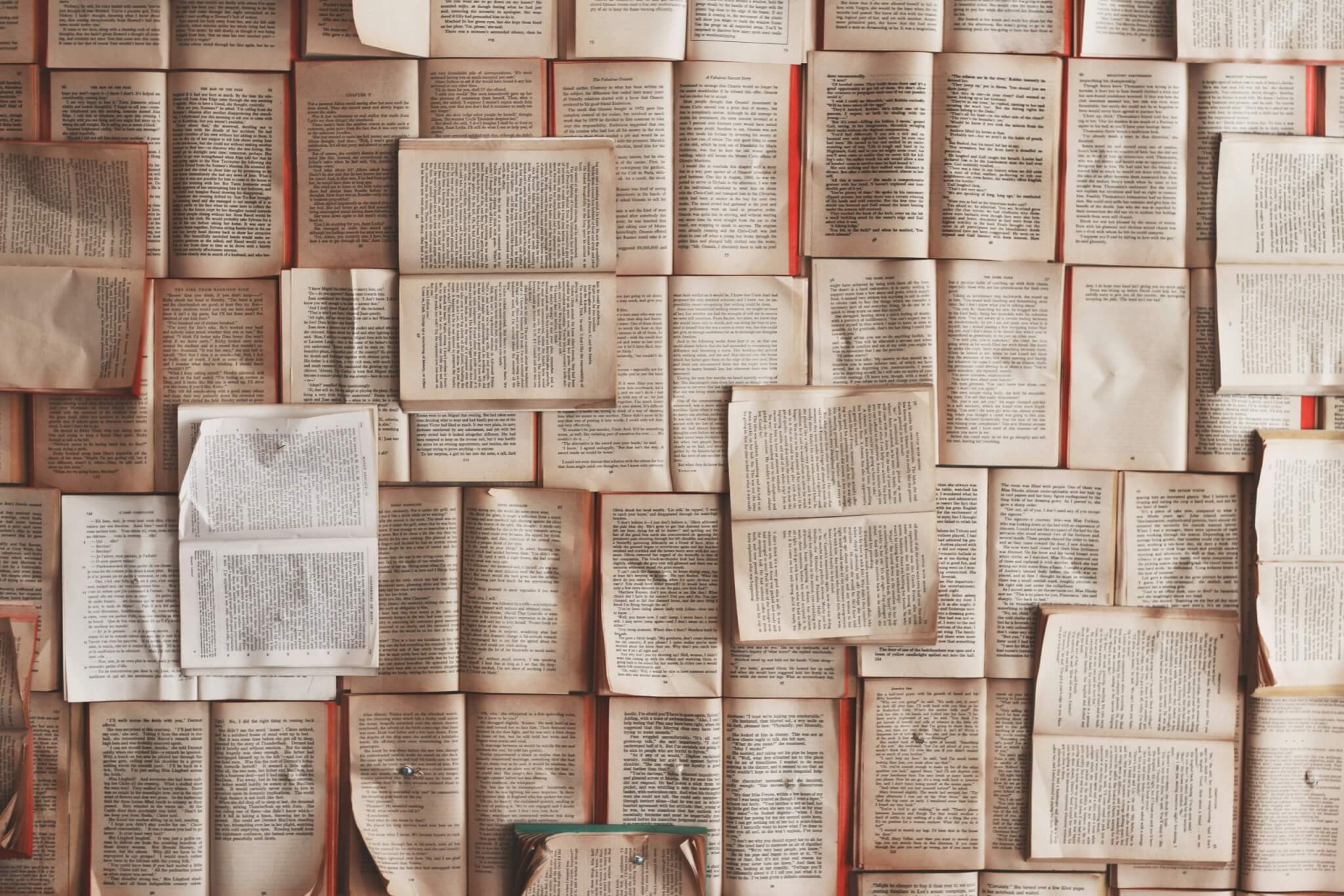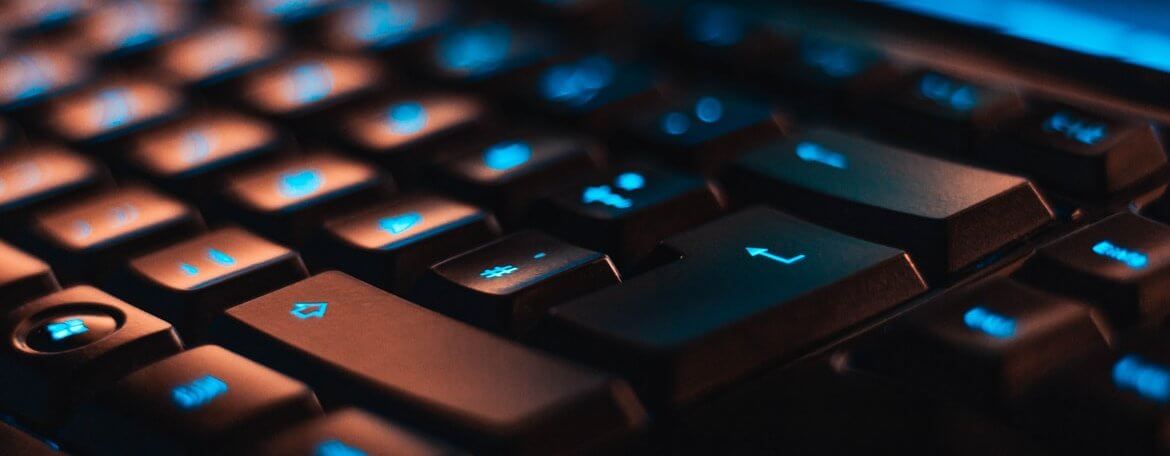There’s nothing like a new website to make your brand feel refreshed – it can give the whole company a new sense of identity and purpose. After all that effort of rewriting copy, redesigning graphics and redefining who you are, the last thing you want is for no new customers to see it. After all, growing your brand’s reach is a key reason for redesigning the site in the first place.
But without putting SEO at the heart of a website migration, you could find that your traffic drops and there’s nobody on the new site to admire it – Google might not even know that it’s there. Here’s how to ensure the launch of your brand’s new online home isn’t a wasted opportunity. We offer website migration services that can make the transition as seamless as possible with the help of our experts.
What is a SEO migration?
SEO migration is about much more than copying and pasting your old website onto a new template – no matter how much better-looking that new template might be. It means taking your search engine ranking, indexing signals and authority with you – to make sure that a new website doesn’t have to rebuild visibility from the ground up.
Your website might look outdated but you’ve worked hard to get it to where it is – don’t lose out on your search engine reputation when moving to a new site structure by missing out a few key steps in the process.
Why do you need to consider SEO in a website migration?
Even if you’ve never actively considered SEO before, if your website’s been around for any length of time then it’s built up organic visibility on SERPs (search engine results pages) by ranking for the keywords that your customers use. It’s got a level of authority and trust among users and a reputation with Google that keeps it appearing when people are searching for it.
When you move your website to a new URL or substantially change the content, Google doesn’t have a way to join the two sites together without an SEO migration – so without putting SEO at the heart of the process, customers simply won’t be driven to the new site. In essence, it’s like filling out a change of address form and making sure customers are forwarded on to you.
What happens if you don’t include SEO in your migration strategy?
If SEO isn’t considered, your website traffic and search engine rankings risk taking a significant dive after the launch of the new website. It’s easy to get caught up in the details of a rebrand – redesigning the logo, coming up with a new slogan, creating new pages that showcase what you do – but the technical side is critical.
Without including SEO in your migration strategy, you risk not gaining anything from the new site but you also risk losing customers too.
Things to consider during your SEO migration
SEO migration doesn’t mean throwing out everything else that’s important to you about a website migration . There’s still plenty of scope for you to be creative and re-energise your brand’s image.
But keeping these simple steps in mind can help ensure the process doesn’t go off track – and you make the gains you’re looking for at the end of it. Use our SEO migration checklist to ensure that the journey to a new site is a success.
Migrate the site during a quiet time
At what point in the year does your traffic see a dip? Maybe Christmas is a less busy time for you – or maybe it’s the busiest of the year. Either way, identify a time when the fewest users are likely to be impacted by a migration and launch the new website at that time of year.
This will help ensure that if you do lose any traffic – which is possible even with a well-planned and carefully executed SEO migration – the impact on the business will be kept to a minimum.
Choosing your new domain
A website domain migration doesn’t have to mean a new domain, but changing it can make a big difference to how your website is perceived by users. This is why it’s worth considering SEO when changing your domain name.
There are number of different domain changes that you can make:
- Changing your website protocol from a http to a https to improve security and make it more trusted among customers
- Changing your subdomain from example.com to newexample.example.com
- Changing your domain from oldexample.com to newexample.com
- Changing your top-level domain from example.com to example.co, example.org etc.
If you do decide to change your domain, it’s important to notify Google Search Console using the Change of Address feature. It’s also worth performing a backlink audit and health check on your chosen domain to check whether it’s been used before. If it has, then this can be an advantage if the previous occupant had content on similar topics to yours – but what you don’t want is any history of spammy backlinks.
You should also keep hold of your old domain in order to keep your backlinks relevant – by making it easy to redirect them – and prevent another company coming in and undoing all your good work.
Run a test on a staging website
Using a staging website, or sandbox, allows you to see in advance exactly how your website will look and be structured, and use it in the same way that your customers will. Testing on a staging website should be an ongoing process right up until the moment you launch. Make sure that it’s password-protected so that it doesn’t compete with your old site while it’s still live.
This means you can identify issues, check all the links work and make changes early before the site goes live online – meaning when you do launch you’ve got something that’s tried and tested.
Benchmark your current performance
It’s important to have clear metrics that allow you to test the performance of the new site against the old site, both before and after it goes live. Page speed is critical and will mean that Google indexes your new site more quickly. It’s also one of the most common frustrations for users and something that they’ll notice immediately.
How is your old website performing when it comes to page speed and Core Web Vitals? Tracking its performance for a period before the migration gives you something to work towards when you’re testing the new site – and it’s important to continue testing after launch to make sure your website is continually improving upon what you had before.
Generate a sitemap for the new domain
While you should keep your old sitemap in Google Search Console, you should create a new XML sitemap that’s ready to upload to the console too once the website goes live. Doing so quickly allows Google to index the news URLs and return them in search results as soon as possible – meaning traffic is more likely to keep flowing.
You can also use hreflang tag attributes to tell Google what language you’re using on particular versions of pages so that these are served to the right users.
Map all changes to URLs
A successful SEO migration should see as little change as possible to the website’s overall structure – any pages that existed on the old site should be on the new site too unless there’s a good reason to drop them. Too many changes can mean that Google doesn’t identify the relationship between the two sites, impacting your rankings.
Keep a spreadsheet that catalogues every old URL and new URL to help you keep track throughout the migration process.
Compile your 301 redirects
Preparing and testing your 301 redirects in advance will mean that existing URLS are redirected to the new versions more smoothly on launch and will be indexed in Google’s search results more quickly – minimising the hiccups that redirects can cause for a new site.
When testing the staging site you should also make sure that any redirect loops are fixed – you don’t want customers being sent back to your old site, only sent back to the new site again, as this makes it less clear to Google that a migration has taken place at all and could slow down the performance of the new site. To make this process more clear we have a guide to URL redirect mapping.
Update all internal links
Every internal link on your new website must point to somewhere on the same new website – there should never be a trip back to the old website involved in the process.
With automatic redirects it can seem like an easier option to leave links as they are – and let users find their way back to the right page. But this can have a big impact on your SERP ranking and undo a lot of the effort that’s gone into the migration.
Use ScreamingFrog to identify any broken internal links, and rewrite links using search and replace.
Steps to take after domain migration
An SEO website migration isn’t finished as soon as the new website launches – the most successful site migrations involve continuous tracking and monitoring so that the new home for your brand carries on improving for users. Maintain the site and you’ll maintain its SERP ranking too.
Crawl your site for errors
You need to take a detailed look at your site after it’s launched to make sure that it’s performing as you expected it to. Crawl the new pages to make sure that all URLs are error-free, accessible and correctly linked to others. This will also tell you whether there are any incorrect canonical tags, noindex tags or redirects.
You can do all the testing and staging you like, but certain issues will only become clear once the new site has gone live, and that’s why it’s crucial to make sure you check it in detail. This will allow you to nip any errors in the bud and minimise the impact that they would have on your ranking if they were left untouched. You’ll see the new pages in SERPs faster as a result.
Monitor your performance
Check your search traffic daily for at least one week after migration – this is the first indicator of how things have gone and whether there has been a disruption to your website’s ranking.
Where there is any change in either search traffic or referral traffic, you should look at the specific page and carry out a comparison with traffic to the equivalent page on your old site. If it’s lost traffic then you should carry out another detailed crawl for any errors or broken links.
Monitoring your rankings for target keywords will give you the earliest possible indication of a problem – often before there’s a noticeable change in traffic. You’ll also be able to tell whether Google is indexing the new site as you intended. Keep an eye on the external link count for any highly linked pages on the site – as these have a direct impact on authority and ranking.
Request to have external links updated
Who’s driving traffic to your website? Chances are it’s not just Google – so while there are many ways to ensure SERPs continue to display your site, it’s also crucial to make sure any third parties are aware if your URLs have changed. Reach out to partners and any other sites providing valuable links to your domain to ask them directly if they will update the link.
You might not have time to do this with every link, but it’s worth reaching out to the most authoritative sites to see if they will make the change. Even if some don’t, others will.
It’s also worth checking directories such as Google My Business or Yelp to make sure that the information in these is updated too – in most cases you can access this profile yourself and make the changes directly.
Your SEO migration agency
Factoring SEO into your site migration doesn’t have to change the whole process, but it can have a big impact on the outcome. Many website migrations have failed to drive an increase in traffic – or have led directly to a drop – because of a few simple errors.
Having the expertise of an SEO agency specialising in website migrations can help ensure that this doesn’t happen – and make the transition as smooth as possible for you and your brand. Get in touch today to find out what we can do for your business.