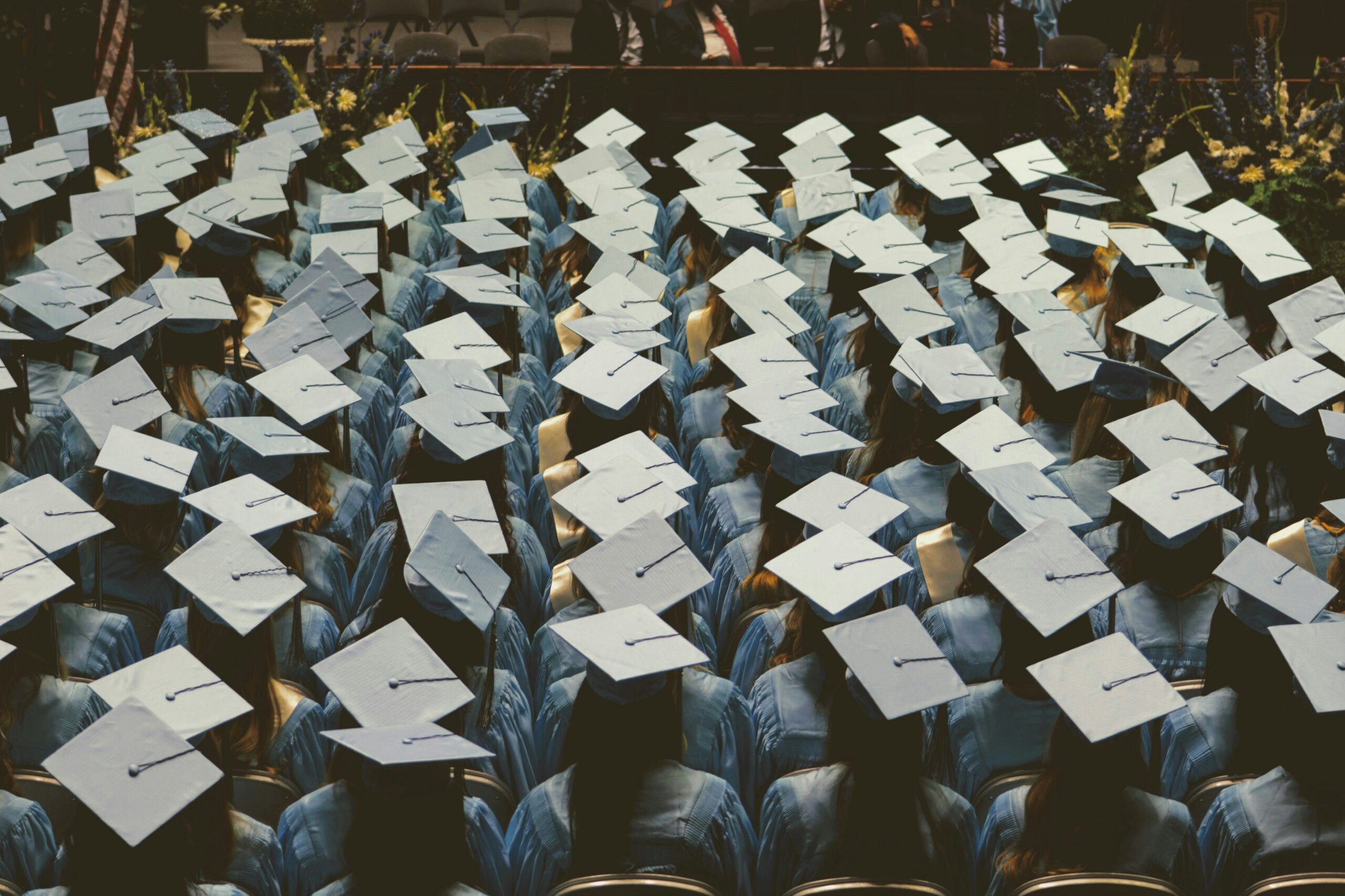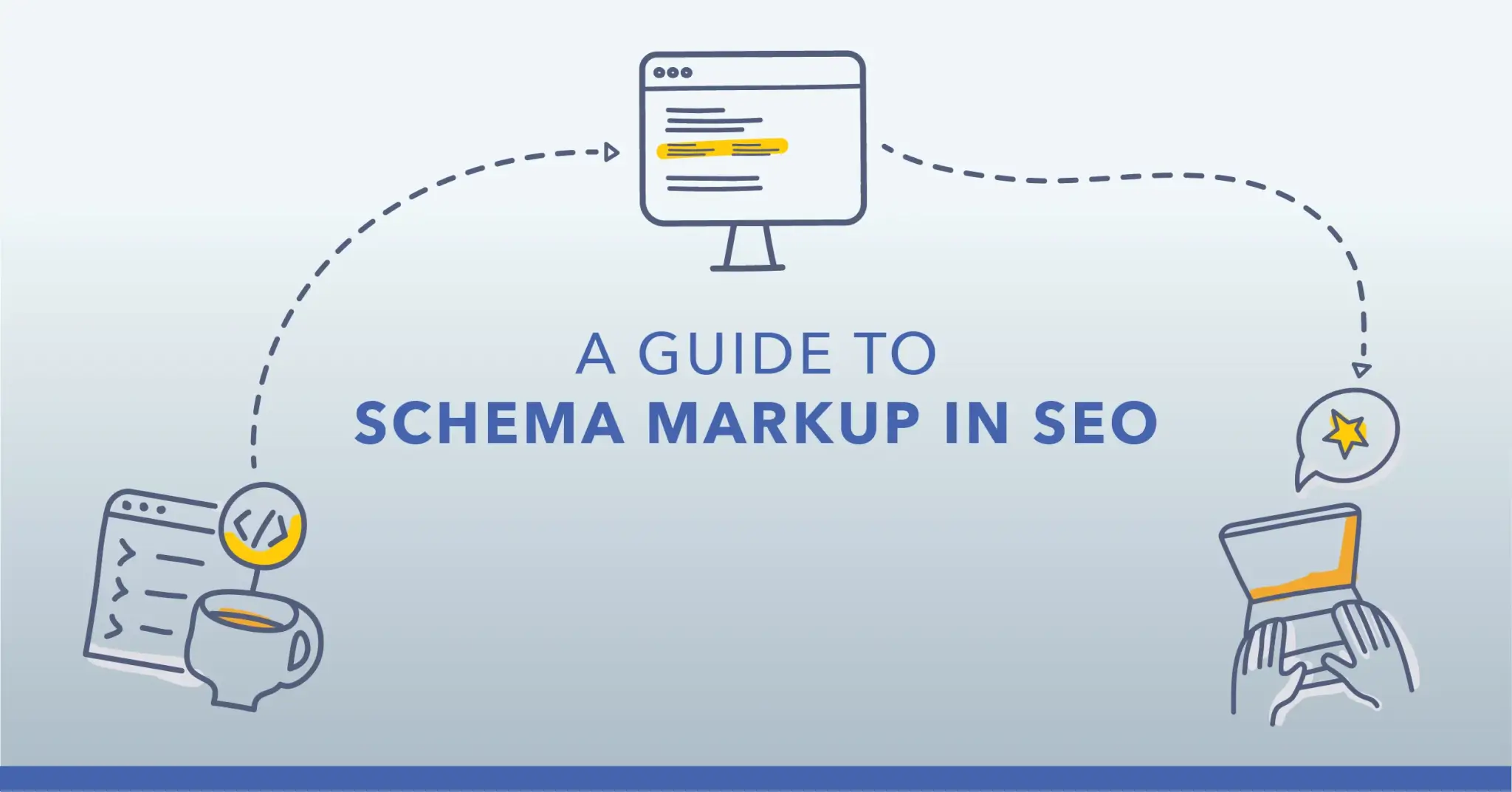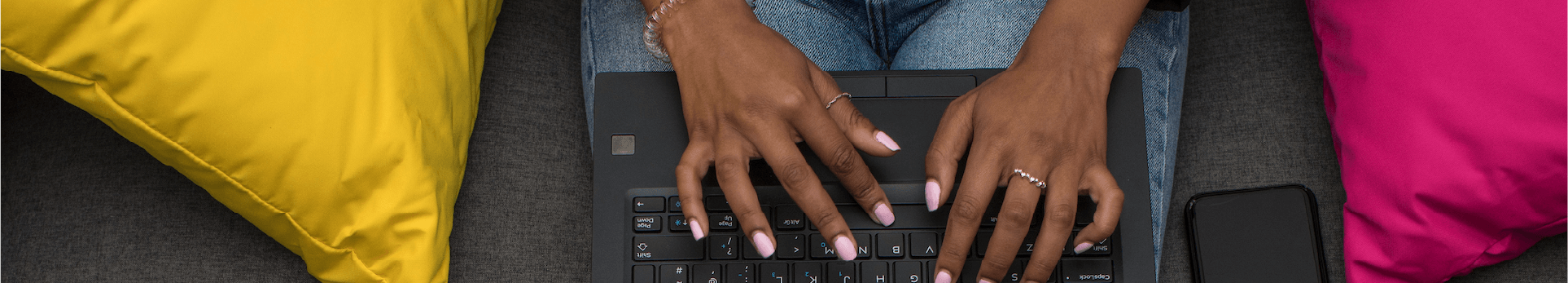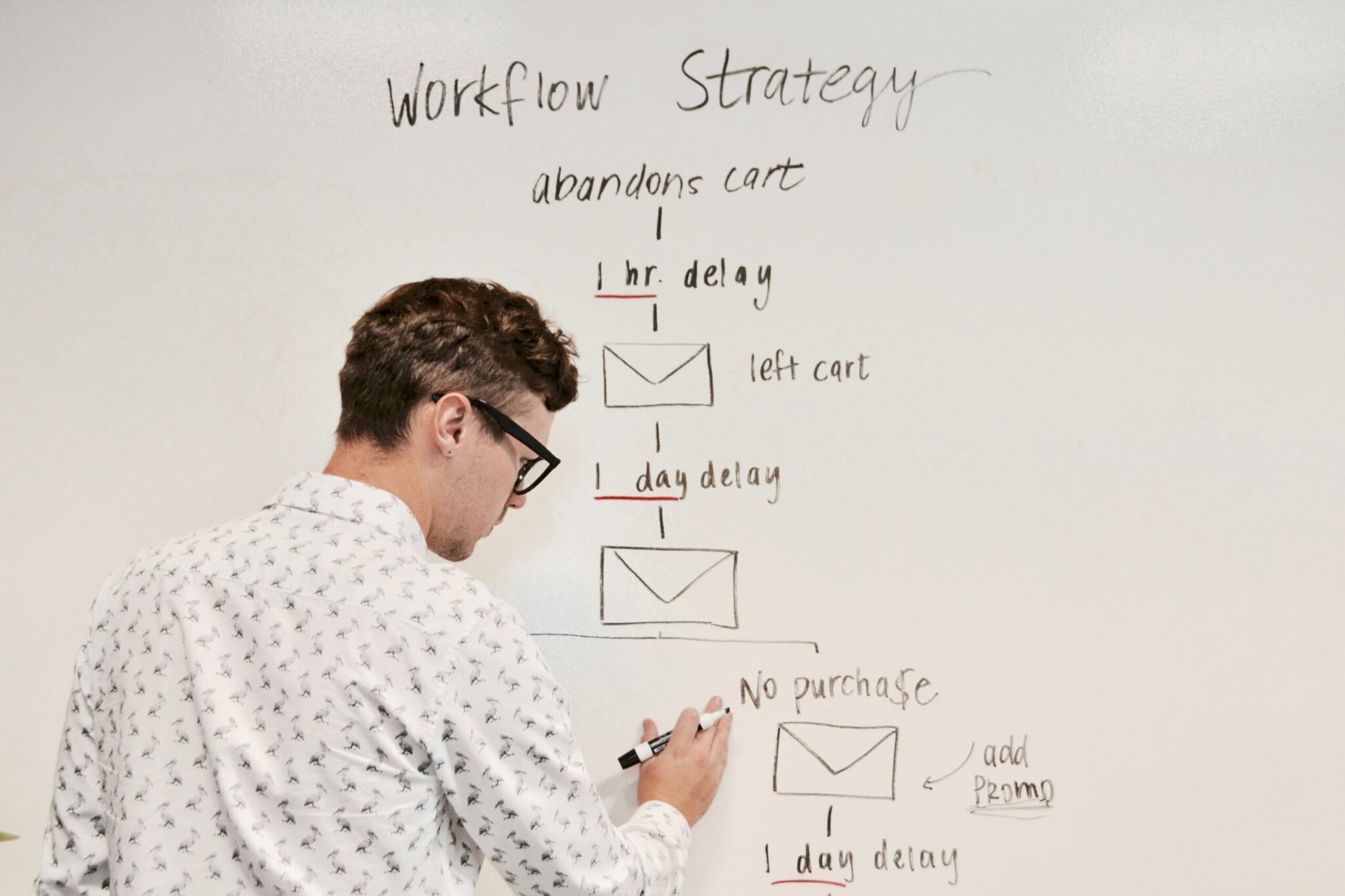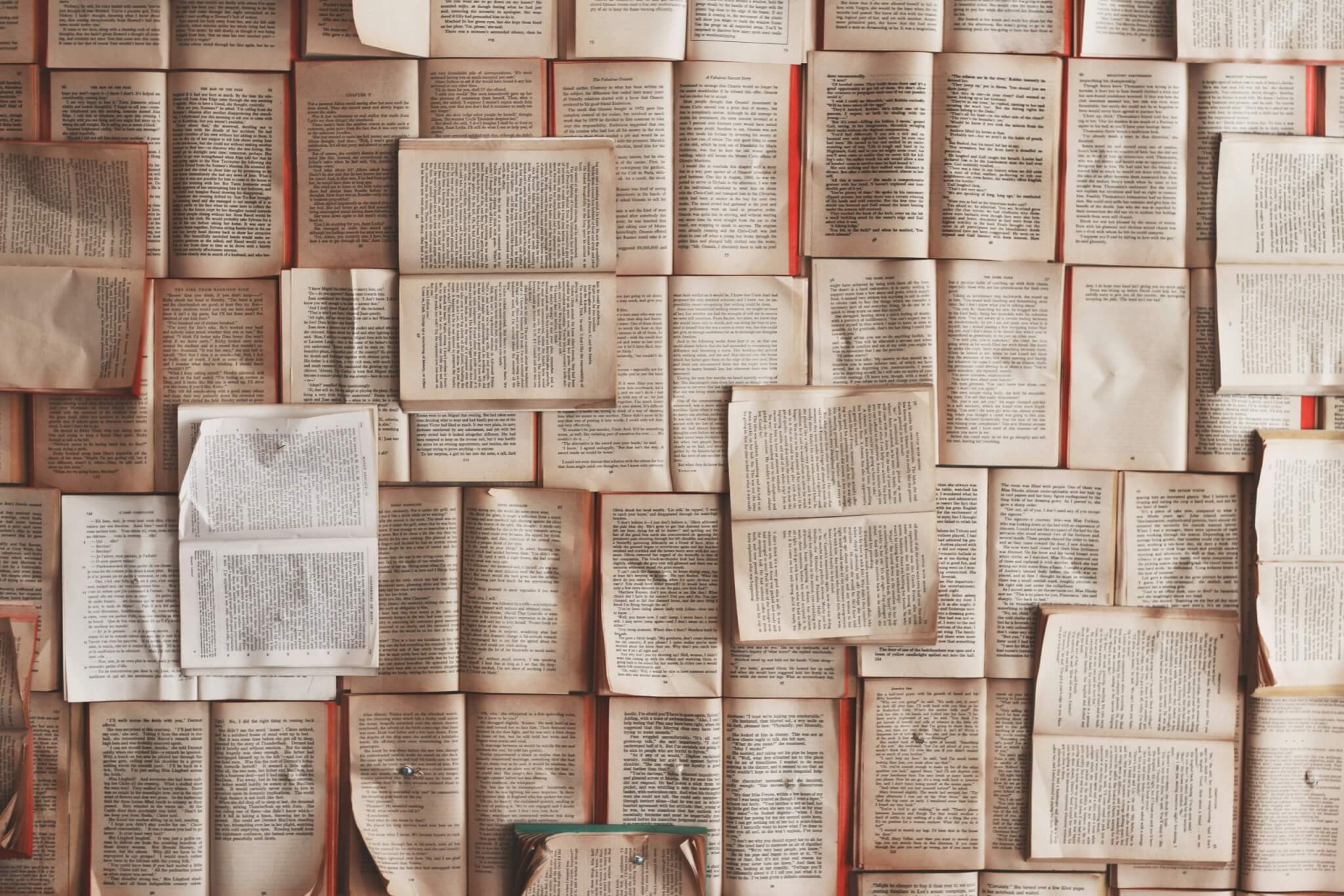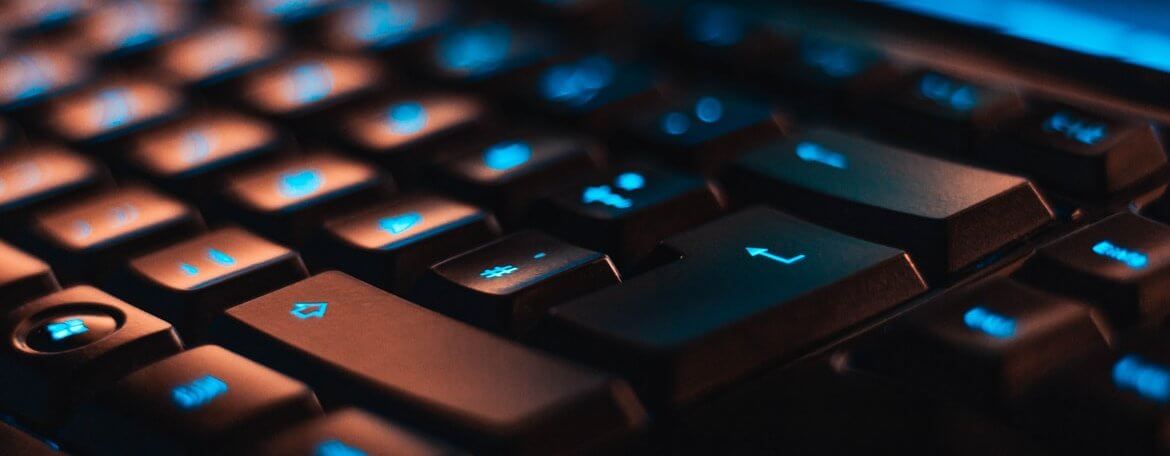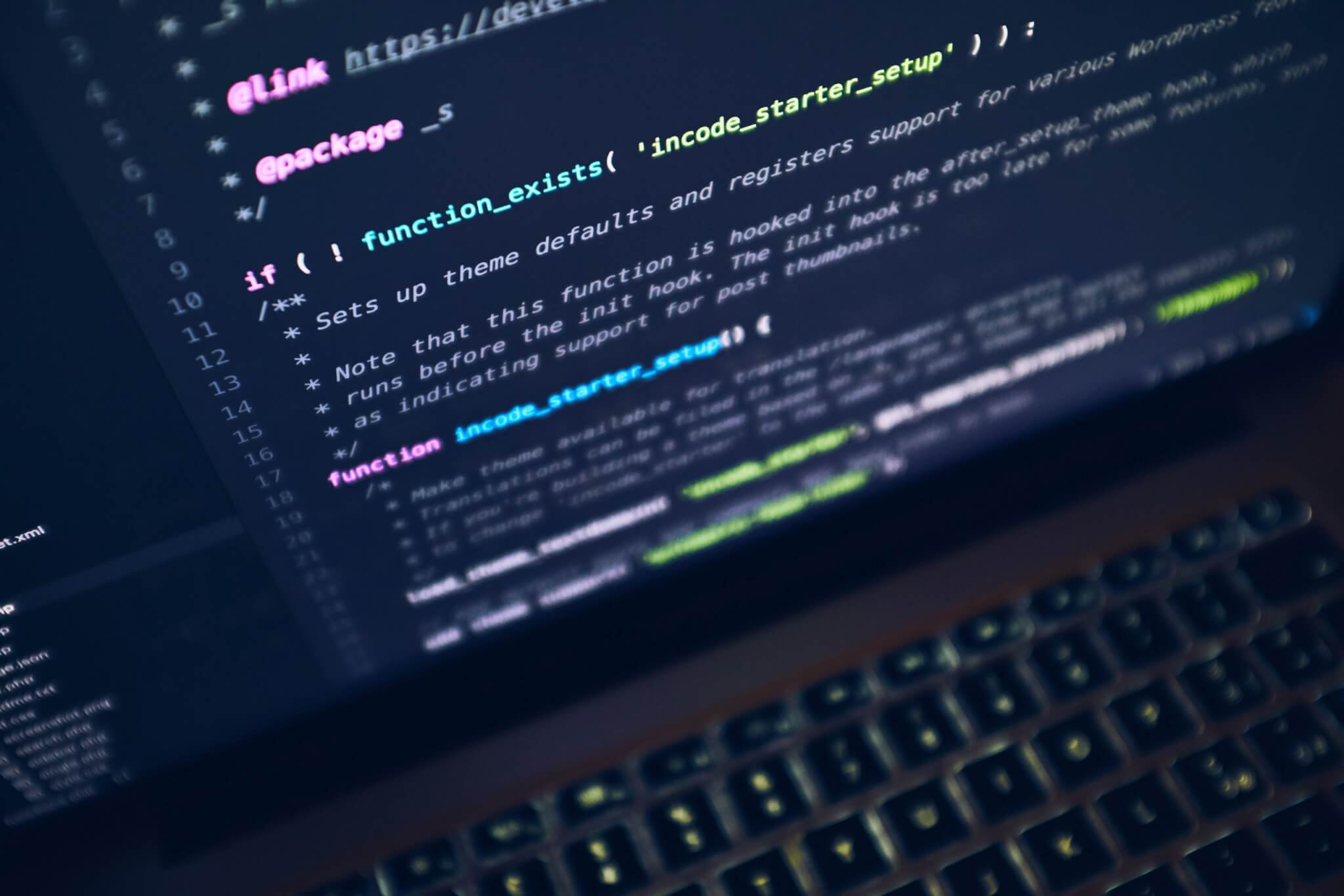LinkedIn advertising is one of the best ways to reach the decision-makers in your target audience. The business platform has millions of users that have the power to influence business decisions with more buying power than other social media platforms.
This is why LinkedIn ads are so important for your business and can boost your engagement drastically. Perfect for B2B advertising campaigns, the professional platform is great for reaching those senior decision-makers that could engage with your product or service.
With so many opportunities available on LinkedIn, you don’t want your ads to underperform. In this blog post, we share the top LinkedIn ad best practices so you can attract your target audience.
Types of LinkedIn Ads
Wondering what type of ads works best on LinkedIn? Before launching your advertising campaign on LinkedIn, it’s important to understand the different types of ads and which one works best for your goals.
Sponsored Ads
Sponsored ads on LinkedIn appear on newsfeeds, whether someone is scrolling on mobile or desktop. These ads are labelled by LinkedIn as ‘promoted’ so it’s clear it’s not regular content. LinkedIn sponsored content works much like boosted or sponsored posts on Facebook. You can choose the targeted audience and can create sponsored carousel ads, image ads or video ads.
Sponsored Messaging
Sponsored messaging on LinkedIn was previously known as InMail ads. This form of advertising allows you to directly message your audience on LinkedIn so your ad appears in their inbox. Sponsored messaging allows you to personalise your advertising and talk directly to the decision-makers, creating professional connections.
Please note that LinkedIn caps how many users can receive a sponsored message each month. This means that your target audience won’t receive your ads more than once within a month.
Text Ads
Text ads on LinkedIn appear on the top right side of the user’s desktop feeds. These text ads can also feature an image. They appear in multiple places but not in the main newsfeed which can limit their reach. If you’re looking to build strong professional leads, text ads can be a great consistent option.
You can share key messaging and offers in text ads. Make sure your copy is clear, concise and reflects your brand’s tone of voice.
Dynamic Ads
Dynamic ads appear in the right column of LinkedIn and can be personalised to speak directly to your target audience. When a dynamic ad appears for your target audience, their personal details including their photo, employer and job title are included within the ad.
Dynamic ads are a great way to grab the attention of your target audience. However, be conscious of which campaigns you use them for as they can be considered too personal for some users.
LinkedIn Ads Best Practices
With LinkedIn being such a rich platform for potential business, you want to make sure that your ads are having the maximum impact. Here are some best practices to keep in mind:
Understand your buyer persona
Understand who your audience is and you’ll be able to craft an ad that truly resonates with the key decision-makers and results in a better ROI. It’s important for any business to define a buyer persona before advertising on any platform. Having a clear persona allows you to craft compelling copy, use the right images, target the right audience and generate an offer that resonates with them, solving any problems they might have.
Going in-depth with a buyer persona means that you’ll know exactly what your target audience is looking for and why. You’ll also be able to target the right demographics, companies, jobs, interests and more.
Focus on the customer journey
Understanding how customers interact with your brand is a great way to deliver effective ad messaging on LinkedIn. The customer journey is the path of interactions someone has with your brand. From direct interactions with you via email to indirect actions such as seeing an ad on LinkedIn.
Each individual customer journey is different and the path to working with you, buying your product or using your service won’t be the same for everyone. This is why your business needs to understand this journey as you can then deliver the right messaging at the right time in order to grab the attention of potential customers.
Being able to adapt your message at different points of the journey is key. So, perhaps you’ll target more informative ads on LinkedIn for a new audience and more direct response ads to those customers further along the journey.
Choose the right content & include a call-to-action
Whether you’re opting for sponsored ads, sponsored messaging, text ads or dynamic ads, make sure you choose the right content for the right target audience. Here are some examples of content for each type of ad on LinkedIn:
- Sponsored ads – repurpose existing content and pair with video, audio or images. Connect with your audience by establishing a human connection with engaging stories.
- Sponsored messaging – provide value by sharing insightful blog posts, webinars and industry trends. Messaging is also a good time to share success stories and advertise upcoming events.
- Text ads – try to be concise and attention-grabbing with your copy to engage your audience. Also, don’t skip the visuals! Images are optional with text ads but are much more effective when included.
- Dynamic ads – be descriptive in the main headline and text and test out image layouts before posting. Make sure the key message is clear.
All ads need a clear CTA in order to drive your audience to take action. The purpose of the ad needs to be defined before posting so that the customer knows what you want them to do. Whether it’s signing up for a webinar, attending an event, reading a blog post or buying a product, the CTA is key. Adding a sense of urgency is effective – “Register now”, “Sign up today”, and “Last chance to attend”.
Optimise for mobile
With so many LinkedIn users on the mobile app, it’s very important that your ads are optimised for mobile viewers or you could lose half your audience! For example, images need to follow certain ratios:
- 1.91:1 image ratio for horizontal desktop and mobile ads
- 1:1 image ratio for square desktop and mobile ads
- 1:1.91 image ratio for vertical mobile-only ads
File sizes also can’t be too large or they won’t appear clear for those with slower internet. It’s very clear when you’ve just copied an asset across from Instagram to Twitter to Facebook and to LinkedIn. All these platforms require different sizing to appear on mobile. Take care to optimise before posting to maintain a professional image.
A/B Test your ads
A/B testing is a key marketing tactic that allows you to analyse which version of your LinkedIn ad is performing best. A/B testing is a great way to continuously improve the effectiveness of your marketing campaigns and learn from any mistakes. All you need to do is create two versions of the same ad. So, you might switch up the image, text, headlines, CTA etc. However, the key message and goal of both ads should remain the same. You can then track the performance of metrics like clicks, keyword quality, cost-per-click etc. You can then tweak and improve your ads based on the best-performing versions.
Continuously measure and track success
In order to measure success, you need to define what success means for your ad campaign. Is it to raise awareness? Boost sign-ups? Make sales? Understanding what a successful campaign is would be the first step.
The next step would be to use the LinkedIn Insight Tag to track conversions and receive demographic reporting. This is a really helpful way to gain more insight into your audience. Creating a weekly report for the performance of your ads is also a great way to track their success.
LinkedIn is such a powerful platform for businesses to reach a truly influential audience that’s in the position to make key decisions for their company. If you follow the best practices in this blog, you’ll be able to engage with the right audience and reap the benefits of an effective ad campaign.