How to improve your Google Business profile
The importance of local SEO has continuously been discussed and analysed over the last 3-4 years, mainly due to the change in customer behaviour and the need for ‘near me’ searches.
The main platform which plays an important part in improving your local visibility is your Google Business profile – specifically the map result. This contains all the primary information which is needed to help users contact your business with ease, including:
- Business name
- Opening hours
- Website
- Reviews
In September 2016, the Google Possum algorithm update was released. This saw many businesses penalised for abusing the local map listings by adopting ‘black-hat’ SEO methods such as keyword stuffing, which result in a poor user experience.
Even though this practice has slightly improved, there are still local map listings being violated with new spam techniques such as review spam. You should bear in mind that negative reviews can have a detrimental impact to your organic visibility and general company reputation. You can flag inappropriate reviews to Google if you feel they are an inaccurate or damaging representation of your brand.
The Google Business profile continues to be an important part of the user journey and can enhance lead generation when it is correctly formatted. Take a look at how you can improve your Google Business profile and your overall local visibility with our overview.
Consistent NAP
‘NAP’ stands for:
- Name
- Address
- Phone number
These are the key elements of your business information and should effectively be deployed in your profile as well as on your website, preferably in your site-wide footer, as shown below:
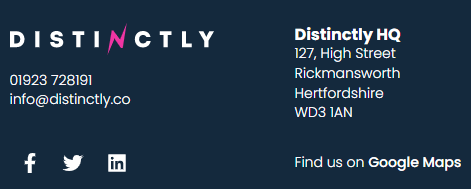
Linking back to your Google Business account using the ‘find us here’ element is a strong signal when deploying local schema mark-up.
These NAP details should be displayed on any local citations your company builds too. These citations build a solid local foundation and strengthen your visibility in the process.
Photos and videos
Google strongly encourages businesses to include as many photos as possible to improve user experience. Essentially, the more photos the better. These can be internal, such as shots of employees hard at work, or external, with shots of the company building and surrounding areas. The main photos used should continue to be the company logo and profile image as these are shown in the search results.
Over the last month, Google have released a video option in the Google Business account. This new feature allows businesses to upload videos of their company and therefore provide better insight to users. An example could be a Krispy Kreme shop in London at lunchtime. Some businesses owners are still waiting for the video upload option, but this will be rolled out to all businesses soon.
Google Posts
Google Posts is a new feature which was released by Google in early 2017 and enables businesses to upload products, offers or event information into their Google Business account. This feature is a fantastic way of naturally promoting an offer or exposure in the lead up to a company event:
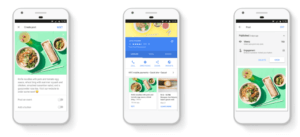
This feature is only live in the search results for 7 days so it’s vital you create your Google Post campaign wisely. Events tend to extend the 7-day period but are removed from SERPs when the event has finished. Lastly, it’s recommended to set up UTM tracking when releasing your post to ensure any conversion that’s made on the site can be tracked from their first engagement with the Google Post.
Reviews
It’s very simple – the more reviews, the better. Google sees reviews as a major authority element and therefore concludes the more reviews a business generates, the higher it should rank. If your business has a small number of reviews, it may lead to users picking a fellow competitor, due to a larger amount of reviews. There is a handy plugin that can be deployed on your business’ website to encourage users to leave a review on your Google Business account.
Lastly, do not alienate your Google Business reviews as this can be looked upon in a negative way. A company who kindly responds to reviews – both positive and negative – is seen as being proactive and – perhaps most importantly – human. Users care about this when they are browsing so it’s important to be proactive with your reviews.
Schema Mark-up
Schema mark-up is an element of code that is deployed on your website to tell Google what your data means. In regard to local visibility, deploying ‘local business schema mark-up’ should be the main priority. This type of code encapsulates everything about a business and consists of:
- Longitudes
- Latitudes
- Social media accounts
- Points of contact
Learn how create local business schema mark-up with our step by step guide.
You can either use JSON-LD or microdata when using schema mark-up. The former tends to be more user friendly and easier to test.
These are just a few pointers on how to improve your Google Business profile and enhance your overall local visibility. ‘Video’ and ‘posts’ are two factors that we expect to see more of in 2018. Following the above steps should allow your business to excel in your local ranking performance and hopefully generate more traffic.



