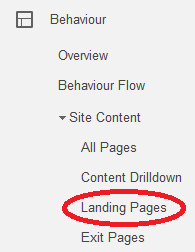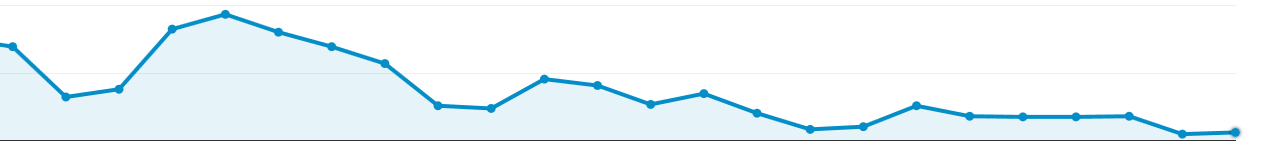Website Restructure: SEO Best Practice Guide
In this guide I’m going to explain how to relaunch and restructure your website from an SEO perspective. I’m also going to show you how it can all go horribly wrong if beforehand you don’t consider SEO or take the time to research, analyse and understand how your pages are performing in Google Analytics.
But before we dive into the detail, you’ve got to ask yourself one question…
Do You Need to Restructure Your Website?
If you work in marketing, you’re expected to drive growth in traffic, conversions and revenue. You’re also expected to present strategies, backed up by plans and actions using KPIs as measurements of your success. Announcing a big, flashy website relaunch sounds like a brilliant strategy, doesn’t it?
However, if you don’t take the time to analyse the performance of your website’s pages first, you may be trying to fix something that isn’t broken, which can lead to one of two things happening:
1. Nothing
2. You blow it up!
Either way, you could waste countless man hours with little or no results.
Why is Restructuring Dangerous?
It’s rather easy to forget that websites can be very fragile things, held aloft by the whim of Google.
301 Redirects
Each time a page is redirected, you lose up to 10% of the SEO value. 301 redirects are also permanent. So if a search engine crawls your 301 redirect, it will recognise the URL of the new page as the one that should rank instead. Any errors with URL redirects will result in a permanent loss of traffic.
Given that up to 10% of SEO value is lost each time you implement a 301 redirect, getting it right the first time is important. Fixing errors with further 301 redirects may help users, but the damage to search engine rankings may not be possible to fix.
Deleting pages
Sometimes it’s good to cull pages which do not perform on your website. However when these pages generate inbound search traffic, removing them can have a detrimental effect on your website.
Often a company cuts back on the number of services offered or rolls some of their services into a single bespoke package.
However, this doesn’t mean that users are no longer actively searching for a specific service. Without a dedicated page that’s optimised for a specific service, your website will no longer appear for these user search queries in the search engines.
De-optimisation
Sometimes developers don’t update the URLs of existing pages in the CMS. They create new ones instead, then 301 redirect the old URLs to the new ones. In creating these new pages they do not copy across the Meta titles or Meta descriptions. Sometimes the H tags and content isn’t copied across either. As a result, the pages lose their rankings in the search engines because they are no longer optimised.
Do I Need to Restructure My Website?
Does your website really need to be restructured? Or does it just need a redesign for usability and some new pages?
There are 3 ways you can find out…
Step 1: Screaming Frog
We use the screaming frog crawling tool to get a complete list of all the pages on the front end of your website. The tool allows us to assess all of the Meta titles and Meta descriptions which help with your pages’ search engine rankings. It also flags up all of your internal linking errors and redirects.
Often a website simply needs an audit to clean up all of the bad internal links and to optimise the Meta data, H tags and page content.
In addition, Screaming Frog will also provide insight into the site structure of your website based on your folders.
Site Structure Example:
www.example.com/content/blog/news-category/the-news-this-week
This URL tells us that articles are 5 tiers deep into the website.
We may also find that the page www.example.com/content/ does not even exist and that it has been used as part of back end site structuring.
We can also see that articles (such as /the-news-this-week) are ‘child’ pages of the /news-category/ ‘parent’ page when they should be ‘child’ pages of the /blog/ ‘parent’ page.
So this URL:
www.example.com/content/blog/news-category/the-news-this-week
Would become:
www.example.com/blog/the-news-this-week
As a result, articles are now on Tier 3 of the website, instead of being buried in Tier 5 and giving them more SEO value within the site structure.
This also updates the following URLs from:
www.example.com/content/blog/
www.example.com/content/blog/news-category/
to
www.example.com/blog/
www.example.com/blog/news-category/
This brings them both 1 tier up the site structure.
This is a perfect example of where your site needs to be restructured for better SEO performance.
Step 2: Google Analytics
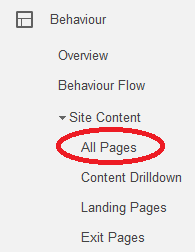 You should have Google Analytics running on your website. Google Analytics provides 2 ways to assess the performance of your pages. Both sets of data are accessible by clicking the Behaviour drop down on the left side bar in your Google Analytics “Reporting” dashboard.
You should have Google Analytics running on your website. Google Analytics provides 2 ways to assess the performance of your pages. Both sets of data are accessible by clicking the Behaviour drop down on the left side bar in your Google Analytics “Reporting” dashboard.
1) All Pages
This shows all of your pages which received Page Views in the last month. Export (top left) and save this list and compare it to the list of URLs from your Screaming Frog crawl and you will see which pages were not visited by users this month.
This shows all of your pages that users ‘landed’ on your website through.
Export (top left) and save this list for comparison later.
Next, click the drop down top left (below the graph) to set your Secondary Dimension to “Source”, because we want to see where these visitors are coming from. In this instance, the Google search engine.
Click the Advanced link next to the filter box top right (below the graph) and filter pages by / and Source by “Google” as shown in my screenshot.
Hit apply and Google Analytics will show you all of the pages users ‘landed’ on from Google.
Export (top left) and save this list.
Now you can compare:
• All Pages which received Page Views
• Land Pages which received Page Views
• Land Pages which received Page Views from the Google search engine.
• Every page on the website from your Screaming Frog crawl
This will tell you which pages are performing well in the search engines, which pages are receiving a high volume of Page Views from other sources and which pages are not receiving any Page Views at all.
By looking at these in detail, you will be able to spot patterns, such as:
- Poor Meta data
- Low word count
- Poor URL structure
- Opportunities to optimise pages with high Page Views with no search engine traffic
Step 3: Ask Your SEO Agency
Obviously, we can perform steps 1 and 2 for you, but an SEO agency should honestly tell you whether it’s worth restructuring your entire website or whether you just need an in-depth technical audit to improve performance. In most instances, an audit should suffice. However, there are some instances when a complete restructure is called for.
Yes, I Do Need to Restructure My Website!
Having performed the above checks, you should know whether or not to conduct an audit and get ready to clean up and optimise your pages, or whether you really do need to restructure.
Typical reasons to restructure include:
- When you’re rebranding
- When your business is going Global
- Repurposing your business
- Merging websites
- Your site structure is neither search engine nor user friendly
How to Restructure Your Website
The exact requirements of your restructure will vary depending on your reason for a restructure. Regardless, you can follow these steps to ensure it all goes smoothly:
Step 1: Crawl your current website
Using Screaming Frog, crawl your website.
Save this crawl. You will need it to download all your URLs, Meta titles, Meta descriptions and internal linking errors. You may also need to refer to it after you have moved your website.
Step 2: Audit your current website
Using the Screaming Frog data, conduct an audit of your existing website and fix all of the outstanding issues, from duplicate (or a lack of) Meta data to internal linking errors.
Although you may wish to make a note of all the internal linking errors and correct them on the new website to reduce the number of 301 Redirects required.
However this will depend on the size of your website and how good your working relationship is with your web developers.
Step 3: Plan your new website
Using URLs taken from your Screaming Frog crawl, recreate the current site structure in excel in a tiered architecture.
Then create your new site structure in a similar fashion in excel.
These provide strong visual aids to keep your project on track and to show others who may have a multitude of questions for you.
Systematically go through both structures and ensure that current pages have new pages to redirect to. If your site restructure is particularly complicated, you may wish to number all of the current page URLs and new page URLs.
Make a note of the current pages which do not have new pages to redirect to and why. This information will be extremely helpful for when you produce your Redirect Map.
Step 4: Redirect Map
Using excel, list all of the current page URLs from your website in a structured order in Column A.
Then, list all of the new page URLs they will go to on your new website in Column B.
This will become your Redirect Map to give to developers. So it should clearly show that the page on line 2 of Column A is to be 301 Redirected to the page on line 2 of Column B.
Generally, you should be able to map current pages to new pages based on their URLs using general rules.
For example:
www.currentsite.com/content/blog/news-category/the-news-this-week
will be updating to:
www.newsite.com/blog/the-news-this-week
We can select all URLs beginning with the following in Column A
www.currentsite.com/content/blog/news-category/
Then instantly match them with all URLs that begin with the following in Column B
www.newsite.com/blog/
Remember that you are only moving your current pages to new pages. If your new website has more pages than your old website, you do not need to include these in your Redirect Map.
Any pages on your current site that you are not keeping should be redirected 1 tier up the site structure or to the nearest relevant page.
For example:
This page is not required on the new website.
www.currentsite.com/business-services/legislation
We would 301 Redirect it 1 tier up the site structure to its ‘parent page’ on the new website.
www.newsite.com/business-services
This helps to retain some of the SEO value, relevancy, traffic and rankings for this page.
It’s important to ensure that ALL of the pages on your current website are 301 Redirected to avoid losing any inbound traffic or backlinks.
Step 5: Safety checks
Asking developers to implement 302 Temporary Redirects rather than 301 Permanent Redirects from your Redirect Map is a safe way to test that the redirects from your current website to your new website are all working correctly.
This will also give you a window of a few days to check your new website before the redirects begin to have an impact in the search engines. Once again, we can use Screaming Frog to crawl your new website to ensure that all has gone to plan.
Be sure to check for:
- Redirects working
- Redirects to correct pages
- Meta titles and Meta descriptions
- Correct H tags present
- On page content present
When restructuring, merging or migrating your website, the most important task is to ensure that the redirects are correct. De-optimisation from missing Meta data, H tags and content does not have a long term negative impact, as these things can be easily updated. Permanent 301 Redirects however, once implemented, have a long term negative impact if they are not correct.
This brings us to an example of what not to do when restructuring your website…
Website Restructure Case Study: What Not To Do!
Once upon a time, one of our clients decided to restructure large sections of their website with a new web design agency.
As their SEO agency, we had been informed what they wanted to do, but not exactly HOW or WHEN they wanted to update their site structure.
Suffice to say, we were shocked when they told us they had updated their website. We had expected to perform an audit and produce a Redirect Map for them.
So this is what happened to their traffic.
It was caused by the following:
- 301 Redirects to incorrect pages
- Additional tiers added to site structure
- High volume of duplicate pages created
- High volume of internal link errors
- Removal of Meta titles and Meta descriptions
- Removal of H tags
- Removal of on page content
- Removal of robots.txt
- Removal of XML sitemap
The restructure of the website had also caused a negative knock-on effect to a number of deep resource pages, which no longer received the same amount of SEO value from internal links. This was because additional tiers had been added to the site structure and the user journey, pushing these pages deeper down the architecture where they were less likely to be clicked on by users or crawled by search engines.
As a result, the client lost over 90% of their inbound traffic within a week and has shown little sign of recovery. This was also frustrating for us, because we had helped them on an exceptional growth trajectory of 10-20% month on month for over 8 months. Their traffic was up by over 300% up year on year.
Conclusion
I hope that this article helps you to consider whether or not you actually need to totally restructure your website or simply conduct an audit. More often than not, all a website really needs is a thorough audit and a redesign to help improve the conversion rate. After all, you shouldn’t be ready to lose up to 10% of your entire website’s SEO value in a hurry.
Despite all the challenges, there are benefits to be had from restructuring your website – which is to make it more user friendly and search engine friendly to help grow your inbound traffic and conversion rate.
If you are merging 2 of more websites together, you are also funnelling all that SEO value and backlinks into a single, more powerful website. So if you are ready to restructure your website, be sure to take your time, plan carefully and make it as future-proof as possible because you never know which direction the future may take you.