Reach new audiences with Twitter Ad campaigns
Twitter is often overlooked in favour of more popular competitors in the social media space, such as Facebook, Instagram, YouTube and TikTok. However, with the right strategy it can provide a unique opportunity to get your brand in front of a different audience.
With 436 million active monthly users, Twitter is currently the 15th most popular social platform in the world and as of October 2021, there were 19 million users in the UK. These numbers show that, whilst it has a smaller user base than other platforms, Twitter still has a significant audience available to target.
The Twitter Ads platform offers businesses a variety of different ad formats and targeting options that can be utilised to promote their brand, products and services. Here we outline some of the different types of paid social media ads and targeting available, explain how to go about creating a campaign and the key considerations for implementing a successful strategy on the platform.
Twitter Ad Formats
There are a number of different ad formats available on the platform, each offering a different avenue for engaging with potential customers.
Promoted Tweets
Promoted Tweets are essentially a sponsored version of a standard tweet and can be served to users’ timelines and profiles, or will appear at the top of search results. As with a standard tweet, users can interact with Promoted Tweets by either liking, commenting or retweeting.

Promoted Accounts
Instead of promoting a single tweet, this ad allows you to promote your Twitter account as a whole in order to increase your followers. These ads can be displayed in user’ timelines, search results and within the Who To Follow section.
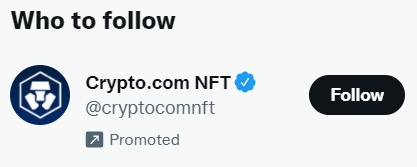
Promoted Trends
Another option is to serve ads within Twitter’s trending section which highlights some of the most popular topics and hashtags currently trending on the platform. A promoted trend will appear within the ‘Trends for you’ section and, when clicked on, will show search results for that trend with your promoted tweet at the top.
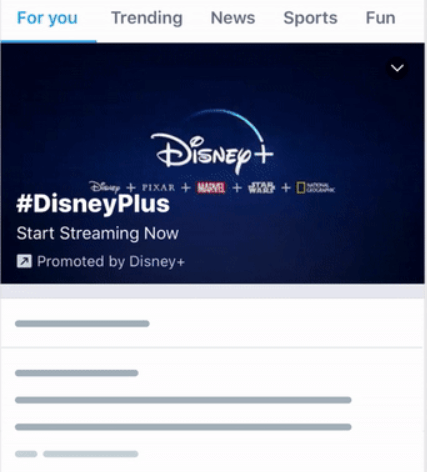
Setting up a campaign on Twitter Ads
Getting your campaign up and running on Twitter is quick and straightforward to do. Follow these key steps to get your campaigns live.
1. Choose your objective
When setting up your campaign, you will first need to decide what you want to achieve, your campaign objective will then determine what engagement types you pay for. You can choose from the following:
- Awareness: This objective is billed on a cpm (cost per 1,000 impressions) basis and will result in the maximum reach possible based on the chosen targeting segments.
- Consideration:
- Video views: Generate views on a video, billed on a cost per view basis.
- App installs: Promote your app, pay for clicks to the app.
- Website traffic: Drive users to your website, billed on a cost per click basis.
- Engagements: Encourage users to interact with your tweet, billed on a cost per engagement basis.
- Followers: Increase your followers, billed on a cost per follower basis.
- Conversion – app re-engagements: Encourage users to engage with your app, billed on a cost per app click basis.
2. Set a budget and timeframe
Once you have decided on an objective you will need to specify the budget and timeframe for your campaign. You can choose either a total campaign budget where Twitter will aim to evenly distribute your budget across a given timeframe, or a daily budget where Twitter will spend the allocated amount throughout the day and reset at midnight.
If you are running an ‘always on’ campaign you can choose to start immediately and spend until the budget is depleted or the campaign is manually paused. Alternatively, you can choose to set specific start and end dates for your campaign.
3. Set up Ad Group
The next step is to create individual ad groups within your campaign. At this level you will be able to set a different timeframe and budget for each ad group, alongside specifying how much you want to bid for each interaction, depending on your campaign objective. You can also choose to use automatic bidding, whereby Twitter will automate your bid in order to achieve the best results within your available budget.
4. Define targeting
Once you have set up your campaign and ad group you will be required to define the audience you would like to target. At the top level this includes age, gender, language, location and device. From there you will be able to input more detailed targeting information:
- Conversation: Target users based on the conversations they are actively participating in. Choose from over 10k topics inc. brands, celebs, products and sports teams.
- Event: Target users interested in specific events, before, during or after an event. E.g Fashion weeks, awards shows, sporting events and holidays.
- Keyword: Target users based on a given set of keywords.
- Movies & TV: Target users engaged with specific shows and movies, before, during and after broadcast.
- Interest: Target users by interest. Choose from over 350 pre-set interests across 25 categories.
- Follower Lookalike: Target users who are similar to followers of a given set of Twitter accounts.
- Tweet Engager: Remarket to users who have previously engaged with your tweets.
- Follower: Target your followers directly.
- Custom Audience: Create a custom audience based on email address or Twitter handle, or use first party data collected from your app or website.
Key considerations for Twitter Ads campaigns
To run a successful campaign on Twitter Ads, it is important to ensure that your objectives align with your strategy. Ultimately Twitter is better suited to generating awareness rather than direct sales so businesses should bear this in mind when planning campaigns.
It is also important to ensure you understand your audience and create engaging copy and creative that will resonate with users and, more importantly, stand out within a user’s timeline. As with all marketing, a clear call to action is also essential in terms of driving the right type of engagements with potential customers.
Finally, making use of Twitter’s extensive targeting options can make the difference in terms of engaging with the right users. Again, understanding your customers, their interests and affinities is paramount and you will need to ensure you are targeting the right audience with the right message.



