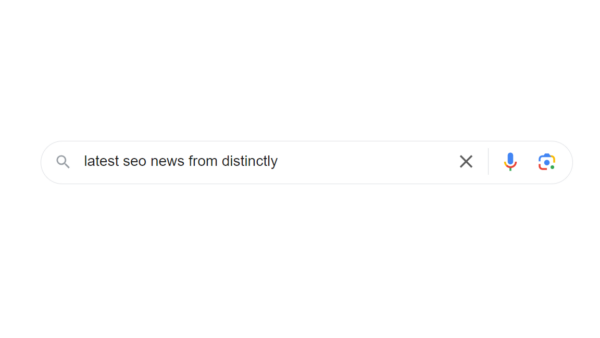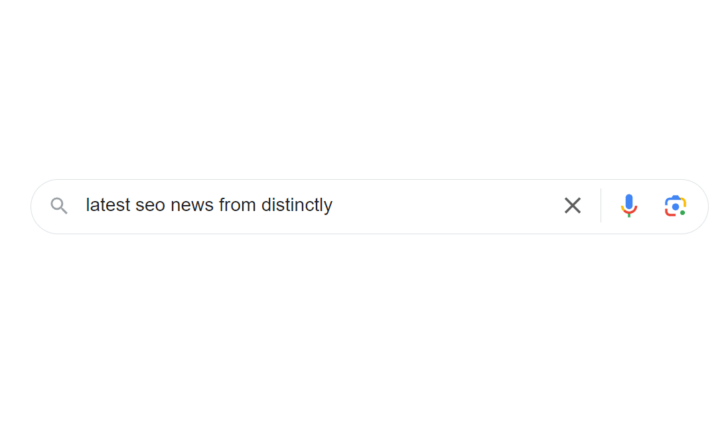
Latest organic search news – July 25
We’ve compiled the essential updates from Google and the broader world of search from the last month – keeping you up to date with everything you need to know. TL;DR Covering AI Search traffic ~1% of total Of course AI traffic is growing – we are seeing that across all of our clients. Our Distinctly […]

State of Journalism in France Survey Part 2
In my last blog, we covered how the French media landscape is evolving and what this means for a digital PR agency or a brand working to boost their online visibility in France. A small but growing reliance on PR professionals for content and experts. Social media is taking centre stage in the French newsroom […]

Ads For AI Overviews Have Arrived
Google has started integrating ads into its AI Overviews, a feature that uses generative AI to deliver concise summaries at the top of the search results for more complex user queries. The rollout, currently visible on mobile and desktop devices in the US, signals a pivotal change in how search, AI and advertising are likely […]

Overcoming the challenge of staying authentic in reactive PR
Reactive PR is a powerful tool for inserting brand names into relevant conversations, enhancing their credibility, and positioning yourself as industry experts. By providing timely and insightful commentary on trending or breaking news, you increase the likelihood of securing valuable media exposure. A 2024 study found that 42% of reporters view credibility as the biggest […]
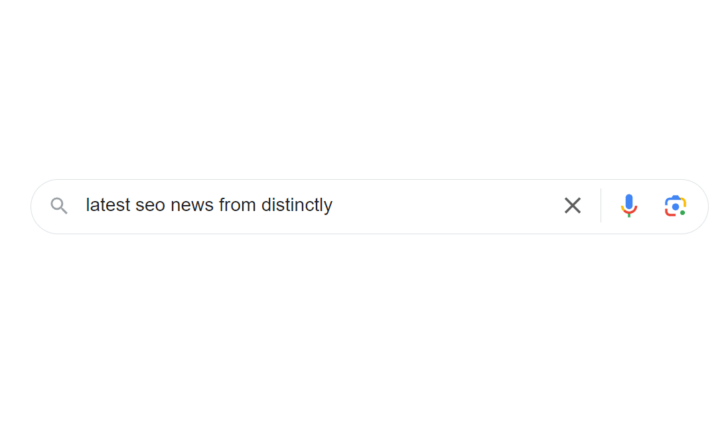
Latest organic search news – June 25
We’ve compiled the essential updates from Google and the broader world of search from the last month – keeping you up to date with everything you need to know. Covering AI Mode: Google’s boldest Search shift yet Google’s AI Mode – unveiled at I/O 2025 – is the company’s biggest change to how people search […]

State of Journalism in France Survey Part 1
How do I tap into the French media landscape? Can I land national coverage by following the exact same steps as I do in the UK? Why is every French journalist ignoring my emails? These are some of the many questions that all digital PR professionals ask themselves when starting in the French market. As […]