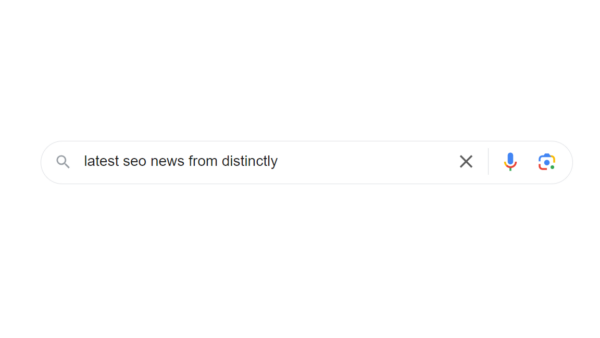What to consider when migrating to Shopify from a different platform
As eCommerce continues to dominate the retail landscape, businesses are increasingly turning to platforms like Shopify for their online storefronts. Shopify’s popularity has soared in recent years, and with the release of Shopify 2.0, the platform has made significant strides in catering to the needs of online businesses, particularly in terms of SEO. With its comprehensive suite of features, including improved SEO capabilities, streamlined payments, reliable hosting, and robust customer support, Shopify has become an attractive option for merchants looking to enhance their online presence.
However, replatforming to Shopify is no easy feat. There are a number of other factors other than SEO (I know, strange coming from an SEO) that you must consider. We’ve teamed up with Shopify Partner development agencies and guided our clients through this tricky process – aligning Shopify knowledge and Shopify SEO expertise. We discuss some of the key considerations and issues we’ve encountered below.
What Shopify plan should I choose?
A simple decision – or is it? The first step in migrating an eCommerce website to Shopify involves determining whether a Shopify Advanced or Plus account is necessary. Understanding the differences between these two tiers is crucial, as they offer varying levels of functionality and support. While the Advanced plan provides access to advanced features such as customisable checkout and reporting, the Plus plan offers additional benefits like dedicated account management and lower transaction fees.
This alone is not worth the £1,700 per month increase in spend between Advanced and Plus. The key difference between Shopify Advanced and Shopify Plus is scalability. Shopify Plus users can create up to 9 additional stores based on the origin of the user, allowing more autonomy for the business and a personalised experience for the customer. By using Shopify Plus and ensuring your international SEO is correctly set up, you can maximise sales with tailored product suggestions from multi-lingual stores in local currencies, and manage your product inventory, sales & customers all in one place!
Quick tip: If you manage an international website and want to check whether your website has the correct hreflang tags set up for international SEO, use this Chrome extension (you should see other international websites listed and ‘Yes’ under ‘Back ref’).
Evaluate website infrastructure – what to integrate with Shopify?
Once the appropriate Shopify plan has been selected, the focus shifts to evaluating current website infrastructure and integrations – identifying any gaps that need to be addressed. This process involves determining which integrations are essential for the business’s operations and assessing whether there are any missing functionalities. For instance, integrating an email marketing platform like Klaviyo with Shopify can enhance marketing efforts – but at an additional cost. Creating a development plan and estimating the associated costs will ensure a smooth transition to the new platform without compromising on essential functionalities.
Tech stack visualisation
Decide on which Shopify apps to use
Selecting and costing up apps play a crucial role in optimising functionality while keeping costs manageable. For example, Boost AI Search and Filter app can enhance the search experience for customers, improving navigation and increasing sales. Careful consideration must be given to the selection of apps to avoid impairing user experience or paying for redundant functionalities.
See example table of mapped costs of integrations and apps below
| Tech stack | Platform / Tool | Function | Necessity | Type | New or Existing | Cost p/m |
| Infrastructure | Shopify Advanced | Plan | Essential | Platform | New | $419 |
| Yotpo | Reviews | Essential | Platform | New | From $79 | |
| Klaviyo | Email marketing | Advised | Platform | New | From $45 | |
| Mintsoft | Fulfilment | Essential | Platform | Existing | N/A | |
| Gorgias | Customer service | Essential | Platform | New | From $50 | |
| Quickbooks | Accounting | Essential | Platform | Existing | N/A | |
| Shopify Apps | Product Filter & Search | Product filter and search | Essential | Shopify App | New | $69 |
| ReBuy | Cross-selling and upselling | Essential | Shopify App | New | $99 | |
| Matrixify | Data migration | Essential | Shopify App | New | $50 | |
| Form Builder | Contact us forms | Essential | Shopify App | New | $9.99 | |
| Wishlist Hero | Customisable wishlist & reminders | Essential | Shopify App | New | $17 | |
| $837.99 |
Data migration
Data migration is another critical aspect of migrating an eCommerce website to Shopify, and handling this process efficiently can save time and money. While outsourcing data migration services is an option, handling it internally can be cost-effective, provided that all necessary data can be successfully transferred and organised in a logical manner. Using tools like Matrixify can streamline the data migration process, ensuring a seamless transition to the new platform while maintaining data integrity and accuracy.
Downloadable Products Demo File
Shopify SEO considerations
As mentioned above, Shopify is more accommodating of SEO than ever. Nevertheless, there are still some quirks that will impact a website’s SEO. From our experience, here are the three main issues:
- URL structure and redirects
Shopify follows a strict URL structure of ‘collections’ and ‘products’ e.g.
So, if you’re replatforming to Shopify from another CMS, it is likely you’ll have to undertake an important redirect mapping process to ensure users find the corresponding page on your new Shopify website and you retain the authority you’ve built over the years.
- Internal linking
As mentioned in this tweet, by default Shopify embeds collection names within URLs depending on where it sits within the website structure and canonicalises it back to the ‘master version’.
Whilst this doesn’t seem a huge issue on the surface, it means that your master version isn’t linked to across the website whilst other non-indexable versions receive link equity – not to mention the crawl budget issues.
See the table below of a high-end paint reseller with 4 versions of the same product all with varying indexability, number of internal links and crawl depths.
| Page | Indexable? | # internal links | Crawl depth |
| /products/como-blue-zoffany-paint | Indexable | 0 | 3 |
| /collections/zoffany/products/como-blue-zoffany-paint | Non-Indexable | 6 | 2 |
| /collections/paints/products/como-blue-zoffany-paint | Non-Indexable | 1 | 3 |
| /collections/all-products/products/como-blue-zoffany-paint | Non-Indexable | 7 | 2 |
- Content marketing
Whilst Shopify has made strides in the content marketing sphere, its out-of-the-box themes are still lacking when it comes to blogging capabilities. If you’re an eCommerce brand that heavily relies on education or your blog as a source of traffic but still likes what Shopify has to offer, we would suggest building a custom template. A good example is New England Cheesemaking Supply Co. where they include related products, related articles and easy ways for users to navigate through the website. They’re able to educate their users whilst also pushing for that conversion!
In conclusion, migrating an eCommerce website to Shopify is a complex process that requires careful planning, collaboration and execution by both development agencies and SEO agencies to improve organic visibility and sales. With Shopify’s robust features and enhanced SEO capabilities, businesses can establish a strong online presence in today’s competitive marketplace.