Everything you need to know about GA4
Google recently announced that Google Analytics 3 will become redundant by July 2023. Attention has quickly switched to Google Analytics 4 and how marketing agencies and business owners can smoothly carry their data over to the new interface.
In this guide, we’ll run through all of the key features of the new Google Analytics 4 (GA4) platform and how to protect your performance data during this transition.
The primary differences
Firstly, the primary differences between Google Analytics 3 and 4 are:
1. Reporting interface
At first glance, the new interface can look intimidating as there are new features, but on the whole, the main objective with GA4 is to keep things as simple as possible. Many businesses and agencies were comfortable using GA3 even though they probably weren’t utilising every single aspect: they still knew where everything they needed was located. GA4 represents a new learning curve.
2. Data collection
With GA3, all the data came from a measurement model based on page views and sessions. This has changed to a more event-based model for GA4, where every pageview or session is considered an event. This means you’ll be able to get more detailed information about each visitor – whether that is location, device or page title – all in one place.
3. Conversion tracking
Event tracking has changed in GA4 and is more centred around setting specific parameters. This will take some getting used to, but if you already have a comprehensive conversion tracking setup, transitioning to GA4 should be relatively simple. There are also guides available on how you can import your event tracking from GA3 to your new GA4 account.
4. Automatic enhancements
One of the big benefits when onboarding onto GA4 is that events can be automatically configured when enabling the ‘data stream’ during the setup process. Data streams in GA4 immediately populate the profile with data, but they come with ‘automatic enhancements’. This is a toggle you can activate to start tracking the following conversion types:
Scroll tracking
Outbound links
Site search tracking
VIdeo engagement
File downloads
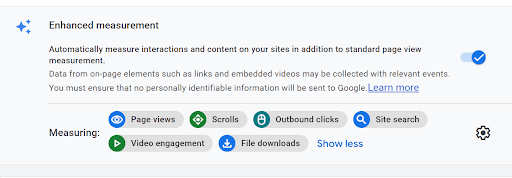
5. Data retention
When reviewing your data retention in GA3, you had a number of options:
14 months
26 months
36 months
50 months
Do not automatically expire
It’s safe to say GA3 and historical data went hand in hand. However, with the new GA4 setup, you are only able to select two options:
2 months or
14 months (preferable)
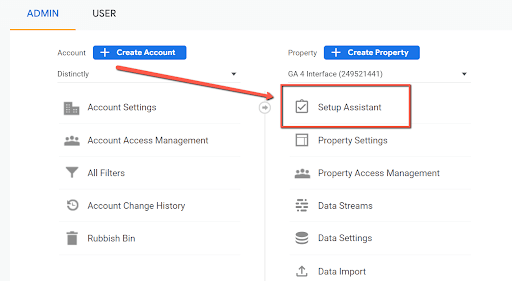
When onboarding to GA4, you should select the 14-month option as the more historical data you can collect the better – we know how important year-on-year analysis is to marketing teams and business owners!
What should you do now?
It’s important to begin your GA4 onboarding as soon as possible. Not only will you gain a better understanding of the new platform, but making an early start will make sure your conversion and traffic data is all aligned before the transition is complete.
The Google Analytics 4 setup is already part of your Google Analytics 3 admin settings so it’s all ready for you when you’re ready. The image below will point you in the right direction:
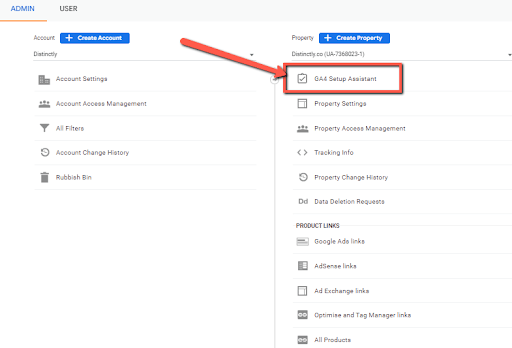
From here, you’ll need to follow a few steps to create the property and ensure the correct tracking codes are implemented in your HTML.
When you’re setting your business up on Google Analytics 4, it’s also important to export and save all of your historical data from Google Analytics 3. As mentioned above, from July 2023, GA3 will stop registering users and the whole platform will become redundant.
Start to use Google Analytics 4 more regularly
Once your Google Analytics 4 property is set up, make sure your traffic and conversion data is closely aligned with what you’re seeing in your existing GA3 account. This will at least provide some reassurance that your setup and configuration has gone smoothly and you can then start to get acquainted with the new GA4 interface.
There will also be plenty of resources and articles on new features, as well as expert insights on the new platform. For our part, Distinctly will be running webinars and creating new guides to keep you up to date with any tips and tricks we find useful.



