Smart bidding strategies: how they boost campaign performance
Setting bids on Google Ads used to be extremely time consuming and required a lot of A/B testing to achieve the best results. In 2016, however, Google introduced smart bidding as a way of automatically optimising bid strategies for every individual auction. Despite a rocky start, smart bidding has slowly improved and now in 2022 has become the industry standard. But how exactly does it work, and what are the options?
Through a machine learning process, past data from trends in user behaviour is collated and in theory, this improves performance over time, based on the key parameters you set. For example, every time Google correctly predicts a user is more likely to convert into a lead or sale, it will bid more aggressively in the future based on that user’s characteristics such as their age, location or device used. The same method is also used to discount future auctions when Google incorrectly predicts performance.
Overall, there are four main types of smart bidding strategies, and choosing the right one depends on what your business goal is.
So what are these strategies and when are they best used:
1. Maximise conversions
Maximise conversions automatically sets bids to gain the most number of conversions within your given budget. You can also add an optional target cost per acquisition limit onto your bids. This gives Google a goal to achieve the maximum number of conversions within this parameter, rather than just spending the full budget.
Advantage – Conversions are usually the primary goal of campaigns, so setting Google to focus on them, rather than clicks for example, is a good starting point.
Disadvantage – Google will aim to spend your full daily budget, so there is risk of overall cost and cost per click increasing quickly in a short space of time.
2. Maximise conversion value
Maximise conversion value automatically sets bids to maximise sales value within your given budget. This is similar to the previous bid strategy, as you can set a Target ROAS, so Google knows what your minimum return on investment should be.
Advantage – It’s cost effective and ideal for organisations where revenue/profit data is easily accessible.
Disadvantage – Currently only available for Google Search and Smart Shopping campaigns.
3. Maximise clicks
Maximise clicks automatically set bids to gain as much traffic as possible within your designated budget. You can set a maximum cost per click. This sets a limit on bids to control the amount that you are willing to pay for every user, if this is particularly important.
Advantage – It can increase brand awareness by focusing on traffic rather than conversions.
Disadvantage – The traffic you receive is not guaranteed to be good quality as you are essentially going after the cheapest clicks, rather than the most valuable.
4. Target impression share
Target impression share automatically sets bids with the goal of showing your ad, based on a certain percentage of the auctions. For example, if you set your target impression share to 100%, Google will attempt to show your ad to every user who searches for your keywords. There are 3 placement options: absolute top of the page, in the top section or anywhere on the first page.
Advantage – It increases brand awareness and helps create a consistent presence within the search results.
Disadvantage – It’s only available for Google Search (excluding search partners), and focuses entirely on visibility as opposed to click through/conversion rate.
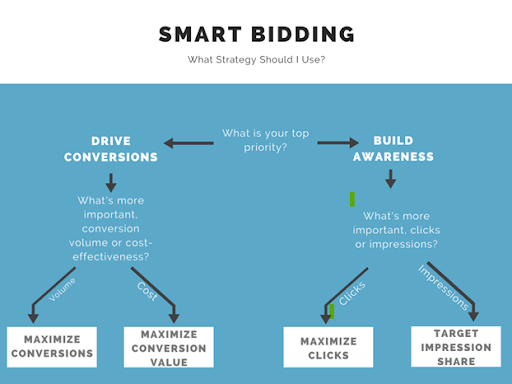
Summary
The main thing to bear in mind with smart bid strategies is that they take time to reach optimum efficiency.
If your business goal is to drive leads or sales, maximise conversions or maximise conversion value may be the best place to start. If your goal is to build awareness, however, try using maximise clicks or target impression share.
Our advice is to be patient and you will find the perfect blend for your campaigns.



