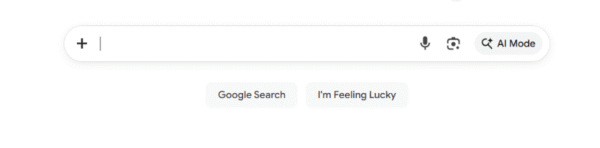Optimising user journeys using GA4 data in preparation for Black Friday
As Black Friday approaches, it’s easy to focus all efforts on campaign planning and discounts. However, ensuring your analytics setup collects data that is both valid and accurate is just as important. Without reliable data, you’ll quickly enter a data black hole.
Google Analytics 4 (GA4) provides extensive insights by uncovering how users navigate through your website and, crucially, where they drop off. Getting tracking and reporting in shape now provides a much clearer picture of performance. Without this, you risk missing out on insights that help turn one-off Black Friday shoppers into repeat customers. If you need assistance with GA4, we’re here to help.
Reviewing your event tracking setup
Event tracking is the foundation of any GA4 setup. Even if you already have a cookie-compliant GA4 configuration tag in place, it’s worth taking the time to review the user events being collected. The Events report in GA4 is where you can see exactly what’s being captured.
Ask yourself:
- Are all the events still relevant, and do you know what each event is tracking?
- Does the event count look accurate – are they under- or over-inflated?
- Are key checkout journey events and touch points being tracked, such as add_to_cart or add_payment details?
Utilising Google Tag Manager (GTM) is the perfect tool for event deployment. Before publishing the new container, it’s always worth double-checking that your tags are firing correctly in DebugView. User behaviour can vary, and some events might not trigger on mobile due to differences in layout or script loading.
Well-structured event tracking doesn’t just support analysis; it also helps you understand where users are engaging and what might be preventing them from completing a purchase.
Exploring cart abandonment and funnel drop-offs
Cart abandonment is something we’re all guilty of when purchasing online. However, the difference between a lost sale and a recovered one often lies in understanding why users dropped off in the first place.
GA4’s Funnel Exploration tool is perfect for this. It allows you to visualise every step of the user journey, from landing on a product page through to completing the transaction, so you can identify exactly where people are leaving the process.
Start by defining a clear funnel based on your checkout flow. For example:
- Product view
- Add to cart
- Begin checkout
- Add shipping information
- Add payment information
- Purchase
How you configure the funnel is up to you – it can provide a big-picture view of the entire conversion journey or a granular view, tracking an event for each action within the checkout process. Once the funnel is set up, GA4 will show how many users move from one stage to the next, as well as the percentage who drop off.
If there is a stage with a significant drop-off, that’s the ideal place to start the investigation. Common examples include:
- High exit rate after the “add_to_cart” event. Maybe the delivery cost or delivery time isn’t clear until checkout?
- Drop-off at the payment stage. Is there a lack of user-friendly payment methods such as Apple Pay and Google Pay?
- Significant discrepancies across devices. Could there be a problem with the UX on mobile, such as buttons being too close together or slow-loading pages?
Once you’ve identified where the friction occurs, test potential fixes before it’s too late. Small optimisations can have a big impact: adding delivery information earlier in the checkout flow or simplifying the guest checkout process could lead to significantly improved conversion rates.
Refine attribution insights
Attribution is a long-debated topic, especially when it comes to organic traffic. Last-click attribution often undervalues organic, as users may discover your brand via search but return later via another channel to convert.
GA4’s Attribution Path report helps you see the bigger picture by showing how different channels interact before a conversion occurs. A single user journey is likely to include multiple touchpoints, for example:
- Discover your brand via organic search.
- Return via a social ad.
- Convert through a paid search click.
Under a last-click model, paid search often receives all the credit, even though organic search did the heavy lifting earlier in the journey. In the past, a user may have only required seven touchpoints to understand user behaviour – now there can be 20 or more. GA4’s data-driven attribution model distributes credit more fairly, based on the likelihood that each interaction contributed to the final conversion.
Another approach is to create an audience of users who visited your site in the last seven days to understand how recent engagement influences conversions. This can provide more context to organic’s contribution, particularly when users browse multiple sites and often return before making a decision.
The key is to use these insights to inform your marketing strategy. If you know organic or paid media leads to journeys that later convert through email marketing, adjustments can be made to maximise budget allocation and ROI.
Eliminate “unassigned” traffic with accurate UTMs
With multiple campaigns running during Black Friday, it’s easy for tracking inconsistencies to creep in, with the common issue of traffic appearing under the “Unassigned” channel. Ensuring that UTM parameters are accurate and aligned with GA4’s defined channel groupings is essential for reliable attribution data.
Check that your campaign URLs are:
- Using consistent, lowercase naming conventions (e.g. utm_medium=email rather than Email).
- Following Google’s recommended source/medium combinations for defined channel grouping.
- UTM tagging everywhere — including social posts, display ads, and email links.
Cleaning up UTM tracking will help reduce “unassigned” traffic and will provide a more accurate breakdown of where conversions are coming from.
With a busy period approaching, an accurate and insightful GA4 setup provides a clearer view of where users engage, where they drop off, and which channels drive conversions, highlighting opportunities to optimise campaigns and boost ROI. If you need any analytics support, including troubleshooting or auditing the data your property is collecting, we’re here to help.