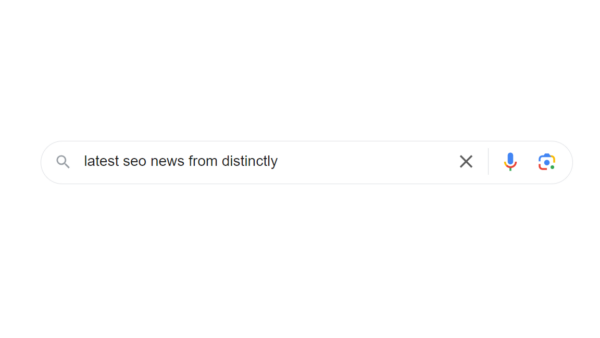Ideate, Test, Execute: Using ChatGPT to Build Creative Campaigns
Part 1 – Are You As Old as Homer Simpson?
Let’s assume that if you’re reading this you already know what ChatGPT is, how it works, and what it can do. If not, you can read this explainer on the state of AI.
I wanted to test ChatGPT’s ability to fully code a small creative PR campaign from scratch in just a few hours. This is the first of three blogs explaining the process, with each campaign increasing in complexity in both design and development, and hopefully, if this first one is anything to go by, results too.
We started off quite easy: Can we make a website that lets you discover if you are older, younger, or the same age as the immortal Homer Simpson?
The premise for this came from some articles and viral tweets that show shock when fans of The Simpsons discover either that Homer is now the same age or, even worse, younger than them or how old he is (depending on which timeline you choose). All of them are released around his actual birthday, 12 May.
But although that’s the topic, let’s look at how journalists write about it. Take a look at the Metro article above, “It’s that time of year when we freak out over Homer Simpson’s age as Simpsons fans celebrate birthday”. This article is centred around social reaction, embedding tweets of surprise at his overall age, and 90% of the write-up is a commentary on this commentary. There isn’t wall-to-wall coverage of Homer’s birthday, but still, even if it’s on a small scale, this topic is something that’s talked about in the press and on social media, and is likely to be interesting offline too.
So, for our brief, we want to end up with something that can:
1. Appeal to Simpson’s fans who will be devastated to learn that they are older than their favourite cartoon Dad/how old their favourite cartoon Dad actually is
2. Has a nostalgic design that appeals to these fans
3. Can be outreached on his birthday to gain coverage in the press
With that in mind, here was the first prompt:
Prompt: “Can you please write me code for a simple HTML + JS app that will allow me to select my age in a drop down menu, and then see if I am older or younger than Homer Simpson. Give it a design that is like a 1998 fan website of The Simpsons.”
From that, we got a working version:
As a general prompt to get an initial starting point to iterate, it works really well. It has automatically used Comic Sans, a late ‘90s internet staple and a Simpsons adjacent font, and the colour scheme from the show.
But it’s obviously lacking. For a start, the age selector is unusual from a user experience perspective, it also doesn’t reveal Homer’s age after we check, which was the key factor in the example coverage we looked at, and it feels flat and impersonal. So I iterated and asked it to add the following:
Prompt:
- Can you make it so you select your birth date instead of your age?
- Can you make Homer’s birthday the 12th May, and make the year assuming he is 36 years old currently?
- Can you include on the results page, “Homer’s age and current birthday;” and “Your age and current birthday;”.
Which left us with:
The side-by-side of the ages should help hammer home the shock that we saw in the tweets in the Metro article and add a layer of increased personalisation. Also, ensuring the tool takes into account the current date to calculate Homer’s birthday will allow this piece to remain relevant in future years without updating it.
With the base functions working well, we now want to make it feel more deliberate. Let’s add some design elements:
Prompt:
- Can we please bold the two respective ages on the results page.
- Can you make the age selector start at 1923 not 1900?
- Can you include this ASCII art of Homer above the ‘Select your birthdate’ section.
I decided to add the ASCII art of Homer to ensure that the site was clearly an homage to Web 2.0 aesthetics and not just unintentionally bad. If we’re trying to capitalise on nostalgia and appeal to the millennial and Gen X fans of The Simpsons, then pastiching this era is a surefire way to their heart. Handily, it also gets us around using any copyrighted images.
Next, we want a final round of design changes to make it feel more like a finished product. A lot of this is trial and error, keeping what works and taking out what doesn’t.
- Can you bold the ‘older’ ‘younger’ and ‘the same’ on the result text.
- Change just the title ‘Are You Older Than Homer Simpson?’ to be the Google Font Rock Salt (A Simpsons font)
- Rename it as ‘current age and birthdate’ for both Homer and your age
- Underneath your age and birthdate, include ‘Homer’s true age and birthdate’ which is 12 May 1956’
- Can you include the following Homer quote above the ASCII art, “Old people don’t need companionship. They need to be isolated and studied so it can be determined what nutrients they have that might be extracted for our personal use”
- Can you change the ‘Check’ button to say ‘G’OH!’?
- Change just the font of the title, ‘Are You Older Than Homer Simpson?’ and the ‘G’OH!’ button to be the Google Font Rock Salt
- Can you include an italicised Explainer at the bottom after you press reveal, in smaller font and slightly below the age data. Have it say:
- *Though Homer’s age has changed throughout the show’s run, canonically he is 36 in season four, often considered one of the best seasons of television ever made and my personal favourite
None of these changes made a difference to the actual function of the site. However, it added humour that would appeal to the target market with quotes and puns, added an increased relevance to The Simpsons with the font, and tied the entire site together with final flourishes.
Also, by adding Homer’s ‘true’ age – often mentioned alongside his ‘current’ show age – we add some necessary context for potential future outreach.
Our final site looks like this:
You can view the live version here.
In around an hour of back-and-forth prompting and testing, we were able to produce a working app with the right aesthetic that is, at a minimum, a neat thing. But in our goals from earlier, we stressed whether or not we could get coverage with this tool.
Unhelpfully, I did this eight months before one of the main press hooks, Homer’s birthday. So, I did the second best thing and posted it to Reddit:
3.5k post views and around an 88% negative upvote rate. That said, based on my site traffic of ~500 visits, most didn’t give it a chance or test it out.
Reddit can be a canary in the coal mine for whether or not you’d get coverage, and this doesn’t look promising. So, lesson one – sometimes you try your best and fail miserably.
Why? The concept here is too weak for a standalone website. The coverage is also centred around spontaneous social coverage on a specific date.
Our best bet is to push on Simpson-centric fan sites and hope someone uses the website around his birthday and subsequently tweets it out. Of course, waiting until Homer’s birthday next year and trying to get some links in the entertainment press with an outreach email featuring select tweets and the tool may be the best route to success.
There are other potential milestones we can use too. Homer turning pension age, his 70th birthday, and getting older than other characters like Grandpa Simpson. With pivots, there can still be appeal in the mainstream media, even if Reddit isn’t sold on the concept. We can also create similar tools for the other characters in the show and expand it to The Simpsons universe (Ned Flanders is 60 years old, who knew!).
But, I’m not learning my lesson and giving up like Homer suggests. Next time round, I’ll try to create a working app that uses the Spotify API and try to get links with it, too.
Extra tips:
- If you’re looking for an easier way to test the code it gives you, try codepen.io.
- When asking for fonts, ask it to use Google Fonts – this ensures your site doesn’t look different on mobile devices.
- Often, ChatGPT tries to cut corners when it displays the code amends you’ve asked for. It will provide fillers like:
To get around this (assuming your code isn’t too long), you need to clarify that you want ‘the final, complete, finished code’. Or you’ll be forced to copy and paste it at the relevant intervals and sew it all together.