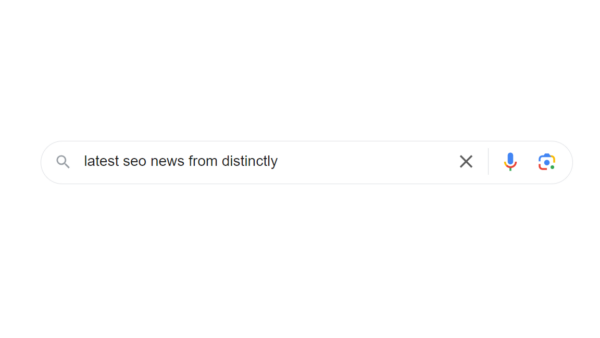How to prepare your GA4 account for key January sales events
The peak period for online shopping is approaching, with key sales events such as Black Friday and the January sales just around the corner. It’s now more important than ever that your GA4 account is set up to collect accurate data ahead of this busy season. There aren’t many things worse than going to analyse website data and having a moment of realisation where you discover the data is either inaccurate or unreliable. Staying on top of your GA4 account will provide valuable insights and help maximise your marketing efforts during the upcoming rush. Here we’ll cover different areas to look at and configure within your analytics account. If you need assistance with GA4, we’re here to help.
Configure eCommerce tracking
Whether your website is hosted on WooCommerce, Shopify, Magento or any other eCommerce platform, one of the first areas you’ll want to tick off is ensuring GA4 and eCommerce tracking has been integrated. Once this has been achieved, events relating to the users’ purchase journey will be recorded and found in the events report, such as:
- view_item_list = triggers whenever a user views a category or sub-category page containing a list of products
- view_item = fires when a user views an individual product page on the website
- add_to_cart = whenever a user adds the product to their online cart
- view_cart = when a user views the items they have added to their cart
- begin_checkout = the user begins the initial checkout procedure e.g. adding their personal details or delivery information
- add_payment_info = usually the final step before completing the transaction where users enter their preferred method of payment
- purchase = fires on the order confirmation page when the user has completed the transaction and has purchased a product
Some of the highlighted events above are examples of the ones Google themselves recommends implementing. However, if you work closely with your development team, there is further scope to capture more data to get a better understanding of user behaviour, in particular during the purchase process.
Events can be set up and captured within the data layers that enable us to track user activities such as adding items to wishlists, applying discount code reductions and measuring cart abandonments – even more vital if the checkout process is hosted across multiple pages.
Referral exclusion for payment gateways
Have you ever seen your GA4 account attribute a large proportion of revenue under the ‘referral’ channel grouping? After users submit their payment details, it’s not uncommon to be redirected to third-party domains where the payment is processed such as Paypal, WorldPay or Stripe. As a result of this redirect, GA4 can view this as a new session, even if the initial session hasn’t expired and therefore attributes any revenue values to the payment processing domain rather than the initial channel users visited the website from, thus leading to inflated figures surrounding the ‘referral’ channel grouping.
To overcome this, ensure any payment processing domains where users may be temporarily redirected to, are excluded from the ‘list unwanted referrals’ area within the admin settings of GA4. This can be accessed (as demonstrated with the gif below) via Admin > Data streams > Configure tag settings > Show more > List unwanted referrals
Create custom explorations to monitor performance
Explorations are a new area that was introduced with GA4, having replaced the custom reports feature from Universal Analytics. I believe this is one of the best features in the platform, and potentially an under-utilised area.
There are 167 dimensions and 164 metrics that we’re able to choose from that can be imported into the exploration reports – this excludes any custom dimensions / metrics that may have already been configured, so the level of customisation available to us is vast.
With such a range of different explorations available, I’ll cover a couple below which will help you to gain further insights into the behaviour of users on a website.
Path exploration
Firstly, path exploration can be deployed in one of two ways. Either beginning with a ‘starting point’ so that we can see the journey of users after they have either begun their journey on the website or their next steps having viewed a particular product / category page.
The other option is choosing an ‘end point’. This can be used to retrace the steps of users and analyse their particular journey to either a certain conversion or event. The below image is a demonstration of the most popular journeys and the pages users have accessed in their journey before adding a product to their cart. This allows you to understand which products are being added most frequently and can help to make informed decisions surrounding internal linking, especially if wanting to leverage a particular category or product further.
Funnel exploration
Funnel explorations are beneficial for eCommerce websites as we have the ability to customise the steps displayed in each step of the funnel. This gives us a better visualisation of where users may be dropping off throughout each stage, from initial interaction, to the chosen final point of conversion. Having a holistic view of the different steps and any potential areas of friction within the purchase journey will provide business opportunities to improve the user’s experience, with a longer-term objective of increasing the overall conversion rate by reducing any inefficiencies.
Segments and audiences
Another brilliant feature of explorations is the ability to create segments and audiences. These two filters allow us to isolate and analyse a specific subset of users. It, enables us to gain a greater understanding of how certain groups on the website are behaving. A few examples of segmenting users could be via:
- Device
- Channel group
- Landing page
- Whether they are purchasers / non-purchasers
Having this extra insight and understanding can be invaluable data to identify trends among different audiences, providing your business with a head start of the competition, especially important in a competitive industry.
With such a busy festive period fast approaching, managing your GA4 account will only be beneficial and help you to reap the rewards in the longer term. Accurate data collection and more advanced analysis of user behaviour will only aid you in making better-informed marketing decisions surrounding the website and accomplishing business objectives.
Since the launch of the platform we’ve worked on countless GA4 audits and can run training sessions to help get your business up to speed and highlight the hidden gems with the platform, so do reach out if you need any further analytics support.