How to master internal linking to boost your search rankings
What are internal links and why are they important for SEO?
Internal links are hyperlinks that connect one webpage to another page on the same domain. Unlike external links, which direct users to content on other websites, internal links keep the user’s journey within your own site. For example, if you’re reading a blog post and click on a link that takes you to a related article or another section of the website, that’s an internal link.
Here’s an example of what this looks like:
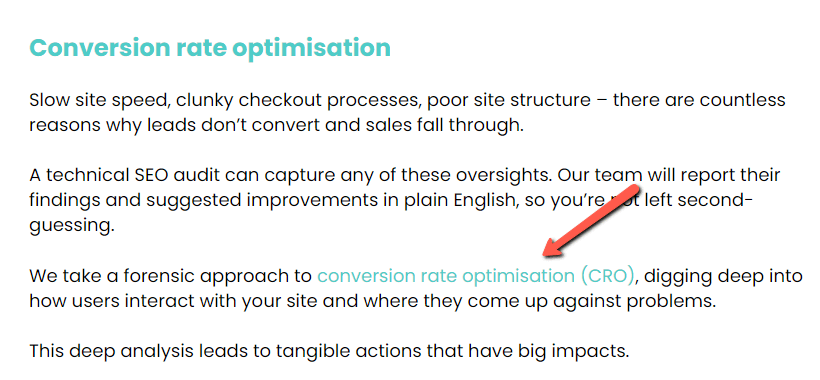
There are two main types of internal links: navigational links, found in menus or sidebars, which guide users to key sections like the homepage or contact page, and contextual links, embedded within content to direct readers to related pages or articles, such as linking a blog post about SEO to resources on keyword research or backlink strategies.
Unlike external links, which direct users to different websites, internal links connect pages within the same website. They are crucial for SEO as they help search engines crawl and index pages, distribute link equity to important pages, establish a clear site structure, and improve user experience. By guiding both users and search engines through your content, internal links enhance site navigation, increase engagement, and boost search rankings.
What are the best practices for effective internal linking?
Anchor text optimisations
Anchor text is the clickable text in a hyperlink, and optimising it is essential for both SEO and user understanding. Use descriptive, relevant, and keyword-optimised anchor text where appropriate.
Instead of using generic phrases like “click here” or “read more,” opt for anchor text that provides context, such as “learn more about SEO best practices.” This helps search engines understand the content of the linked page, improving its chances of ranking for relevant keywords.
At the same time, users are more likely to click on links with clear descriptions, enhancing their overall experience.
Link to relevant content
It’s important to link to content that is contextually relevant to the current page. For example, if you’re writing a blog post about “on-page SEO,” link to pages that discuss related topics, such as “on page optimisation” or “keyword research.” This not only helps users find more valuable content but also signals to search engines that the linked pages are related, helping to strengthen your site’s authority around specific topics.
Avoid forcing links to unrelated content, as this can confuse both readers and search engines, weakening your internal linking strategy.
Use deep links
While it’s common to link to your homepage or top-level pages, it’s more beneficial to use deep links—those that direct users to specific blog posts, product pages, or other more granular content within your site. Linking to deeper pages distributes link equity more evenly across your site, helping underrepresented or lesser-known pages gain visibility in search results. Additionally, deep linking encourages users to explore more of your content, reducing bounce rates and increasing engagement metrics.
Avoid overstuffing links
Although internal links are valuable for SEO, overloading your content with too many links can backfire. When you include an excessive number of internal links in a single article, you risk overwhelming your readers and diluting the SEO value passed through each link. As a rule of thumb, only add links where they naturally fit within the content and provide value to the reader. Keep the number of internal links balanced, ensuring that each one serves a purpose—either to guide users or improve your site’s structure for search engines.
By following these best practices, you can create a well-rounded internal linking strategy that enhances both SEO performance and user experience.
How can you carry out internal linking?
Tools to Help with Internal Linking
There are several tools available that can simplify and enhance your internal linking strategy. SEO tools like Ahrefs and Screaming Frog allow you to identify internal linking opportunities by analysing the structure of your website and highlighting pages that need more internal links.
Screaming Frog helps with internal linking by providing insights into your website’s link structure. It identifies all internal links, audits for broken or missing ones, analyses anchor text for optimisation, and detects orphan pages. The tool also offers data on page depth, link distribution, and inlinks, allowing you to optimise navigation, link equity, and overall SEO performance.
Using these tools not only saves time but also ensures you’re optimising internal links to improve SEO performance and user navigation.
Site Search
Using Google’s site search feature can be an effective way to identify internal linking opportunities on your website. By performing a site-specific search (e.g., site:yourdomain.com “keyword”) on Google, you can quickly find pages related to a specific topic or keyword within your domain. This allows you to easily locate relevant content to link to from new or existing pages.
For example, if you’re writing a new blog post about SEO and want to link to related content on your site, a Google site search using terms like “site.com SEO tips” will surface all pages that mention SEO tips. You can add internal links to these pages, which will help search engines and users navigate your content more efficiently. Additionally, you can create links from those pages to your new blog. This will help your blog get indexed and ranked faster, leading to increased visibility.
Internal linking is one of the most impactful SEO tactics to grow rankings, traffic and organic revenue. Remember to structure your internal linking in a way that prioritises the most important pages on your website, and make sure that you regularly review your site-wide internal linking structure for new opportunities. Need help with your SEO strategy and driving sales through Google? Speak to the team at Distinctly today to find out more about our SEO services.


