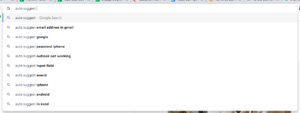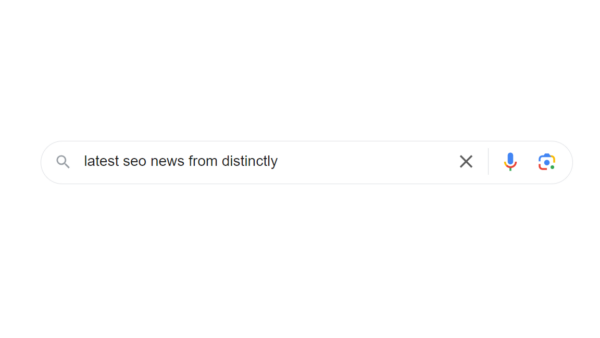How to generate blog post ideas with SEO in mind
Are you struggling to think of a topic to discuss on your blog? Are your competitors continuously creating content that is driving new customers to their websites while yours stagnates?
Writing search-led blog content can be a great way of driving traffic to your website and engaging users who are already interested in your general topic area. When done right, blog content can channel users through the marketing funnel and eventually trigger them to convert on your website. Sounds great, right? Keep reading for 4 ways to come up with user- centric blog titles that answer questions relevant to your industry.
1. Ahrefs
One method you can use to find user queries is the ‘questions’ feature in Ahrefs. This allows you to search for industry-relatable keywords and in return the tool generates long tail questions that are asked by users. This allows you to quickly and easily find questions that your potential customers are asking.
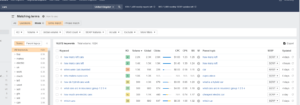
You can also use this powerful resource to:
- Filter keywords by the volume of searches per month
- Discover whether the query has a ‘featured snippet’ that you can target
- Filter by parent topic to find large umbrella topics that you can cover in a ‘guide’
2. People Also Ask
People also ask boxes that appear within Google’s search results are an invaluable resource when looking for long tail keywords that are relevant to your product or industry. Each question provided in these boxes is clickable and provides text and a link to the source below each one.
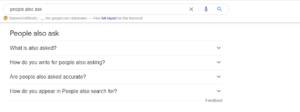
There are also multiple sites including: https://www.usetopic.com/people-also-ask that collate all the people also ask questions that Google provides for a given keyword in an easy to use and totally free tool. Ahrefs reported that 43% of all search results have a ‘people also ask’ box, that’s a lot of free content ideas!
3. Auto suggest
Another free way to generate content ideas is using the Google autocomplete feature. When you search for something in Google, a list of suggestions pop up before you have even finished typing in your search term. Typing in relevant topics to your industry and seeing what appears in autosuggest is a quick way to see what users are frequently searching for.
4. Answer the public
As the title suggests, this tool provides you with the questions the public is asking Google. https://answerthepublic.com/ Answer the public is a keyword research tool that visualises search questions and suggested autocomplete searches. This tool collates autocomplete searches so you can see all relevant searches in one place.
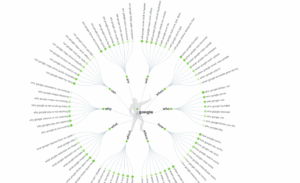
The great thing about this tool is that it organises search terms by various question types. You can expand on these, along with other questions in the same category to create high quality blog content that answers questions your audience is already asking.
Final Tips
When you have settled on 1-2 long tail keywords that you want to write your blog post about, there are a few things to bear in mind before hitting ‘publish’:
- Include your keywords in the content of your post
- Optimise your metadata by including your keywords in the description and title
- Optimise any images using alt-text
- Use internal links within your post to improve user experience and help Google understand your content