Decoding the Search Terms Report in Performance Max
When Google introduced Performance Max campaigns back in November 2021, one of the biggest concerns for advertisers was the lack of transparency – particularly around which search queries were driving their results.
But, in a welcome update, Google has introduced the Search Terms Report for Performance Max, finally giving us access to the actual search queries that are causing our ads to show within Performance Max campaigns.
In this blog, we’ll break down what the Search Terms Report for Performance Max is, what it reveals about your campaigns and how you can use the data to improve performance.
What is the Search Terms Report for Performance Max?
The Search Terms report gives you a list of the actual search queries users typed into Google that triggered your Performance Max ads to show. While the report only includes queries that meet a certain threshold (so very low-volume terms may be excluded), it’s still a huge step forward in terms of campaign insight.
This report also gives valuable insight into which search terms are delivering conversions and which search terms may be draining your budget without producing results. It gives advertisers the ability to align creative and targeting strategies more closely with actual user intent – something that was missing from Performance Max until now.
How to access Search Terms Report for Performance Max?
Accessing the report within Google Ads is straightforward. Step-by-step instructions are below:
- On the left-hand menu, click:
- “Insights and reports”
- “search terms”
- Click “Add Filter”, search for “campaign type” and select “Performance Max”.
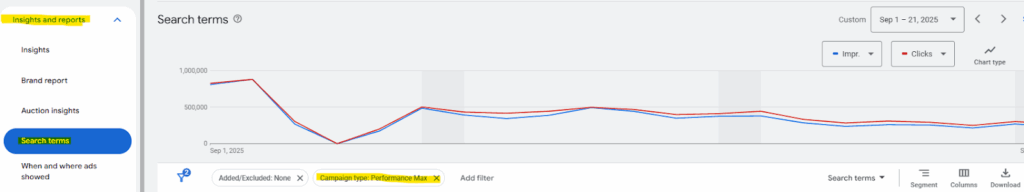
You will then see a breakdown of Performance Max search queries that led to valuable metrics such as impressions, clicks and conversions.
How to use this data to optimise your Performance Max campaigns?
- Identify High-Converting Queries
Start by identifying the search queries that are driving the most conversions and delivering a strong return on ad spend, and use this insight to guide your campaign structure and creatives. Consider restructuring your asset groups around top-performing themes and ensure that top performing search terms appear in your headlines, descriptions and product feed titles to boost ad relevance. Add key phrases as search themes in your audience signals to reach high-intent queries.
- Spot Irrelevant Traffic
Also, be on the lookout for irrelevant or low performing search queries, which might be a sign that your audience signals or asset groups are too broad. In these cases, consider refining your audience targeting, tightening your search themes and utilising negative keywords to reduce wasted spend. Also, don’t overlook auditing your product feed. In Performance Max campaigns, product titles act similarly to keywords in search, so maintaining high relevance is crucial for driving performance.
- Greater Clarity On Brand Traffic
Another key advantage of the Search Terms Report for Performance Max is the ability to report on brand and non-brand performance separately. Previously, unless you applied a brand exclusion to ensure brand terms were excluded from a campaign, it was difficult to gauge how much of a Performance Max campaign’s results were driven by brand searches. Now, with access to actual search query data, you can clearly distinguish between brand and non-brand performance.
If you find your Performance Max activity is overly reliant on brand traffic, it might be worth segmenting your campaigns – run one campaign with a brand exclusion to focus on capturing generic queries, while running a second Performance Max campaign where brand searches can be reached efficiently.
Conclusion
Google’s addition of the Search Terms Report to Performance Max is a major improvement that brings a welcome layer of transparency to an otherwise opaque campaign type. For advertisers, this means better visibility and greater control.
Therefore, by reviewing your search terms regularly, you can make data-driven decisions, reduce wasted spend and improve overall campaign performance.



