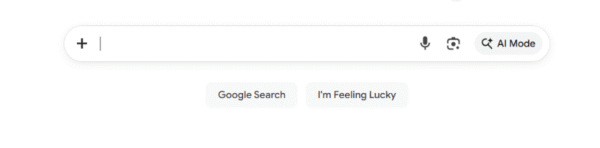Creating a PPC ad copy test plan
Creating a test plan is a vital step towards improving results for any digital marketing campaign. Conducting experiments, in this sense, removes guesswork by providing quantitative reasoning behind your strategy.
Smart marketers understand why testing is a central part of a PPC strategy, but why is PPC suited to testing? PPC platforms, such as Google, Bing and Facebook, provide marketers with an abundance of metrics that allow you to objectively measure performance, and are regularly updated with live data. This can provide visibility of the effect of changes made between adverts.
Marketers typically divide search ads into two parts, macro and micro. Macro elements encompass the business’s value propositions, or USPs, and are located across the headlines. These prominent portions of the ad are undeniably the magnet which draws the consumer’s attention, allowing the micro elements to then provide more granular information. Optimising these smaller elements can go a long way to improving the quality of your clicks.
The method outlined here will allow you to analyse your adverts and highlight which elements need improving. During this process, you should be continually asking yourself questions such as:
- How are your competitors positioning themselves?
- How relevant are these advert variations to the business’s overall goals?
- Does historical data outline a clear theme that consumers respond to?
- What do you know about your target demographic?
Before we delve into the example test plan, the advertiser must determine what their main objective is, in conjunction with the business’s goals. Having an abundance of metrics is a huge advantage but can also provide contradictory information. This is why it is important to have one clear objective such as a CPA or CTR. Let’s say advert 1 has 20 conversions with a CTR of 1% and advert 2 has 10 conversions with a CTR of 10% – both adverts show positive results, but your main objective will be to decide which is the winning advert.
PPC platforms now incorporate experiment features within the interface, but this plan uses a manual-scheduled A/B test method. The plan uses one existing advert and treats this as a template for the test variants. Testing each element in isolation allows for a fairer test and greater visibility over the effect of each individual change. It should be noted that this plan acts as a basic template and the positioning of USPs and CTAs should be tailored in line with the specific account in question.
Month 1
| Ad Group 1 | Existing | Test 1 | Test 2 |
| Headline 1 | Headline 1 | Headline 1 | |
| Headline 2 | New Test USP | Headline 2 | |
| Headline 3 | Headline 3 | New Test CTA | |
| Description 1 | Description 1 | Description 1 | |
| Description 2 | Description 2 | Description 2 | |
| Display URL Paths | Display URL Paths | Display URL Paths |
| Ad Group 2 | Existing | Test 1 | Test 2 |
| Headline 1 | Headline 1 | Headline 1 | |
| Headline 2 | Headline 2 | Headline 2 | |
| Headline 3 | Headline 3 | Headline 3 | |
| Description 1 | New Test USP | Description 1 | |
| Description 2 | Description 2 | New Test CTA | |
| Display URL Paths | Display URL Paths | Display URL Paths |
| Ad Group 3 | Existing | Test 1 | Test 2 |
| Headline 1 | Headline 1 | Headline 1 | |
| Headline 2 | Headline 2 | Headline 2 | |
| Headline 3 | Headline 3 | Headline 3 | |
| Description 1 | Description 1 | Description 1 | |
| Description 2 | Description 2 | Description 2 | |
| Display URL Paths | New Test URL | New Test URL 2 |
Then for month 2, collate your winning combination and use this as your new starting point. After month 1 you will start to see differences between the performance metrics and begin to form an idea of what could be your winning combination. To take your analysis to the next level you could run a test for statistical significance which determines the level of probability within the data. This may sound daunting, but a simple Google search will provide you with free-to-use PPC-specific tools.
Month 2
| Ad Group 1 | Existing | Test 1 | Test 2 |
| Winning H1 | Headline 1 | Headline 1 | |
| Winning H2 | New Test USP | Headline 2 | |
| Winning H3 | Headline 3 | New Test CTA | |
| Winning D1 | Description 1 | Description 1 | |
| Winning D2 | Description 2 | Description 2 | |
| Winning URL | Display URL Paths | Display URL Paths |
| Ad Group 2 | Existing | Test 1 | Test 2 |
| Winning H1 | Headline 1 | Headline 1 | |
| Winning H2 | Headline 2 | Headline 2 | |
| Winning H3 | Headline 3 | Headline 3 | |
| Winning D1 | New Test USP | Description 1 | |
| Winning D2 | Description 2 | New Test CTA | |
| Winning URL | Display URL Paths | Display URL Paths |
| Ad Group 3 | Existing | Test 1 | Test 2 |
| Winning H1 | Headline 1 | Headline 1 | |
| Winning H2 | Headline 2 | Headline 2 | |
| Winning H3 | Headline 3 | Headline 3 | |
| Winning D1 | Description 1 | Description 1 | |
| Winning D2 | Description 2 | Description 2 | |
| Winning URL | New Test URL | New Test URL 2 |
… and repeat!
A continual testing approach should be adopted across all PPC activity, although it is particularly pertinent to ad copy, to optimise for on-going success.
However, there are a couple of caveats to keep in mind:
- Give the test time. If a month isn’t long enough to provide enough data let it run longer but that also goes the other way – if you have compiled enough data after 2 weeks then you can end the first test then.
- Change the ad rotation settings before starting. Use ‘do not optimise’ to give each advert equal opportunities to show.