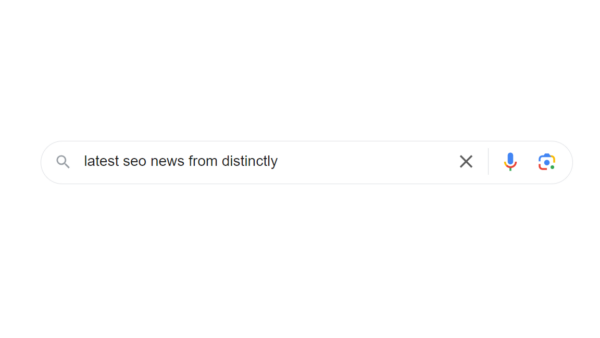Apple Maps Connect: How to easily add or claim your business
Apple is a hugely successful corporation, owning 45% of the UK smartphone and 50% of the tablet market. In 2012, Apple released their independent mapping system which was regarded as second best to Google Maps. However, towards the end of 2015, Apple officially launched their updated version, Apple Maps Connect. Due to the new sophisticated app, there has been a steady increase in its usage.
Business Listings on Apple Maps Connect
Apple Maps Connect is “intended for small business owners or their authorized representatives (though not agencies) to be able to quickly and easily add content directly into Apple Maps.” With the huge focus on Google Business and rapid movement in mobile search, Apple Maps is equally as important for your business and it’s local SEO presence.
Businesses can set up their listing on Apple Maps Connect ensuring they adhere to the guidelines mentioned below:
“We currently only accept businesses whose customers visit them and where we can confirm a physical presence. Businesses that may not be approved include: businesses operating from residential homes, businesses with temporary locations (including real-estate for sale) or without a physical address, mobile businesses, or businesses that have not yet opened for business.”
Once you’re comfortable that your business complies with the above, you are ready to create your listing. This setup should only require 10 mins of your time.
Log in or Create your Apple ID Account
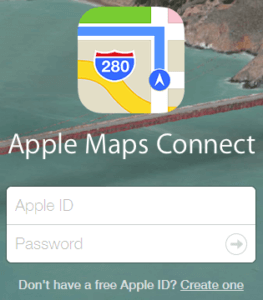
Firstly, head over to this URL – https://mapsconnect.apple.com/ in order to log in to your Apple ID account. If you don’t have one and want to set one up, then you can create an account here.
Claim or Set Up your Business Listing
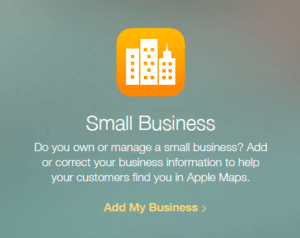
Once logged in, click add my business and it should bring you to the next screen below.
Search for your Business
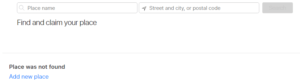
Enter your business name and location and click search. If your business is not found then click ‘add new business’. If your business appears then you can claim your business.
Claiming your Business
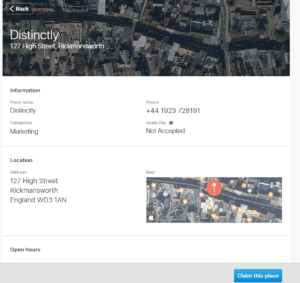
When claiming your business, ensure that all business information is updated and accurate. Also, make sure that the Google marker represents where your business is exactly located (to help customers find your business).
Adding your Business
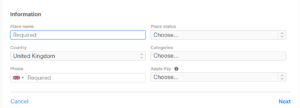
If your business is not found then start to add all the relevant information. The criteria required is shown above. Once completed, click next to move onto the verification process.
Verifying your Business Listing
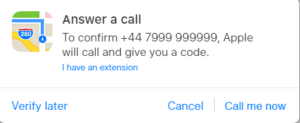
Once you’ve clicked ‘next’, you will be asked to verify your business listing by the phone number you provided. This will be a quick phone call giving you a four digit code to enter.
Submitted to Review
After entering the code your business listing will be sent to Google to review. This process could take up to 2-3 days to be finalised and verified. You will receive an email notification once the business has been accepted by Google.
Summary
If you haven’t thought about adding or claiming your business on Apple Maps Connect then please make this a priority. Overall, it’s not a lengthy process and can be completed in a matter of 10 minutes. Like Google Business, Apple Maps Connect allows you to engage with your customer base and hopefully improves chances of conversion.