What are Google Posts and why you should use them?
If you have a bricks and mortar store, Local SEO is a small but integral part of an overall SEO strategy. One of the main reasons for this is that it connects your business to existing and potential local customers online. Simply claiming your Google My Business (GMB) profile can help improve your local search ranking but when correctly optimised, GMB profiles can generate additional organic traffic with very high conversion rates.
Over time, Google has continually added enhancements to the profiles to make them more informative such as the primary category of the business, opening hours, business information and images. The fact that Google are taking a keen interest in GMB profiles means so should SEOs. However, in this blog post we are not going to delve into each ranking factor when optimising your GMB profile, rather, we are going to discuss the “Post” feature that Google rolled out in 2017.
What are Google Posts?
Google Posts are an added feature to the GMB profile that display beneath your company’s listing. A Post includes an image, up to 300 words of copy, call to action (CTA) and a URL. Despite a rigid layout they are surprisingly versatile, so don’t be afraid to be creative. Depending on your business goals, you can promote additional services or products to existing customers through these types of posts:
- Book an Appointment
- Buy
- Order Online
- Learn More
- Get Offer
- Sign Up
- Event
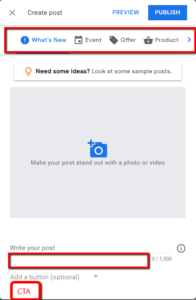
As you can see, Google Posts are great for promoting offers, deals, events or products but really you have the freedom to post anything that is relevant to your business at the time. If you are struggling for inspiration, have a look in your Google My Business account under “Businesses like yours posting” to see what your competitors are posting. Check out this great example of adding something of value for potential customers in a Google Post:
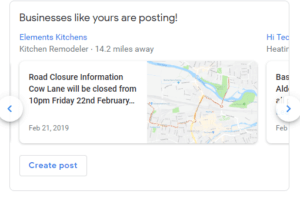
Tips for creating effective Google Posts
Image
Use an image that stands out. You can even overlay text over the image to get your message across. The best image size for your Google Post is 750 x 750.
Create a GMB post calendar
Google Posts are live for 7 days on the search results so being organised and scheduling posts before an event is imperative. It is also important to note that Google allows you to have more than one post live at any one time through a carousel.
Create a landing page
Create an optimised landing page on your website that shows off the product or event that you are promoting on the Google Post. Provide clear contact information and call to actions.
UTM tracking
Add UTM codes to your URL when uploading your Google Posts to track the campaign in Google Analytics. This way you can track the benefit of Google Posts.



