Recommended SEO reporting tools for digital PR campaigns
You’ve created your content and story, outreached it by targeting key sites and returned with plenty of coverage for your client. To make your efforts worthwhile, the reach of the coverage must now be effectively communicated to your client.
A comprehensive digital PR report will not only help to justify your immediate work, but also provide beneficial case studies to use when pitching to future prospective clients.
A necessary, if not slightly time consuming, process without the right tools – trawling through the articles and generated client mentions, screen-grabbing the evidence and from there finding out the readership of the publication will sound all too familiar to PR teams. This all needs to be done before we begin tracking online social coverage to ensure the campaign is reported on completely.
Luckily, there are tools that we can use to collate the vital information from the publications covering your story, allowing for thorough insights into the success of the coverage while reducing the time spent on putting together reports.
In a digital PR report you should include:
- URL/publication
- Date of coverage
- Images
- Readership
- Potential views
- Social shares
The use of basic tools throughout the campaign can make the final process of constructing a report quicker and easier.
Google Alerts
Google Alerts is great to set up before a launch date in order to get notifications as they happen of any coverage or natural pickup that you have achieved:

Awesome Screenshot
Your digital PR report is likely be completed a week or two after the coverage is gained, so screen-grabbing any articles, tweets or social shares as they happen can avoid trawling through feeds later in the process:
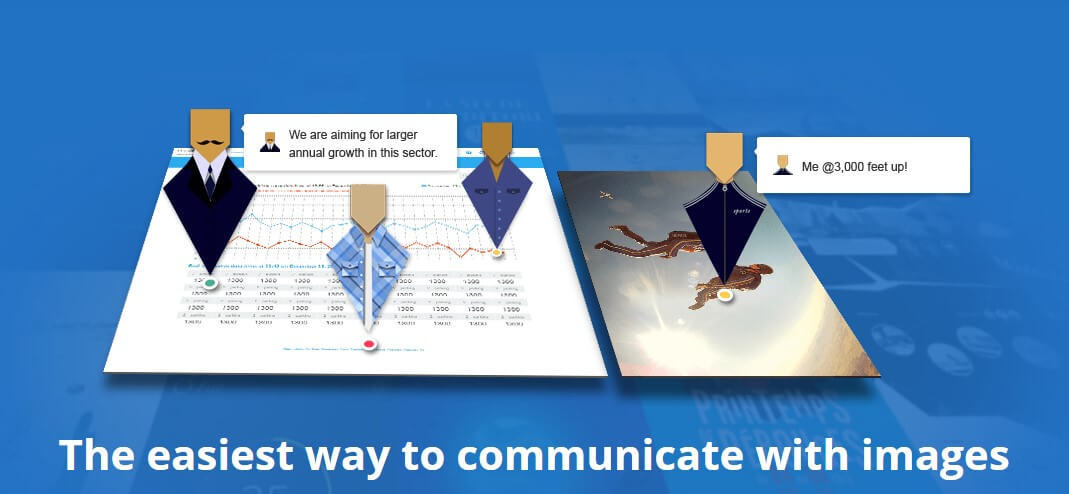
The best tools for tracking coverage, links and natural pickup
Coverage Book
The best tool for saving time in your reporting, Coverage Book allows you to build a report simply by entering the URLs of each piece you want to report on. From there, the statistics are pulled through within one minute of loading, providing:
- Estimated readership
- Estimated coverage views
- Social shares
- Domain rating
Each of these statistics are displayed next to a generated screenshot of the article.
Using Similar Web for estimated readerships, it’s worth noting to the client that these are exactly as stated – ‘estimates’. While traffic estimators have improved greatly over the last 5 years, they shouldn’t be taken as an exact figure but rather as a guide to how much weight a site holds. There have been tests carried out by authorities such as Screaming Frog looking into their accuracy:
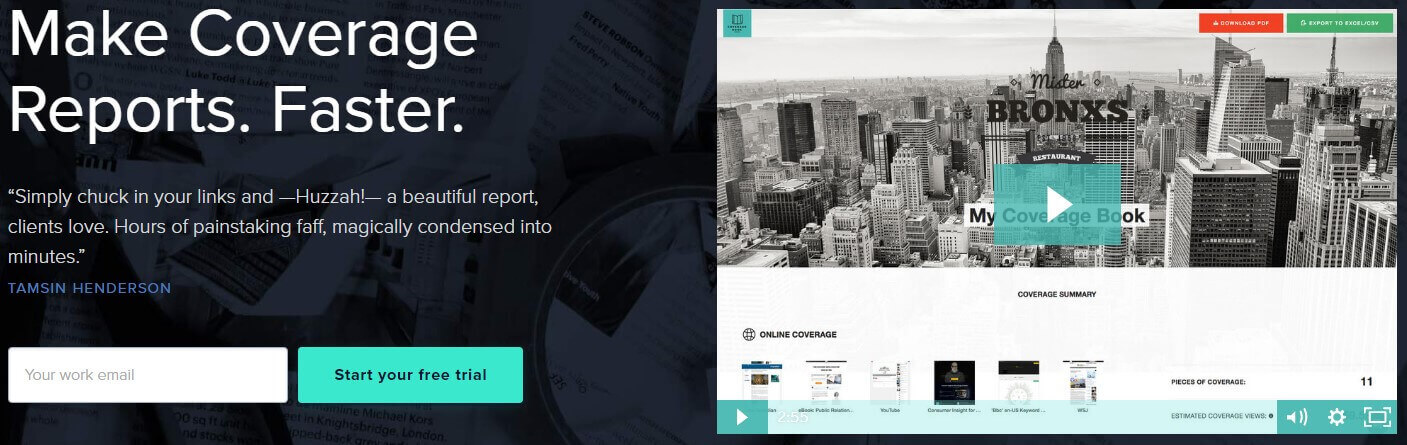
Ahrefs
Widely used in many aspects of SEO, using Ahrefs for your digital PR report can help to measure the pieces of coverage that you achieve through natural pickup. Simply inputting a known piece of coverage into the back link analysis tool will bring up sites that have talked about and linked to your piece of coverage without your outreach:
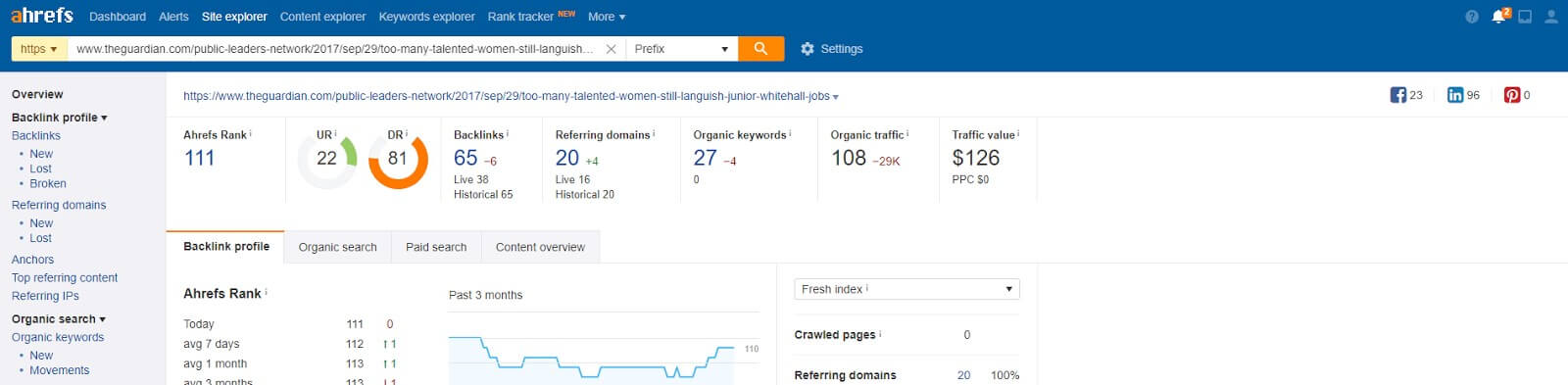
Google Analytics
Google Analytics should be at the top of your arsenal of tools when working in the SEO industry and digital PR. When creating a report for a digital PR campaign, the granular information that it can offer helps to set your report apart from others. Measuring site entrances from your piece of coverage through the ‘referrals’ section will help your client see the tangible benefit of running such a campaign.
Google Trends
Utilising Google Trends can provide insight into the impact your campaign has had on generating Google searches for the brand, content or topic. While good to analyse, the efficacy of Google Trends can depend on the size of the digital PR campaign that is running. Providing a relative score rather than data as with Google Analytics, the figures should be taken as an indication of the impact:
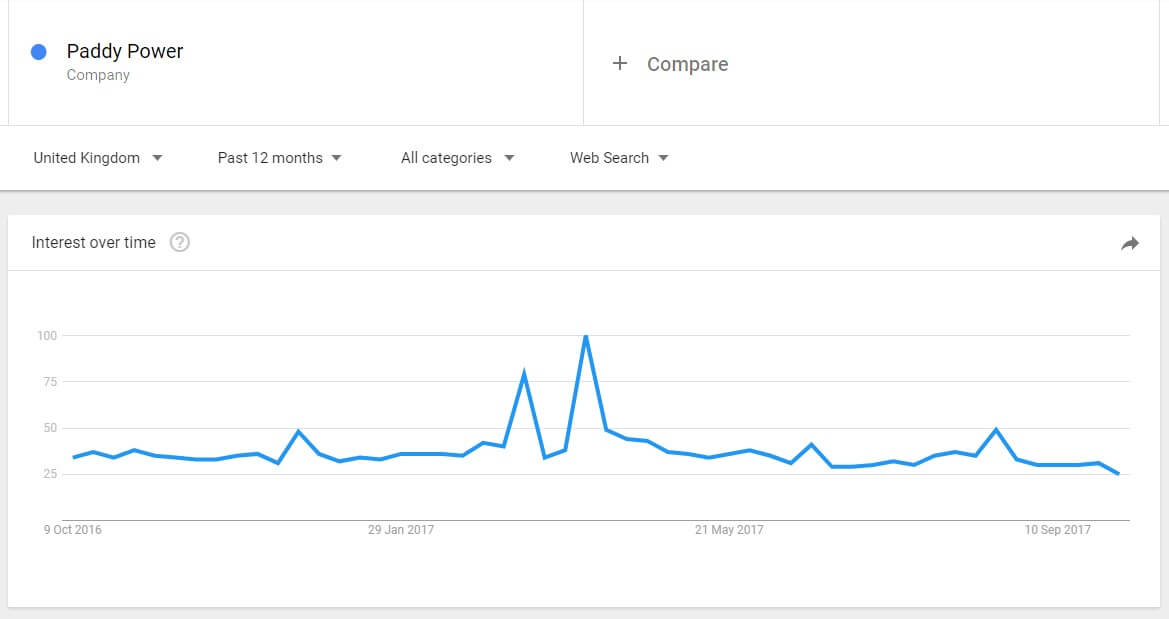
How to track social media coverage
Without the right tools, measuring the amount of coverage and engagement over social media can be very time consuming.
Tweetreach
Tweetreach is a great free tool that collates statistics based on an entered URL, hashtag or key phrase, showing the accounts that have posted or engaged with your content. From generating the statistics for the amount of engagement on Twitter, the data can be downloaded as an excel to crunch the numbers further, or as a PDF to give to your client as further data:
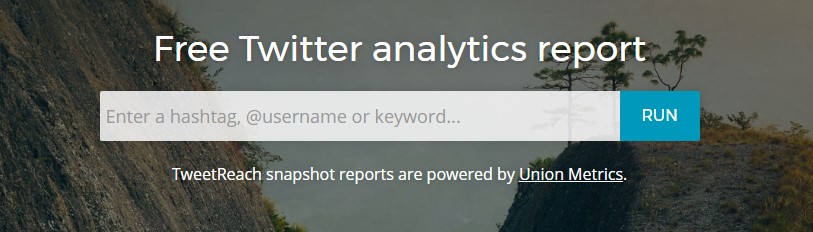
Twitter Analytics
If you’re taking control of a client’s Twitter account for a campaign or event, the inbuilt Twitter Analytics feature can provide data on the success of Tweets and engagement from the account:
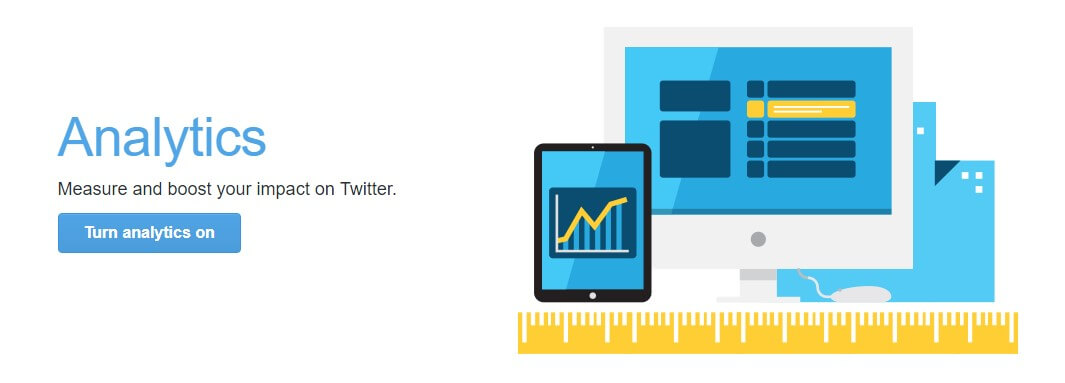
With the use of our recommended SEO tools for digital PR, it doesn’t have to take a whole day to create a detailed report for your client after a successful campaign.



